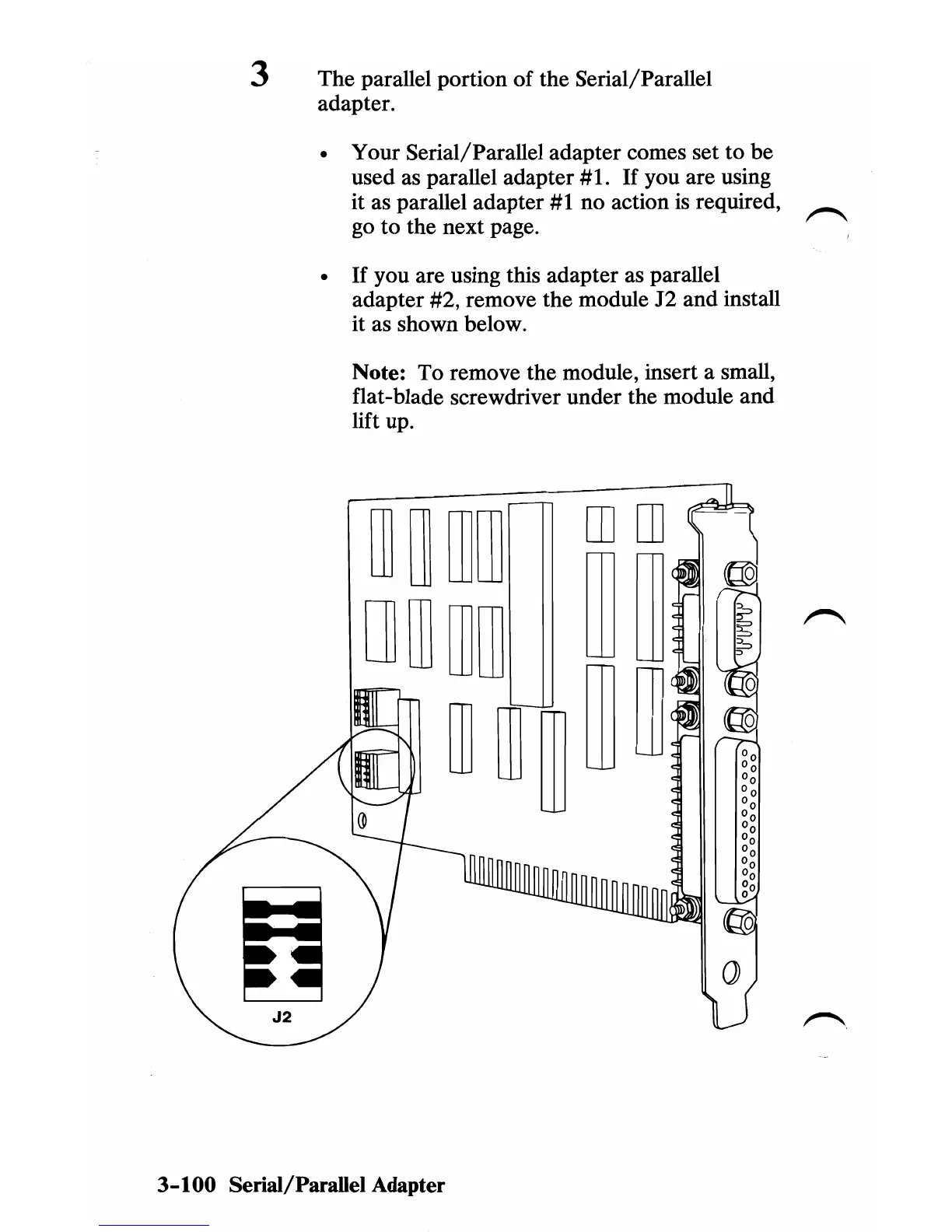3 The parallel portion of the Serial/Parallel
adapter.
• Your Serial/Parallel adapter comes set
to
be
used as parallel adapter
#1.
If
you are using
it as parallel adapter #1 no action
is
required,
go
to the next page.
•
If
you are using this adapter as parallel
adapter
#2, remove the module 12 and install
it as shown below.
Note: To remove the module, insert a small,
flat-blade screwdriver under the module and
lift up.
3-100
Serial/Parallel Adapter