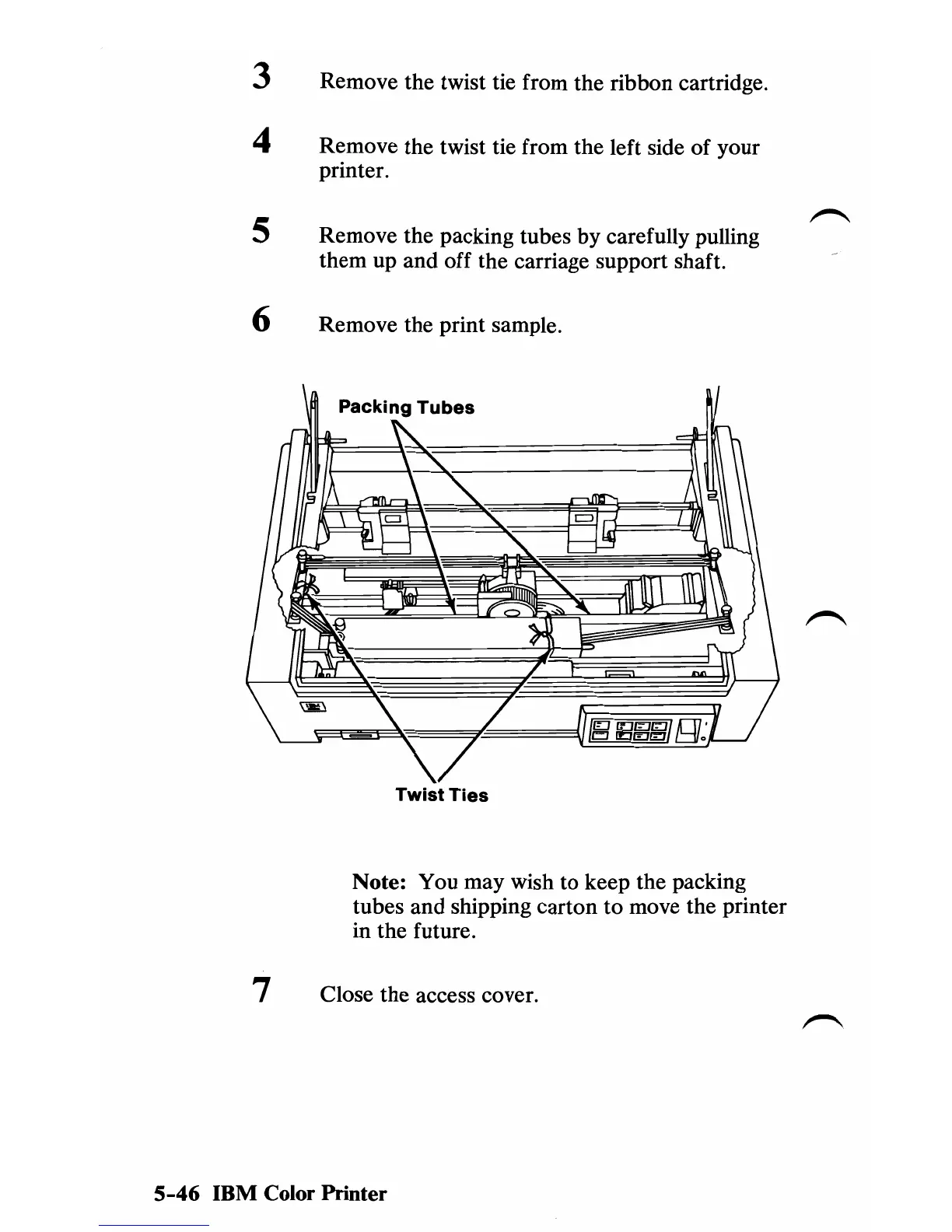3 Remove the twist tie from the ribbon cartridge.
4 Remove the twist tie from the left side of your
printer.
5 Remove the packing tubes by carefully pulling
them up and off the carriage support shaft.
6 Remove the print sample.
Twist
Ties
Note: You may wish to keep the packing
tubes and shipping carton to move the printer
in the future.
7 Close the access cover.
5-46
IBM Color Printer