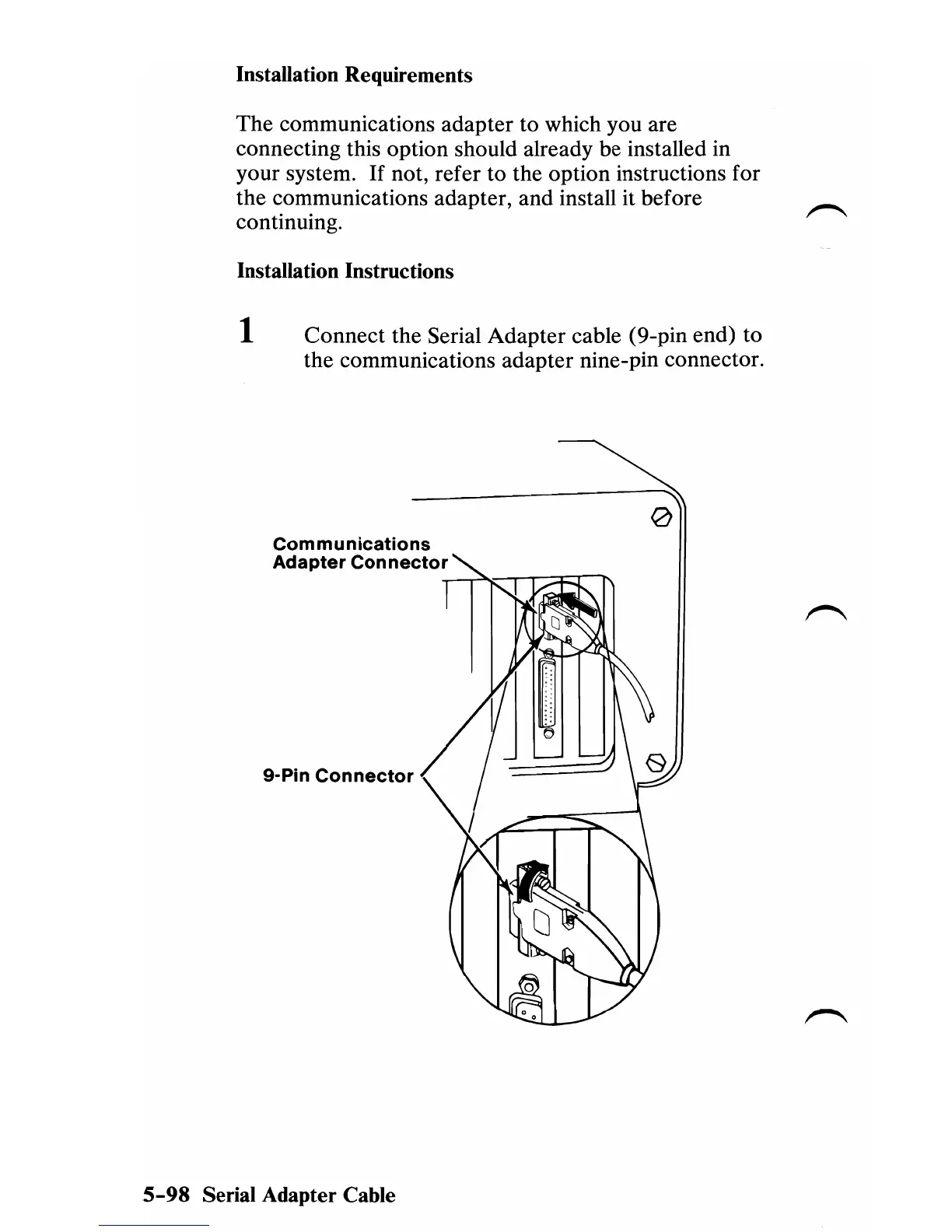Installation Requirements
The
communications
adapter
to which you are
connecting this option should already be installed in
your system.
If
not, refer to the option instructions for
the communications adapter,
and
install it before
continuing.
Installation Instructions
1
Connect
the Serial
Adapter
cable (9-pin end) to
the communications adapter nine-pin connector.
o
Communications
Adapter
Connector
..,..--r-.~.,-::::~--""
9-Pin
Connector
5-98
Serial Adapter Cable