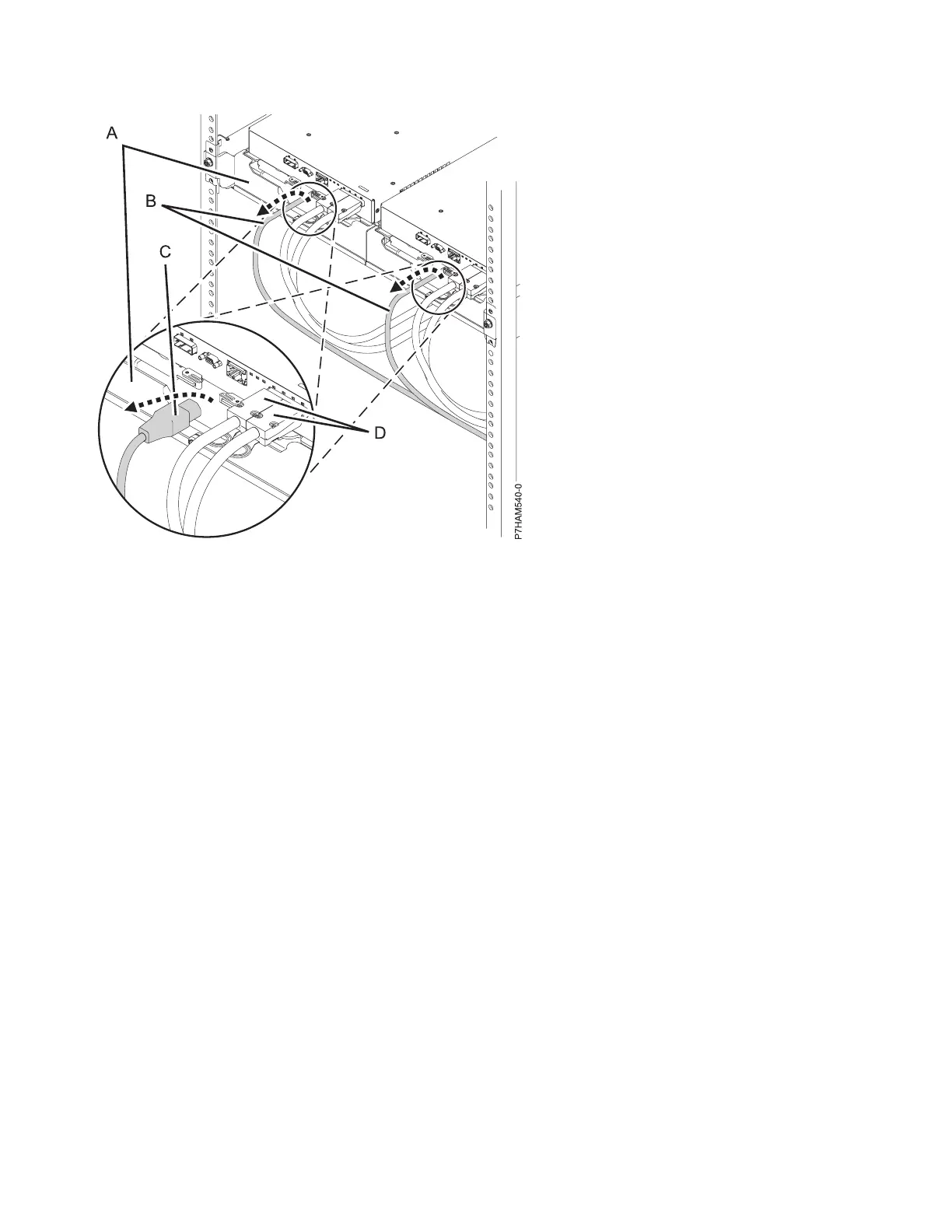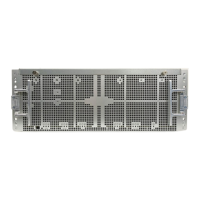3. To remove the small and large brackets, complete the following steps:
a. Loosen the two thumbscrews (A) on the small front brackets below the ESM units. Remove the
brackets by lifting them up and away from the ESM units.
Figure 23. Removing the power supply cords from their shipping position
24 Power Systems: Installing the 5887 disk drive enclosure