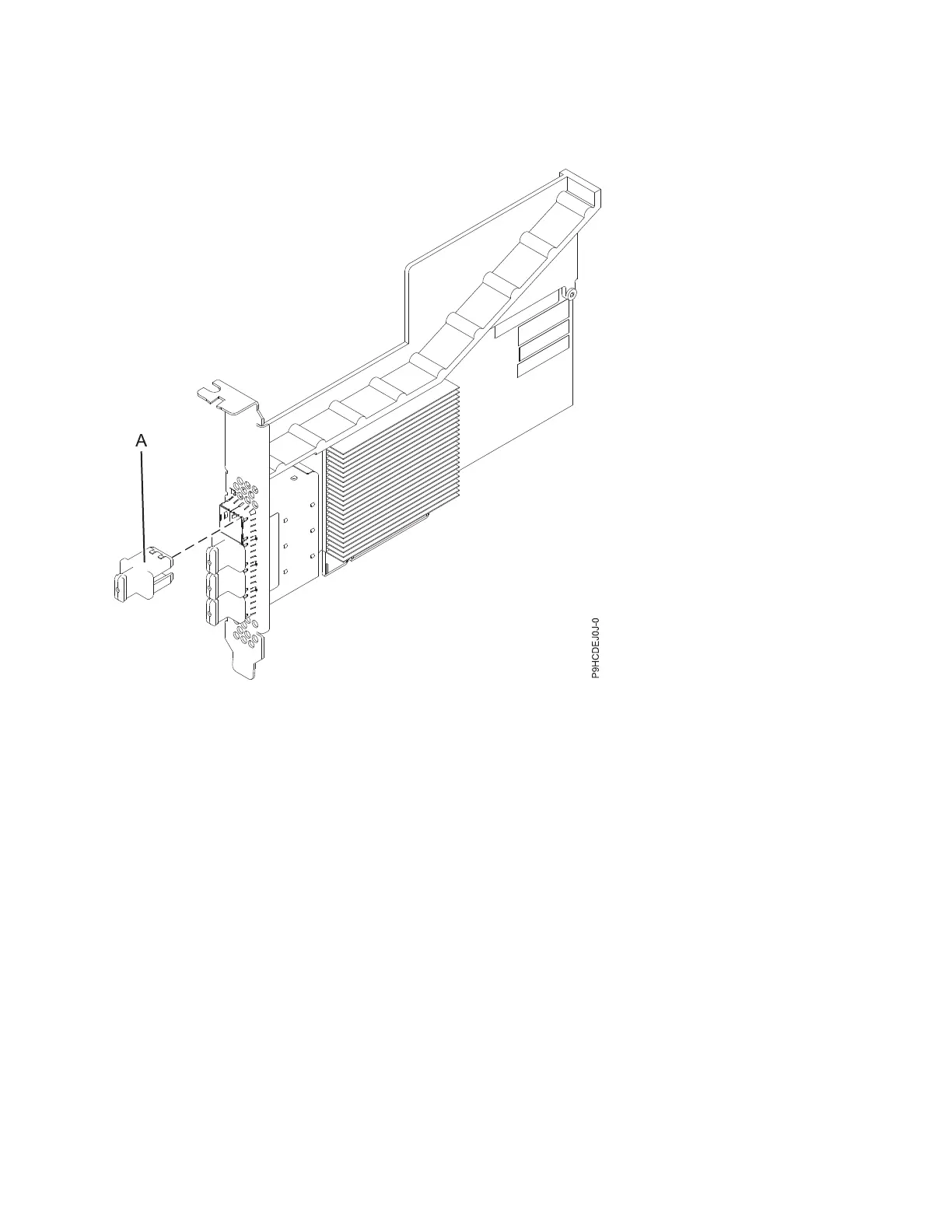Figure 36 shows the adapter. The connector plug (A) is installed in an empty port and prevents damage
to that port whenever a cable for the adjacent port connectors is plugged-in or removed.
Specifications
Item Description
Adapter FRU number
000FX846 (Designed to comply with RoHS requirement)
Connector plug part number
00FW784 (The connector plug is installed in an empty port and prevents damage to that port
whenever a cable for the adjacent port connectors is plugged-in or removed.)
I/O bus architecture
PCIe 3.0 but compatible to PCIe 2.0 or PCIe 1.0 slots.
Slot requirement
For more information about slot priorities, maximums, and placement rules, see PCIe adapter
placement rules and slot priorities (http://www.ibm.com/support/knowledgecenter/POWER9/
p9eab/p9eab_mtm_pciplacement.htm) and select the system that you are working on.
Voltage
3.3 V
Form factor
Short, low-profile but packaged for full-height installations.
Cables
Specific X, YO, AA, or AT SAS cable features with new narrow HD connectors are used to attach
to the other adapter or disk expansion drawers.
Figure 36. PCIe3 RAID SAS adapter
Managing PCIe adapters 81
