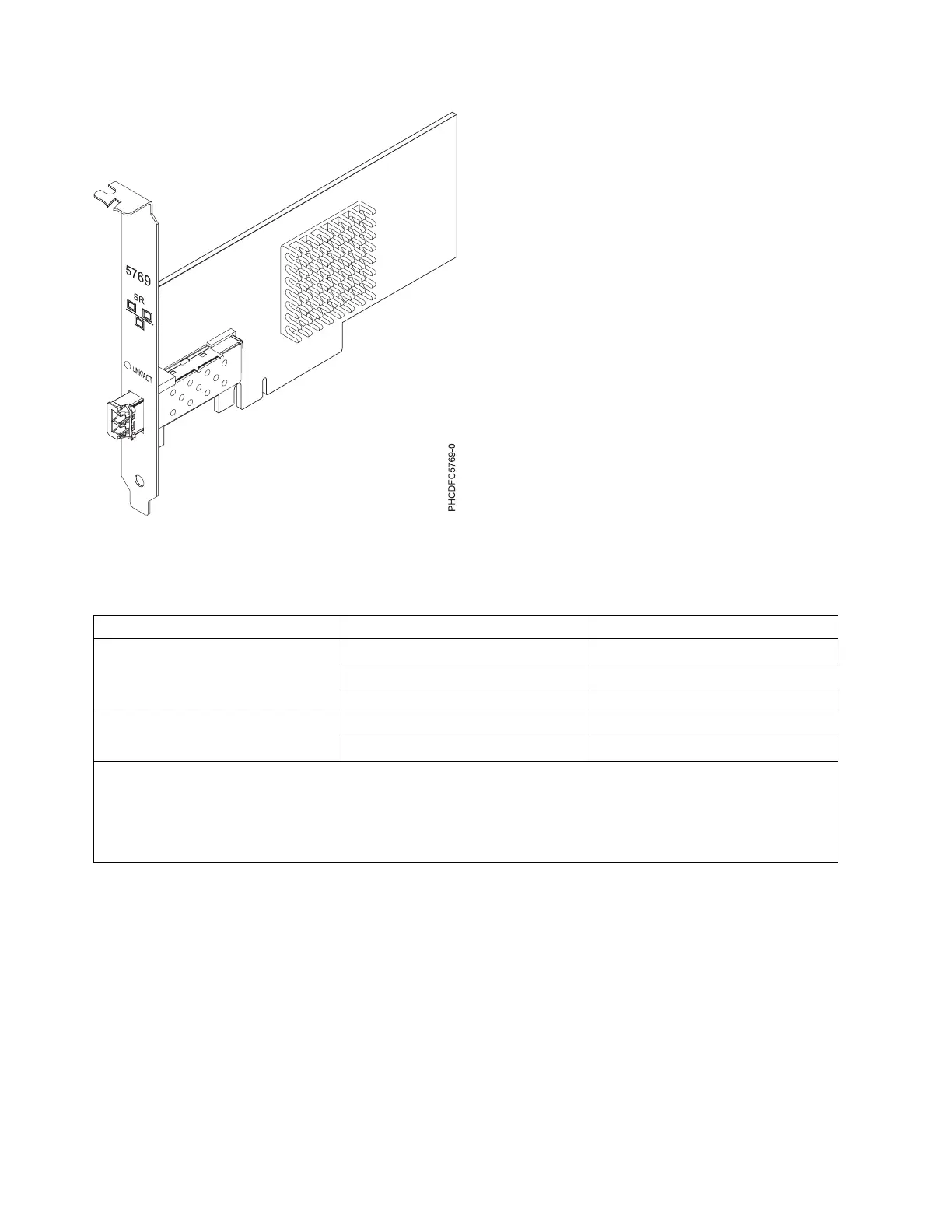The LED on the adapter provides information about the operation status of the adapter.
Table 41. Adapter LED
LED Light Description
Activity/Link Green Good link, no activity
Flashing Orange Transmit activity
Off No link
*
Adapter card status Red Not initialized
**
Off Initialized
*
The absence of a link could be the result of a defective cable, a defective connector, or a configuration mismatch.
**
The adapter has not been initialized by the operating system. During such time, the following conditions are true:
v If no cable is connected, the Green LED is ON.
v If cable is connected and the LINK is sensed, the Green LED is OFF.
For details about slot priorities and placement rules, see the PCI adapter placement topic collection for
your system.
Specifications
Item Description
FRU number
46K7897 (Designed to comply with RoHS requirement.)
I/O bus architecture
PCIe-V1.1 x8
Busmaster
Yes
Figure 45. 10 Gigabit Ethernet-SR PCIe Adapter
134 Power Systems: Managing PCI adapters for the IBM Power 710 Express or the IBM Power 730 Express