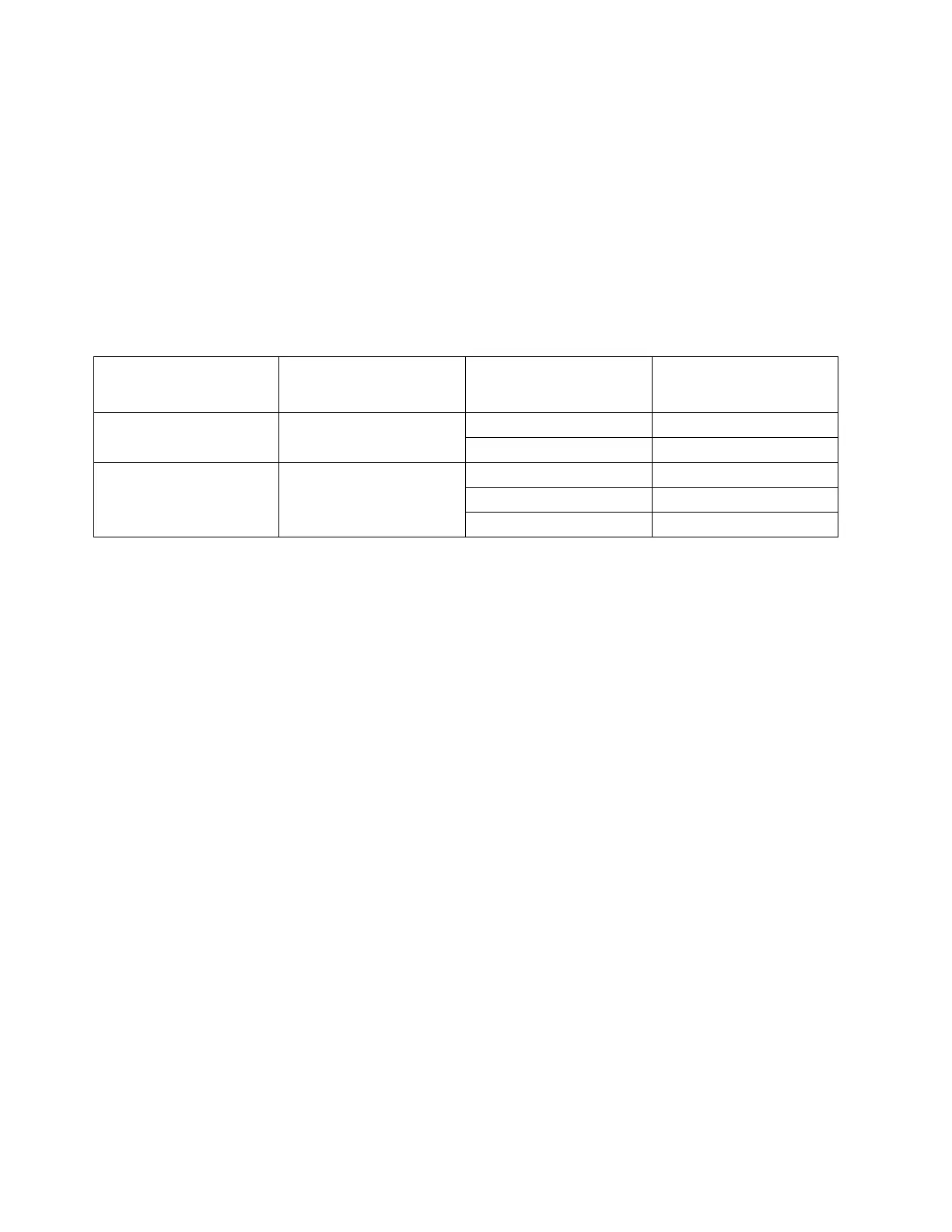Preparing for installation
If you are installing your operating system at this time, install your adapter before you install the
operating system. If you are installing only the device driver for this adapter, install your device driver
software before you install the adapter.
If you are running the total diagnostics package you need a wrap plug for the multimode fiber connector
used for the adapter. To connect to a network, you need a shortwave (850 nm) 50/62.5 micron multimode
fiber network attachment.
The following tables indicates the allowable cable lengths from the adapter to the gigabit Ethernet switch,
including patch cables:
Table 42. Cable information
Fiber cable type Connector type
Minimum modal
bandwidth at 850 nm
(MHz x km) Operating range in meters
62.5 µm MMF LC 160 2 to 26
200 2 to 33
50 µm MMF LC 400 2 to 66
500 2 to 82
2000 2 to 300
Ensure that your operating system supports this adapter before you install it. See “Operating system or
partition requirements” on page 135.
Installing the AIX device driver software
To install device driver software, follow the steps in “Installing the AIX device driver software” on page
224.
Installing the adapter
For general instructions on how to install a PCI adapter, see the Installing PCI adapters topic. Return here
to verify the adapter installation.
Verifying the adapter installation
To verify that your system recognizes the PCI adapter, do the following steps:
1. If necessary, log in as root user.
2. At the command line, type: lsdev -Cs pci
3. Press Enter.
A list of PCI devices is displayed. If the adapter is installed correctly, the status of available for each port
indicates that the adapter is installed and ready to use. If a message indicates that any of the ports are
defined instead of available, shut down your server and verify that the adapter was installed correctly.
Connecting to an Ethernet network
This section explains how to connect the adapter to the multimode fiber network. Refer to your local
procedures for information about connecting the adapter to your Ethernet network.
Note: Only one type of network can be attached to the adapter at one time.
136 Power Systems: Managing PCI adapters for the IBM Power 710 Express or the IBM Power 730 Express