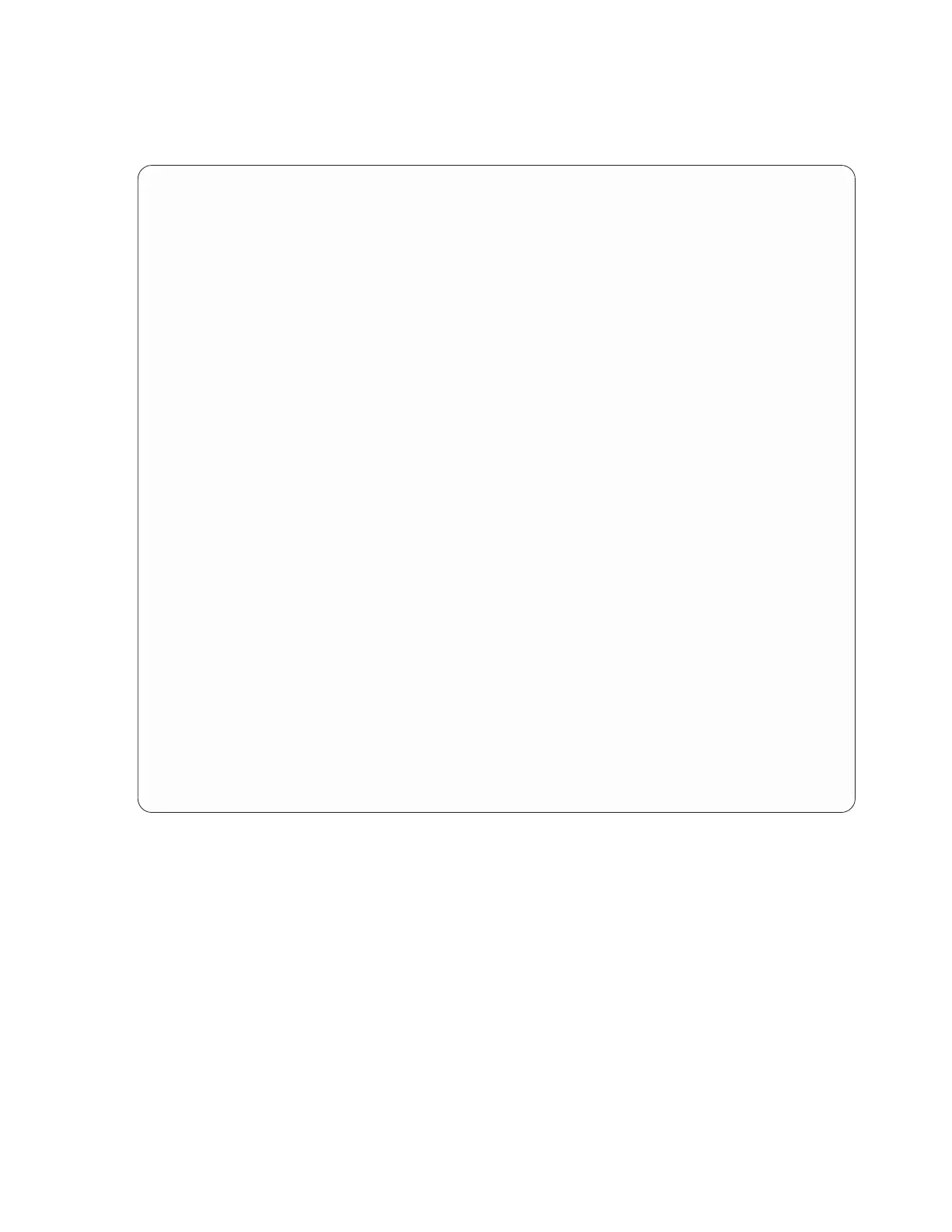1. Log in as root user.
2. On the command line of the Linux session, type yum install rsxx-utils and then press Enter.
The following screen is displayed:
Loaded plugins: refresh-packagekit, security
Setting up Install Process
Resolving Dependencies
--> Running transaction check
---> Package rsxx-utils.ppc64 0:4.0.2.2487-1.el6 will be installed
--> Finished Dependency Resolution
Dependencies Resolved
=============================================================================
Package Arch Version Repository Size
=============================================================================
Installing:
rsxx-utils ppc64 4.0.2.2487-1.el6 IBM_Power_Tools 330 k
Transaction Summary
=============================================================================
Install 1 Package(s)
Total download size: 330 k
Installed size: 741 k
Is this ok [y/N]:
3. Press Y, and then press Enter.
The following screen is displayed, which indicates that the installation of the rsxx-utils package is
complete:
Managing PCI adapters 201