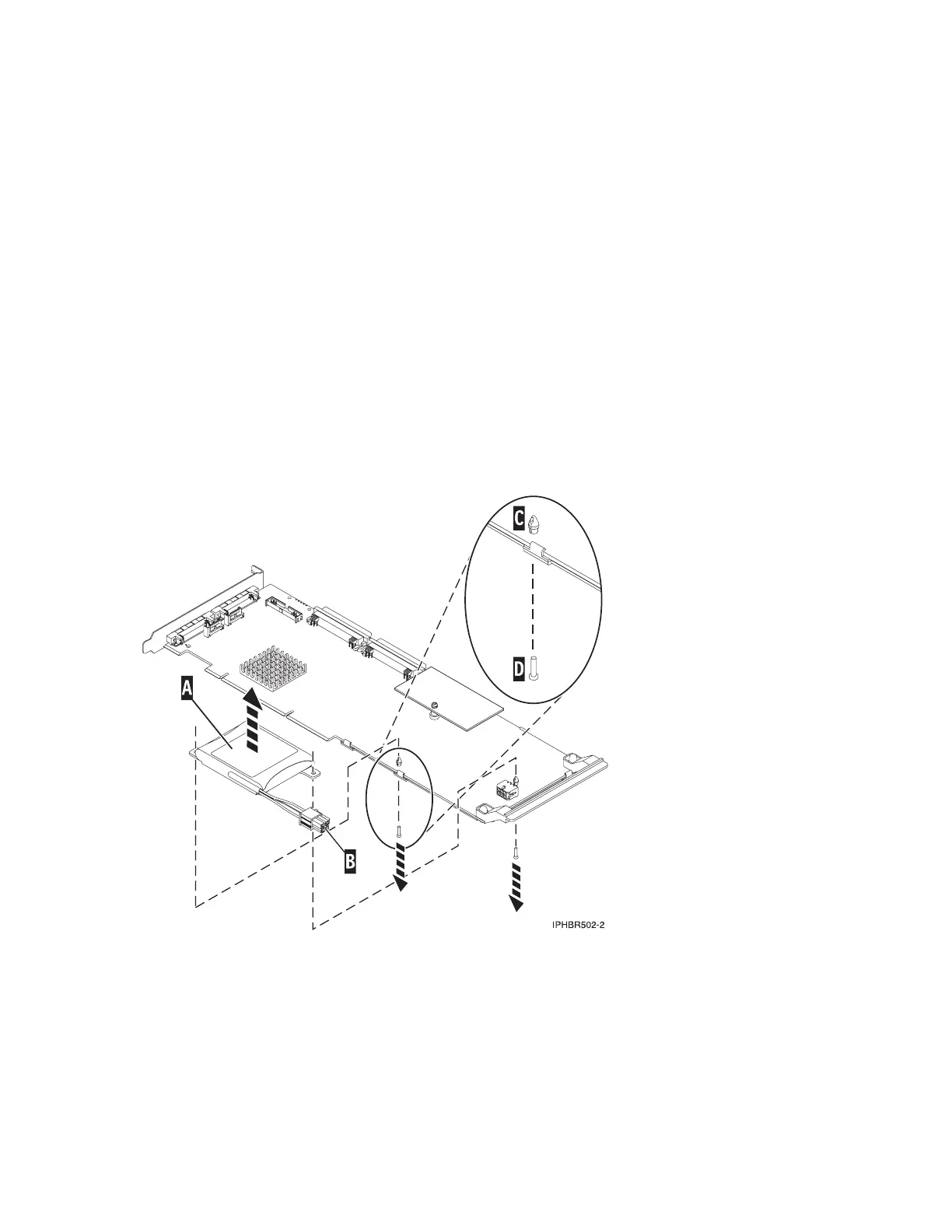CAUTION:
The battery is a lithium ion battery. To avoid possible explosion, do not burn. Exchange only with
the IBM-approved part. Recycle or discard the battery as instructed by local regulations. In the
United States, IBM has a process for the collection of this battery. For information, call
1-800-426-4333. Have the IBM part number for the battery unit available when you call. (C007)
Attention:
v Attach a wrist strap to an unpainted metal surface of your hardware to prevent electrostatic
discharge (ESD) from damaging your hardware.
v When using a wrist strap, follow all electrical safety procedures. A wrist strap is for static control. It
does not increase or decrease your risk of receiving electric shock when using or working on
electrical equipment.
v If you do not have a wrist strap, just prior to removing the product from ESD packaging and
installing or replacing hardware, touch an unpainted metal surface of the system for a minimum of
5 seconds.
a. Unplug the battery connector B from its connector in the adapter. Squeeze the retaining latch
while gently pulling on the plug. The plug connects to the board in only one way so that it cannot
be inserted incorrectly during the replacement procedure.
b. Locate the two plastic rivets C that hold the cache battery pack in place. From the back of the
adapter, remove the two pins D that are installed inside of the rivets.
4. Release the push rivets C that secure the battery assembly to the adapter, and push the rivets through
the back of the adapter. Remove the battery pack A from the adapter. If the rivets C cannot be pushed
through the back of the adapter, go to step 4a.
Note: Ensure that the cache battery pack is disconnected for at least 60 seconds before connecting the
new battery. This is the minimum amount of time needed for the card to recognize that the battery
has been replaced.
If the rivets C cannot be pushed through the back of the adapter, follow these steps to push the rivets
out with a ballpoint pen:
a. Locate a retractable-ballpoint pen.
210 Power Systems: Managing PCI adapters for the IBM Power 710 Express or the IBM Power 730 Express