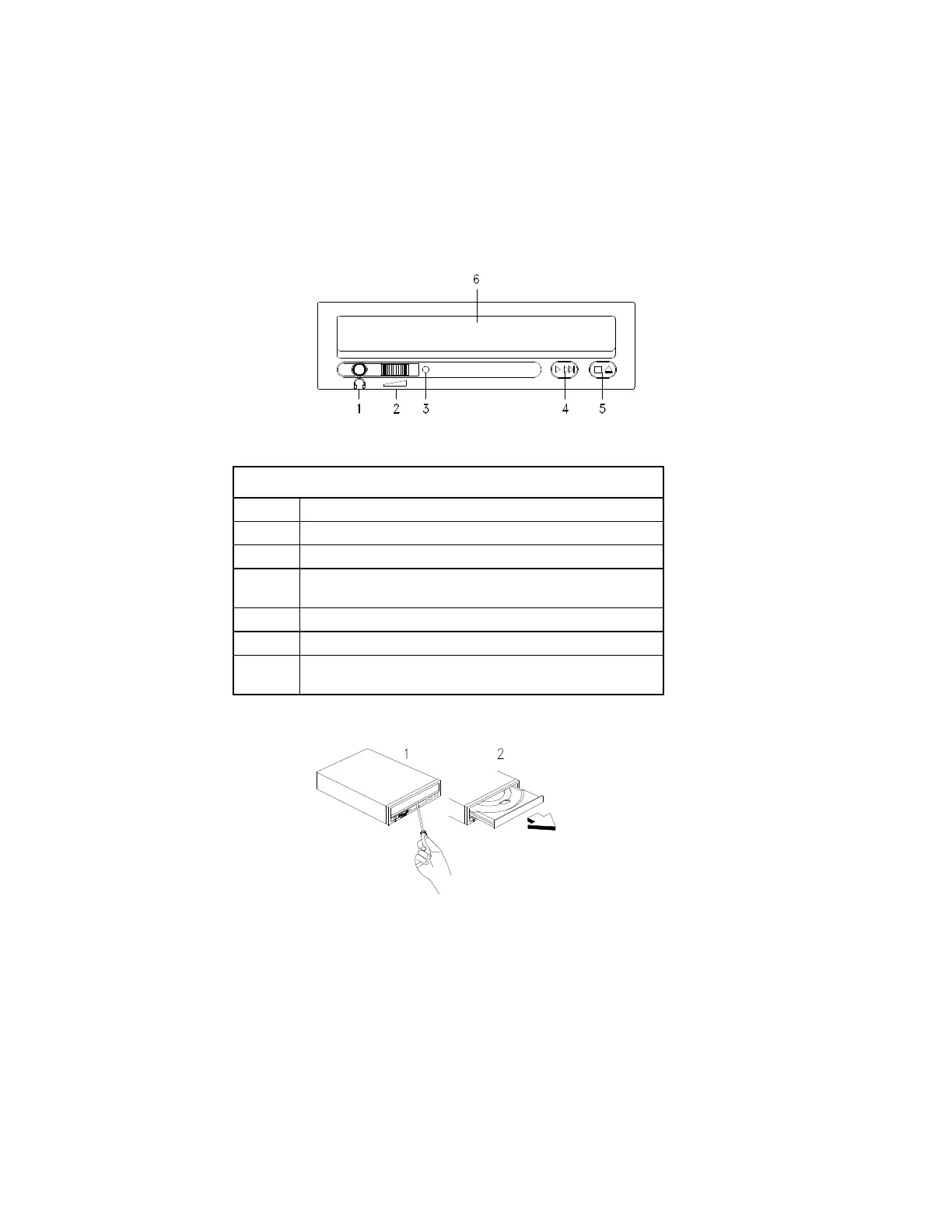5-26
Figure 5- 17 CD-ROM Front Panel <option 2>
Table 5- 18 CD-ROM Front Panel Introduction <option 2>
Item Description
1 Headphone jack
2 Headphone volume control
3
Busy indicator, lights up and flashes in amber color
during data read or seek operation.
4 Audio Play/Skip track control button
5 Load / eject button
6
Disc tray and emergency eject
See CD-ROM Emergency-exit <option 2> below.
CD-ROM Emergency-exit Option <2>
Locate the bottom edge of the disc tray. Gently pry the disk tray open with a
screwdriver. When the disc tray opens, simply remove the disc from the CD-
ROM drive.
