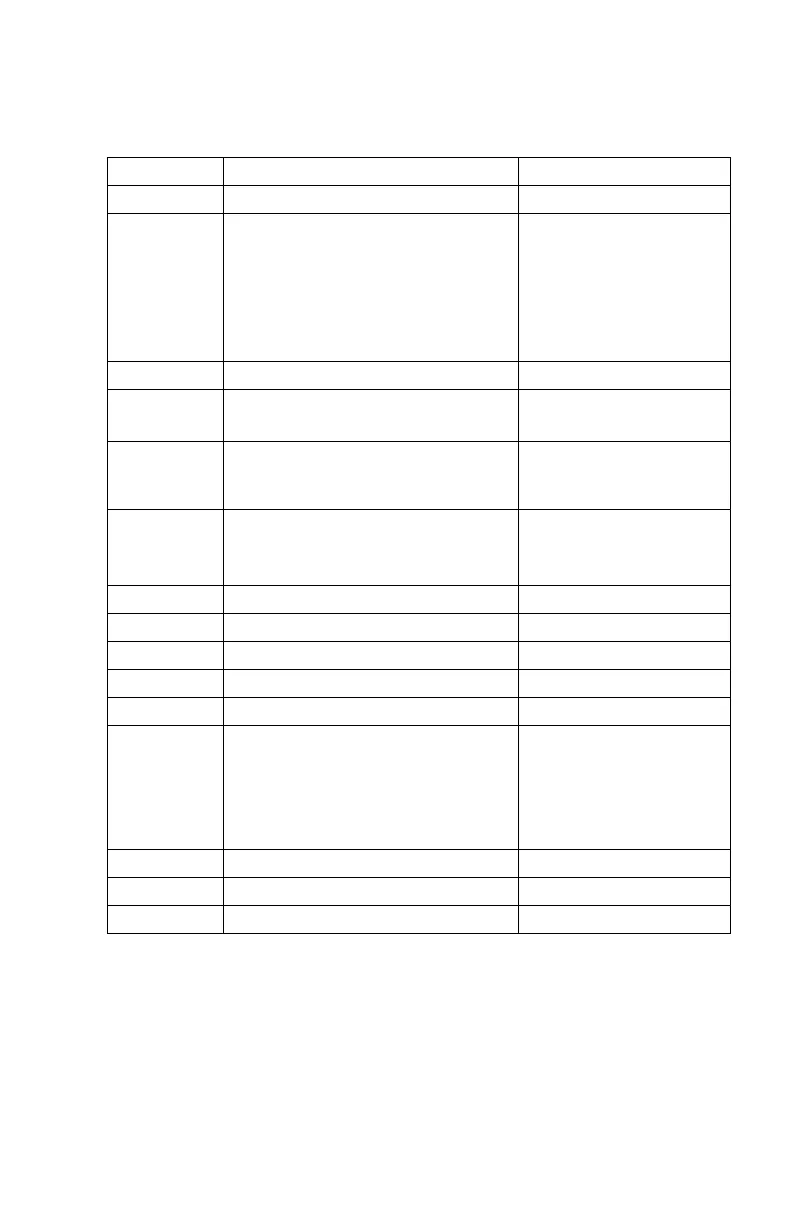134
2158 System Board Connector Functions
Connector Function Connect to...
CN1 Universal Serial Bus (USB) connector USB device
CN2 Power LED (pins 1-3)
HDD LED (pins 4-7)
Reset button (pins 8-9)
Power button (pins 10, 20)
IrDA connector (pins 14-19)
Turbo LED (pins 11-13)
Power LED
Hard disk LED
Reset button
Power button
Reserved
Reserved
CN3 Power connector Power supply
CN4 Upper: PS/2 mouse port
Lower: PS/2 keyboard port
PS/2 pointing device
PS/2 keyboard
CN5 ATI multimedia connector Special video adapter card
(i.e. video image capture
card)
CN6 Upper: Printer port
Lower-left: VGA port
Lower-right: Serial port
Printer or parallel device
Monitor
Serial device
CN7 Wake-on LAN connector LAN adapter card
CN8 Modem ring-in connector Modem adapter card
CN9 Secondary IDE channel IDE drive
CN10 Primary IDE channel IDE drive
CN11 Diskette drive connector Diskette drive
CN12 Upper: Game port (15-pin female)
Lower: (R-to-L)
Microphone-in port
Stereo line-in port
Stereo line-out port
Joystick
Microphone
audio input device
Speaker
CN13 Modem voice line-in connector Modem card
CN15 CD/DVD audio input connector CD/DVD-ROM drive
FN3 Fan connector Processor fan
