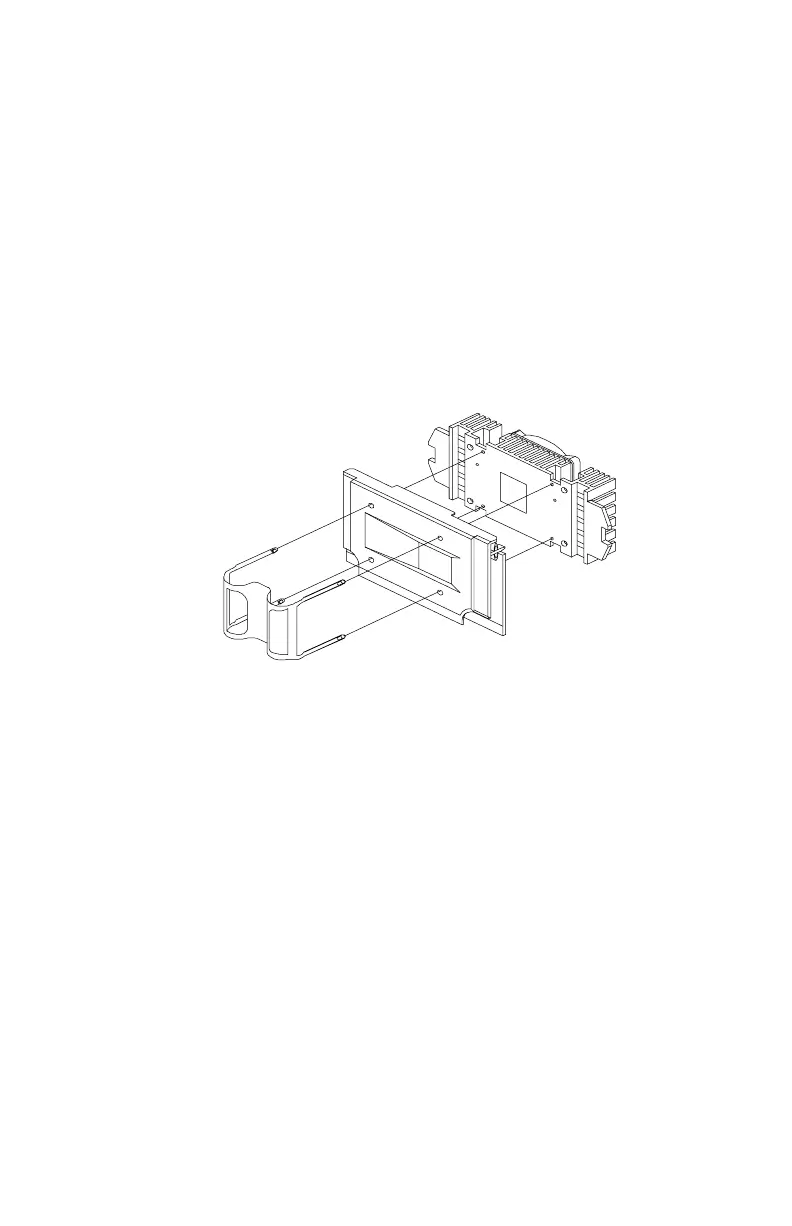100
processor are wider and should match the wider ends of the clips on the heat
sink. The lower set of holes are smaller and should match the narrow ends of
the heat sink clips.
SECC2 Package Installation
Follow these steps when installing the heat sink and fan to the Pentium III
processor module:
•
Remove the thermal tape protector at the back of the fan sink.
•
Attach the fan sink to the PC board side of the Pentium III processor.
•
Press the fastener towards the fan sink side to lock the fan sink.
.
