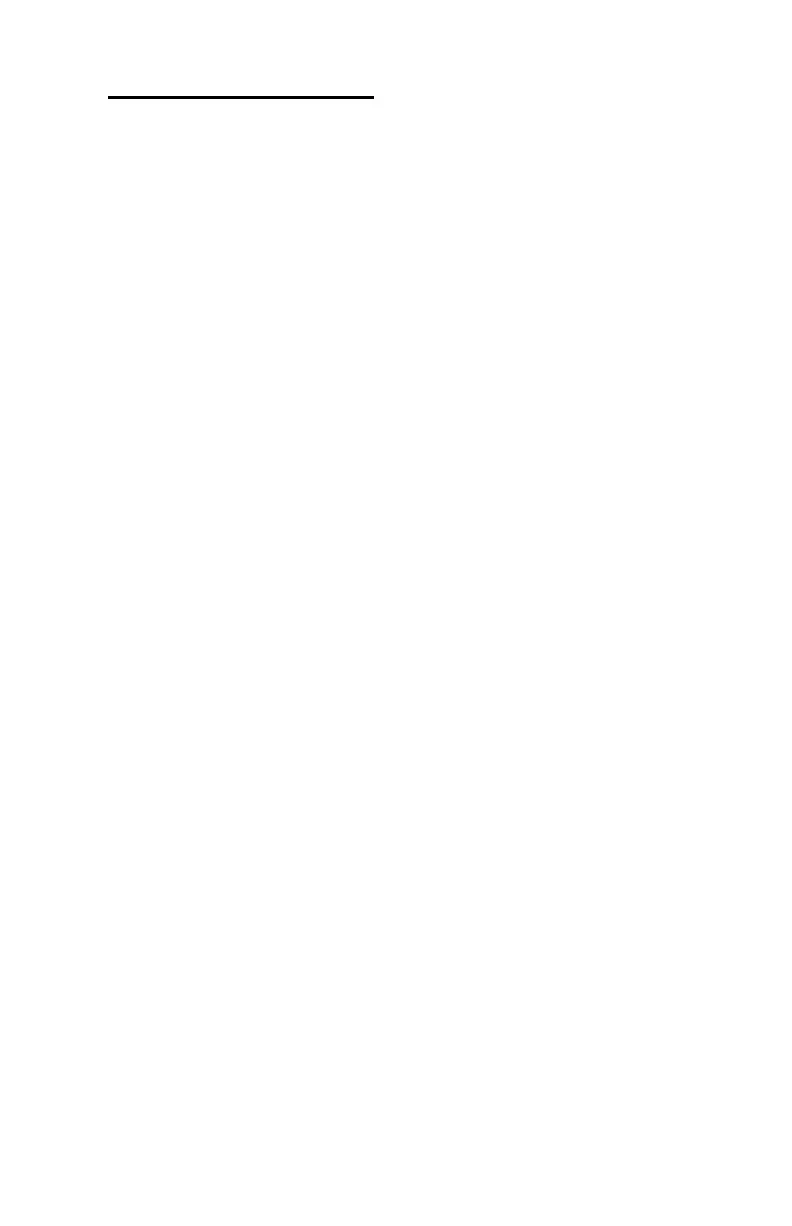Copyright IBM Corp. 1998 1
General Information
Introduction ......................................................................................................2
Product Overview .............................................................................................3
Processors (Machine Type 2170) .............................................................3
Processors (Machine Type 2171/2172) ....................................................3
Memory..................................................................................................... 4
External Ports............................................................................................ 4
Diskette Drive ............................................................................................4
Hard Disk Drive .........................................................................................5
CD/DVD-ROM Drive .................................................................................5
Multimedia .................................................................................................5
Video Cards ..............................................................................................5
Power Management ..................................................................................5
Power Supply ............................................................................................6
Internal Cabling .........................................................................................6
Monitor (Not included with some models) .................................................6
Keyboard ...................................................................................................7
Mouse .......................................................................................................7
Hardware Interfaces .........................................................................................8
CMOS Reset ..................................................................................................10
Power-On Password ......................................................................................11
Flash (BIOS) Update Procedure ....................................................................12
BIOS-contained Model Number and Serial Number ......................................13
BIOS Setup Utility ..........................................................................................14
Working with the Setup Menus ...............................................................14
Viewing System Information,Video Information and Model Information ..16
Disk Drives ..............................................................................................17
Input/Output Ports ...................................................................................19
Power Management ................................................................................20
Startup Options .......................................................................................21
Date and Time .........................................................................................21
Advanced Options ...................................................................................22
Specifications .................................................................................................27
Dimension (width x depth x height) .........................................................27
Weight .....................................................................................................27
Environment ............................................................................................27
Power consumption .................................................................................28
Electrical input .........................................................................................28
Operating Requirements ................................................................................29
Special Tools .................................................................................................30