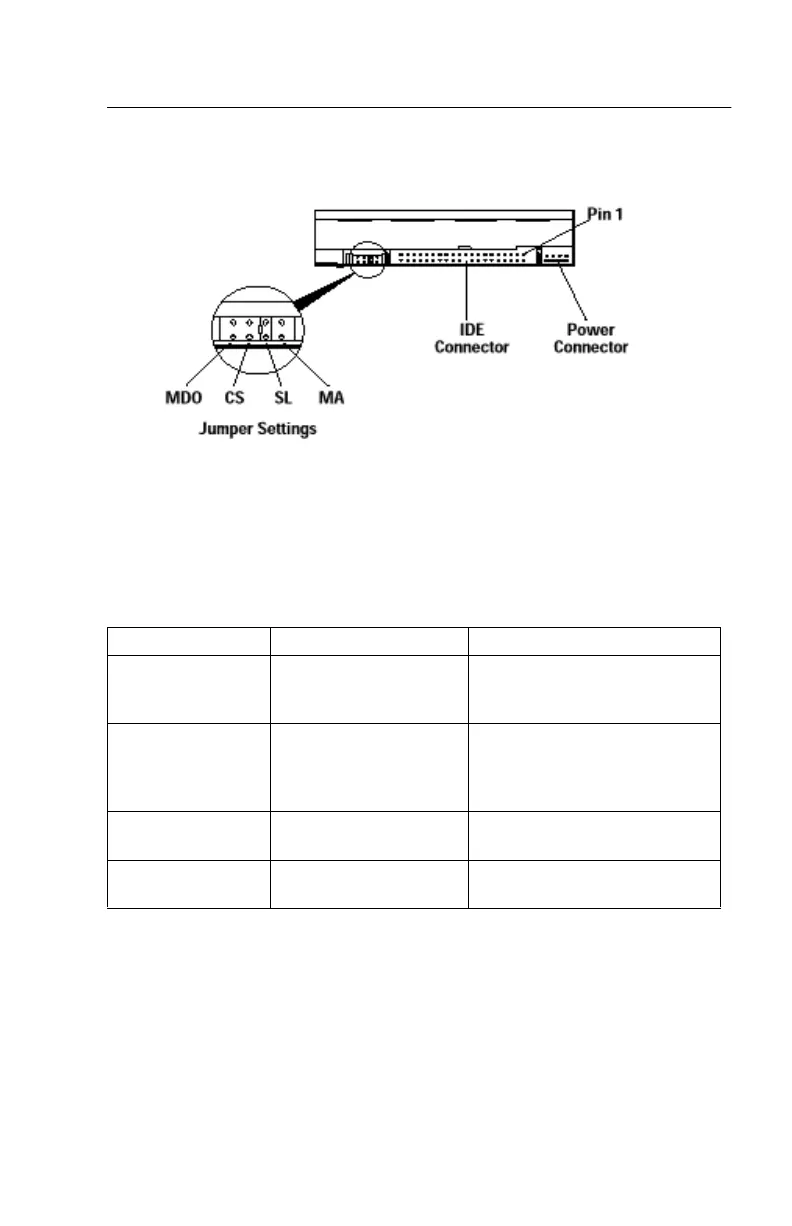174
LS-120 Drive Rear Panel Connectors and Jumpers
NOTE:
Set the jumpers located on your LS-120 drive according to your system
configuration. If you have two drives on a single IDE cable, make sure
you set one of them as Master and the other as Slave.
LS-120 Drive Jumper Settings
Abbreviation Jumper Name Function
MA Master Configures the LS-120 drive as
the Master drive on the secondary
IDE channel.
SL Slave Configures the LS-120 drive as
the Slave drive on either the
primary or secondary IDE
channel.
CS Cable Select This setting is only for computers
that use cable-select cable.
MDO Factory Setting For factory use ONLY. Do not use
this setting.
