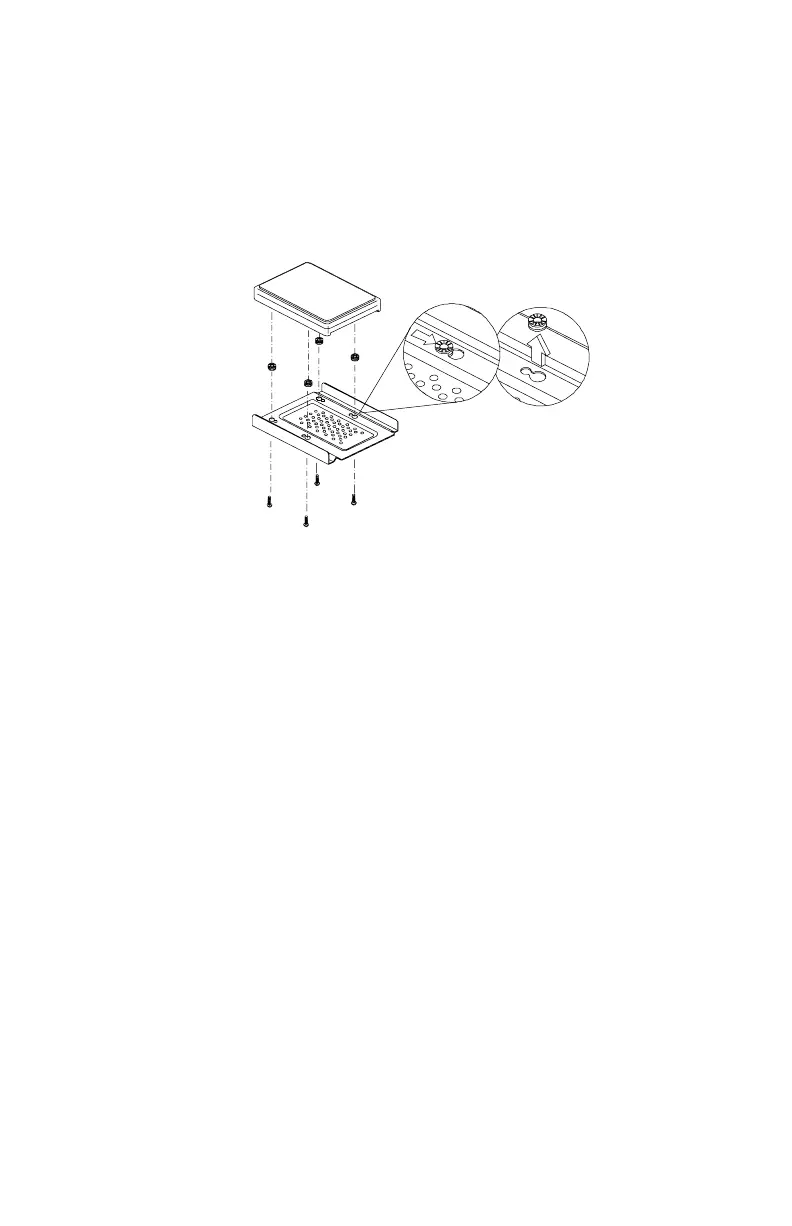121
Removing the 3.5-in hard disk drive from the adapter tray
•
To remove the hard disk drive from the adapter tray, remove the four
shoulder screws on the underside of the tray.
•
Four cushion rings are used to minimize the acoustic interference. To
remove the cushion rings, slide and lift.
ATTENTION:
When installing the hard disk drive, the cushion rings and
shoulder screws must be used to secure the hard disk to the tray.
2
1
