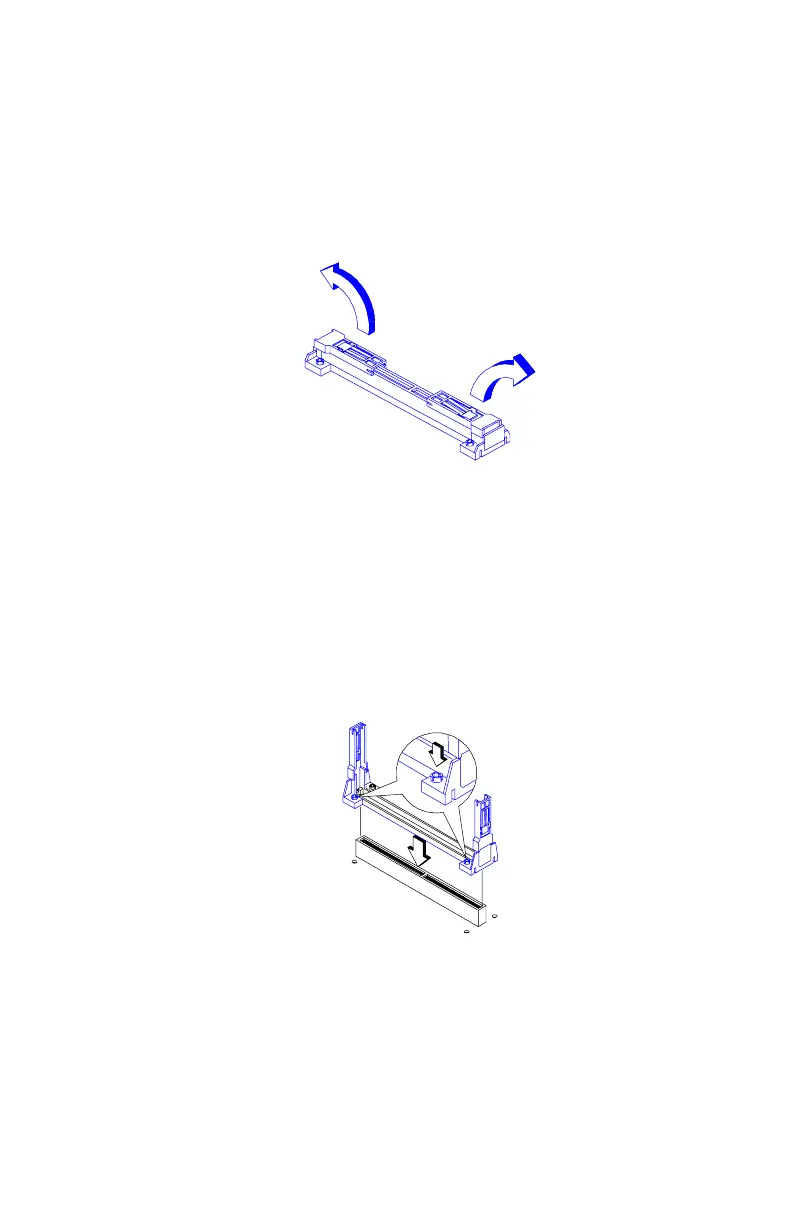Repair Information 105
Installing the Universal Retention Mechanism (URM)
Follow these steps to install the universal retention mechanism:
1. Pull out the sides.
2. Place the universal retention mechanism over the CPU connector on the
system board and press it until it clicks into place.
3. Press down the four plastic rivets to secure the URM. Make sure all four
rivets are properly inserted into the holes on the system board.
