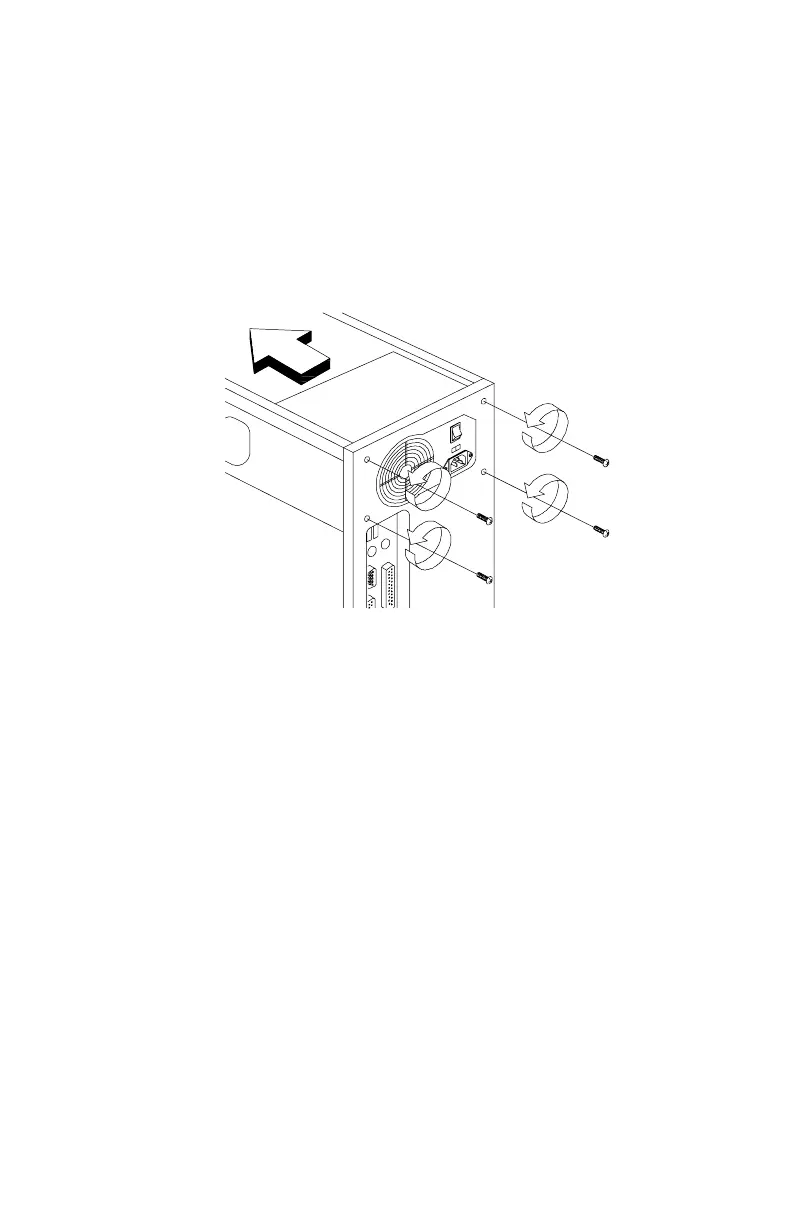Repair Information 93
Power Supply
•
Disconnect all cables necessary before removal (note location of cables).
•
Remove the four screws from the chassis.
•
Push the power supply forward towards the CD/DVD-ROM drive.
•
Once it is sufficiently forward, place your hand underneath the power supply
and push upwards to detach it from the chassis.
