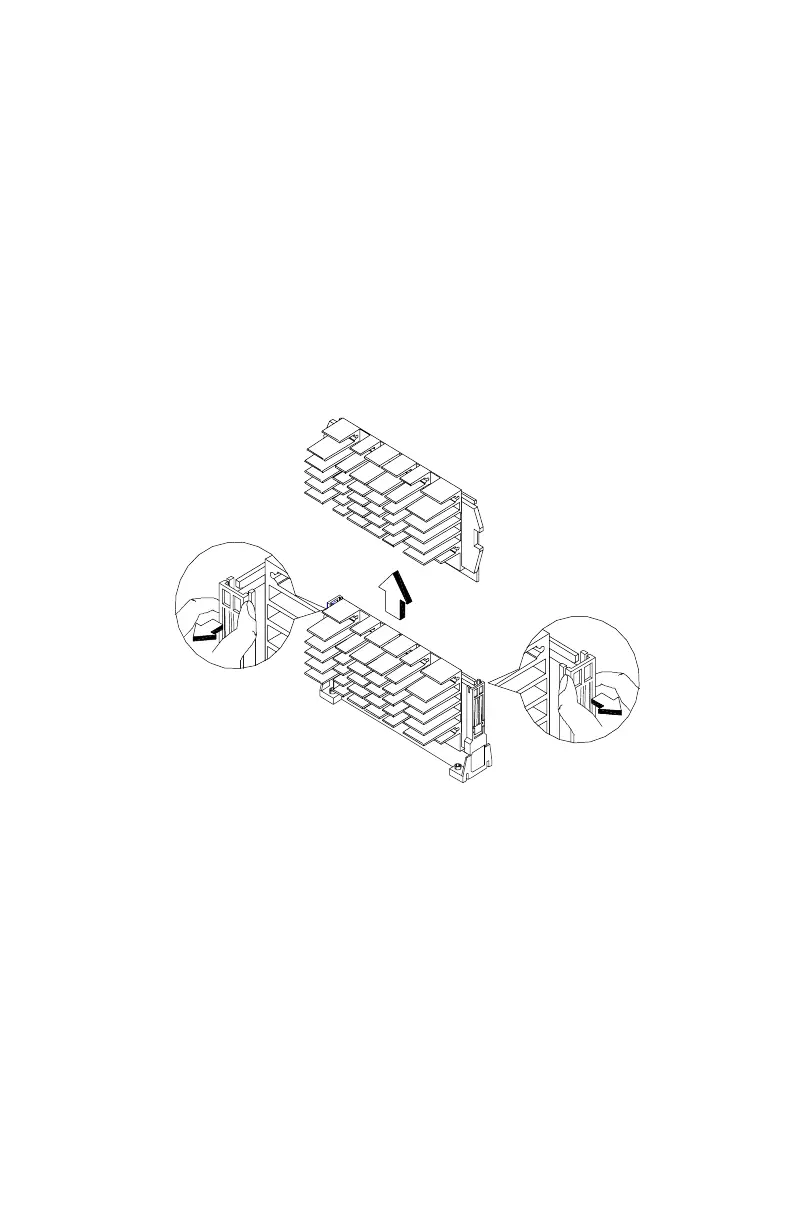132
Celeron Processor Module (for 2172)
Removing the Celeron CPU
Follow these steps to remove the Celeron CPU module from the slot.
NOTE:
Determine the type of processor you are installing and make sure the
jumpers are set correctly. Run the Setup Utility after correctly installing
a processor.
ATTENTION:
Processors are sensitive to static discharge.
•
While slightly pulling either side of the universal retention mechanism, pull
out the CPU.
For Celeron CPU with HeakSink
