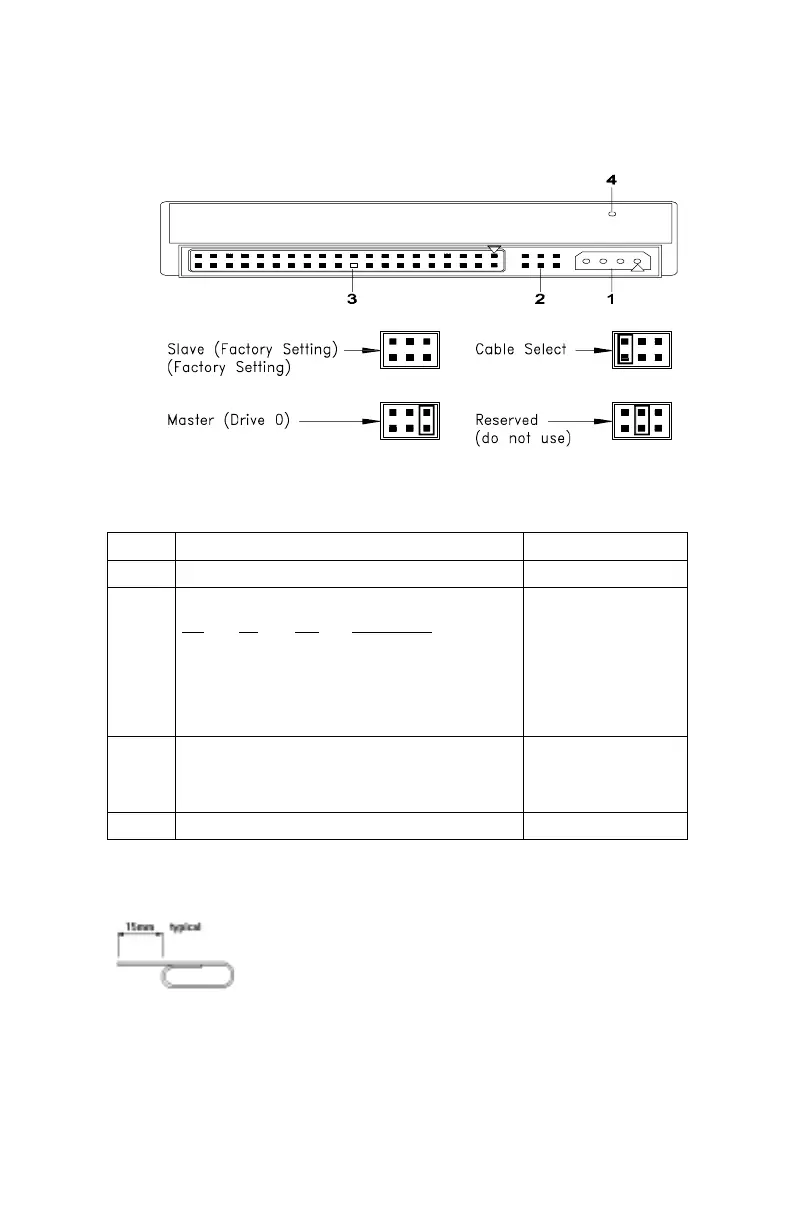173
Zip Drive Rear Panel Connectors and Jumpers
ATTENTION:
Make sure to turn off the power before manual disc eject
operation.
Zip Drive Rear Panel Connectors and Jumpers
Item Function Connect to...
1 Power supply connector Power supply
2 Configuration jumper.
CS
SL MA Description
-- -- On Master
-- -- -- Slave.
On -- -- Cable select
-- On -- Reserved(do not use).
--
3 Interface connector System board
2170: CN12
2171/2172: CN10
4 Emergency Eject Hole --
Zip Drive Emergency-exit <option>
If for any reason the tray does not eject automatically, insert
and press an eject-bar inside the emergency eject hole to
manually eject the tray. A straightened paper clip with a
diameter of 1.2 mm (typical) can be used as an eject-bar.