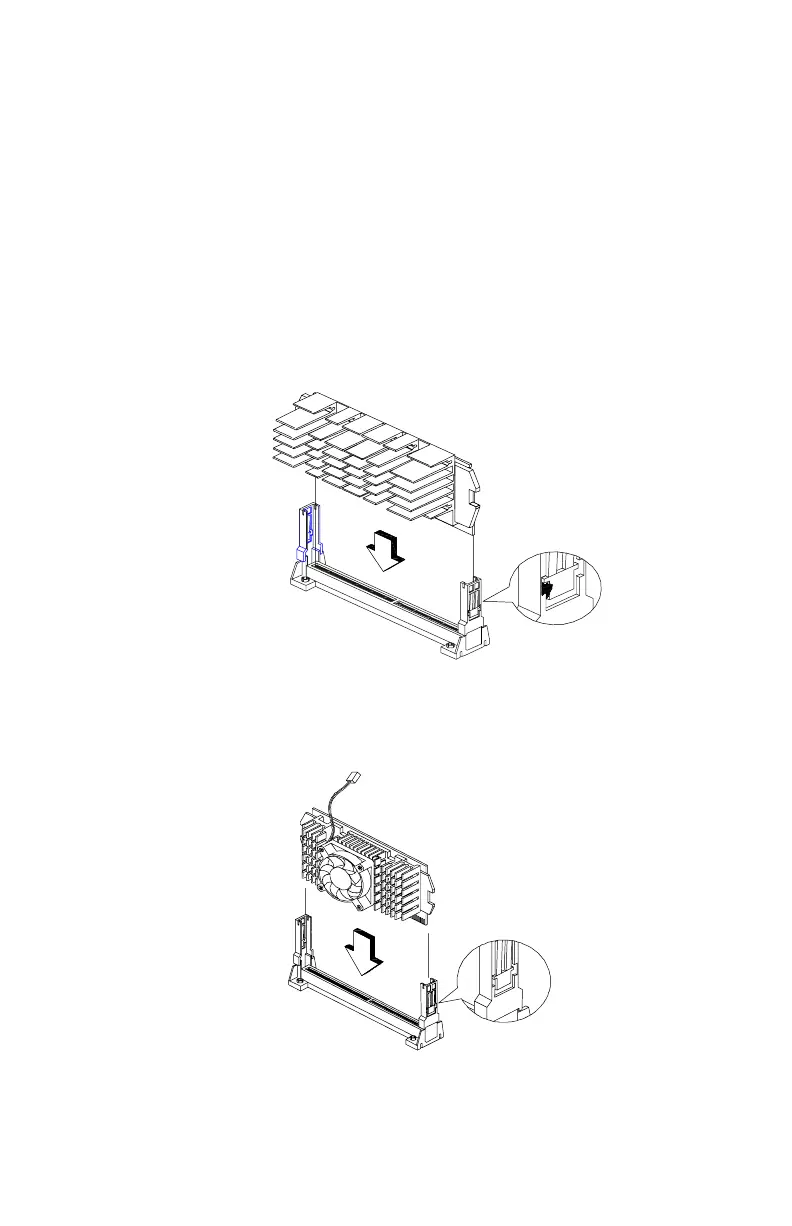138
8. Lower the processor into to the CPU connector on the system board until the
golden fingers touch the connector.
9. Press down the processor until the golden fingers completely fit into the
connector and the latches on the sides lock the processor into place.
Check the sides of the URM. The latches should be properly inserted into the
appropriate slots on the retention mechanism.
IMPORTANT: If you find the processor card difficult to insert into the slot, do
not force it. The orientation of the heatsink may be incorrect.
For Celeron CPU with HeatSink
For Celeron CPU with FanSink