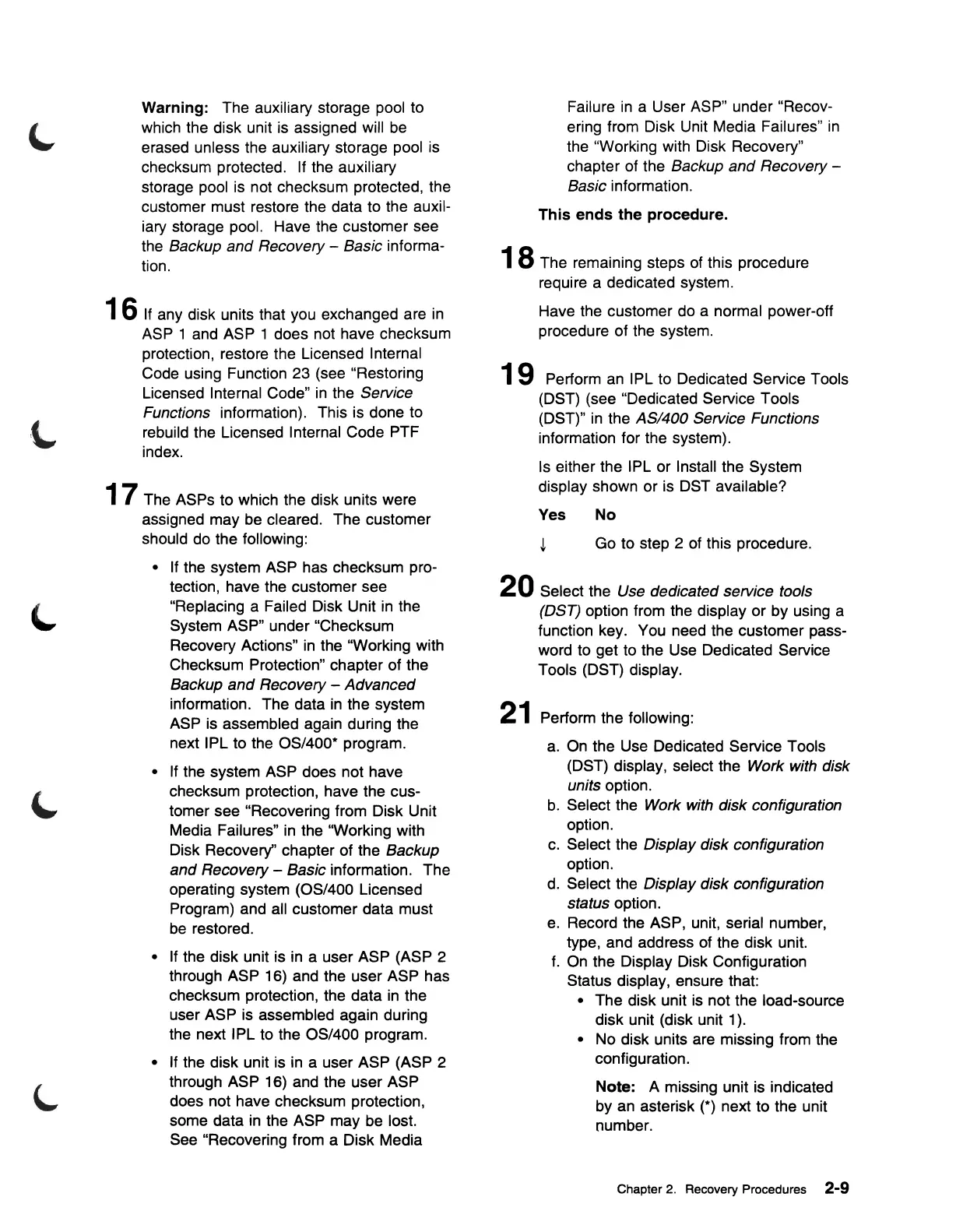Warning: The auxiliary storage pool to
which the disk unit
is
assigned will
be
erased unless the auxiliary storage pool
is
checksum protected.
If
the auxiliary
storage pool
is
not checksum protected, the
customer must restore the data to the auxil-
iary storage pool. Have the customer see
the
Backup
and
Recovery - Basic informa-
tion.
16
If
any disk units that you exchanged are
in
ASP 1 and ASP 1 does not have checksum
protection, restore the Licensed Internal
Code using Function
23 (see "Restoring
Licensed Internal Code"
in
the Service
Functions information). This is done to
rebuild the Licensed Internal Code PTF
index.
17 The ASPs to which the disk units were
assigned may
be
cleared. The customer
should
do
the following:
•
If
the system ASP has checksum pro-
tection, have the customer see
"Replacing a Failed Disk Unit
in
the
System ASP" under "Checksum
Recovery Actions"
in
the "Working with
Checksum Protection" chapter of the
Backup
and
Recovery - Advanced
information. The data
in
the system
ASP is assembled again during the
next IPL to the
OS/400* program.
•
If
the system ASP does not have
checksum protection, have the cus-
tomer see "Recovering from Disk Unit
Media Failures"
in
the "Working with
Disk Recovery" chapter of the
Backup
and
Recovery - Basic information. The
operating system
(OS/400 Licensed
Program) and all customer data must
be
restored.
•
If
the disk unit is in a user ASP (ASP 2
through ASP 16) and the user ASP has
checksum protection, the data
in
the
user ASP is assembled again during
the next IPL to the
OS/400 program.
•
If
the disk unit is in a user ASP (ASP 2
through ASP 16) and the user ASP
does not have checksum protection,
some data
in
the ASP may
be
lost.
See "Recovering from a Disk Media
Failure
in
a User ASP" under "Recov-
ering from Disk Unit Media Failures"
in
the "Working with Disk Recovery"
chapter of the
Backup
and
Recovery-
Basic information.
This
ends
the
procedure.
1 8 The remaining steps
of
this procedure
require a dedicated system.
Have the customer do a normal power-off
procedure of the system.
19
Perform
an
IPL to Dedicated Service Tools
(DST) (see "Dedicated Service Tools
(DST)"
in
the ASI400 Service Functions
information for the system).
Is
either the IPL or Install the System
display shown or is DST available?
Yes
No
Go to step 2
of
this procedure.
20
Select the Use dedicated service tools
(DST) option from the display or by using a
function key. You need the customer pass-
word to get to the Use Dedicated Service
Tools (DST) display.
21
Perform the following:
a.
On
the Use Dedicated Service Tools
(DST) display, select the
Work with disk
units option.
b.
Select the Work with disk configuration
option.
c.
Select the Display disk configuration
option.
d.
Select the Display disk configuration
status option.
e.
Record the ASP, unit, serial number,
type, and address of the disk unit.
f.
On
the Display Disk Configuration
Status display, ensure that:
• The disk unit
is
not the load-source
disk unit (disk unit 1).
• No disk units are missing from the
configuration.
Note: A missing unit is indicated
by
an
asterisk (*) next to the unit
number.
Chapter
2.
Recovery Procedures 2-9