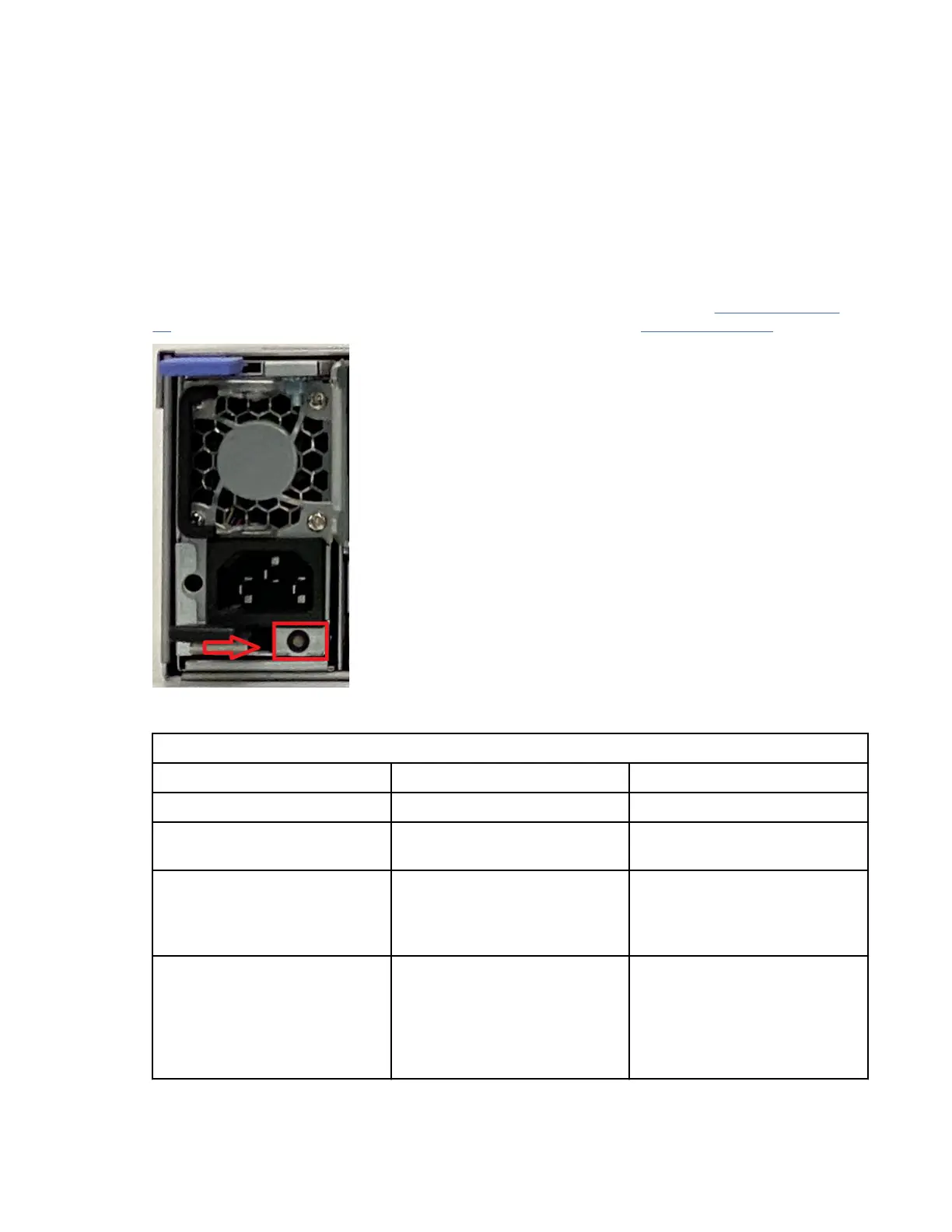Use the following replacement parts to service a faulty power module in an IBM Elastic Storage System
3200 enclosure:
• Power module (Part number - 01LL7137)
• Environmental notice CD (Part number - 02CM200)
Note: To complete this service procedure, go to the rear side of the enclosure to remove the faulty power
module.
Refer to the following steps to remove and replace the faulty power module:
1. Follow the appropriate steps to prepare for a service action to release the CMA arm.
2. Conrm the faulty power module location with the help of the power module LED. Each power module
of an IBM Elastic Storage System 3200 enclosure has a bi-color LED as shown in Figure 24 on page
14. The LED indicates the status of the power module, as described in Table 2 on page 14.
Figure 24. Displaying fan LED
Table 2. IBM Elastic Storage System 3200 power module status LEDs
Green Color Amber Color Behavior
ON OFF Power module ON and OK.
OFF OFF No AC power to all power
modules.
OFF ON A power module critical event
is causing shutdown. Also
indicates that the power cord is
unplugged.
OFF Flashing 1.0 Hz Indicates high temperature, hot
spot temperature, slow fan,
high current, or high-power
warning in power module. In
this condition, power module
continues to operate.
14 IBM Elastic Storage System 3200: Service Guide
