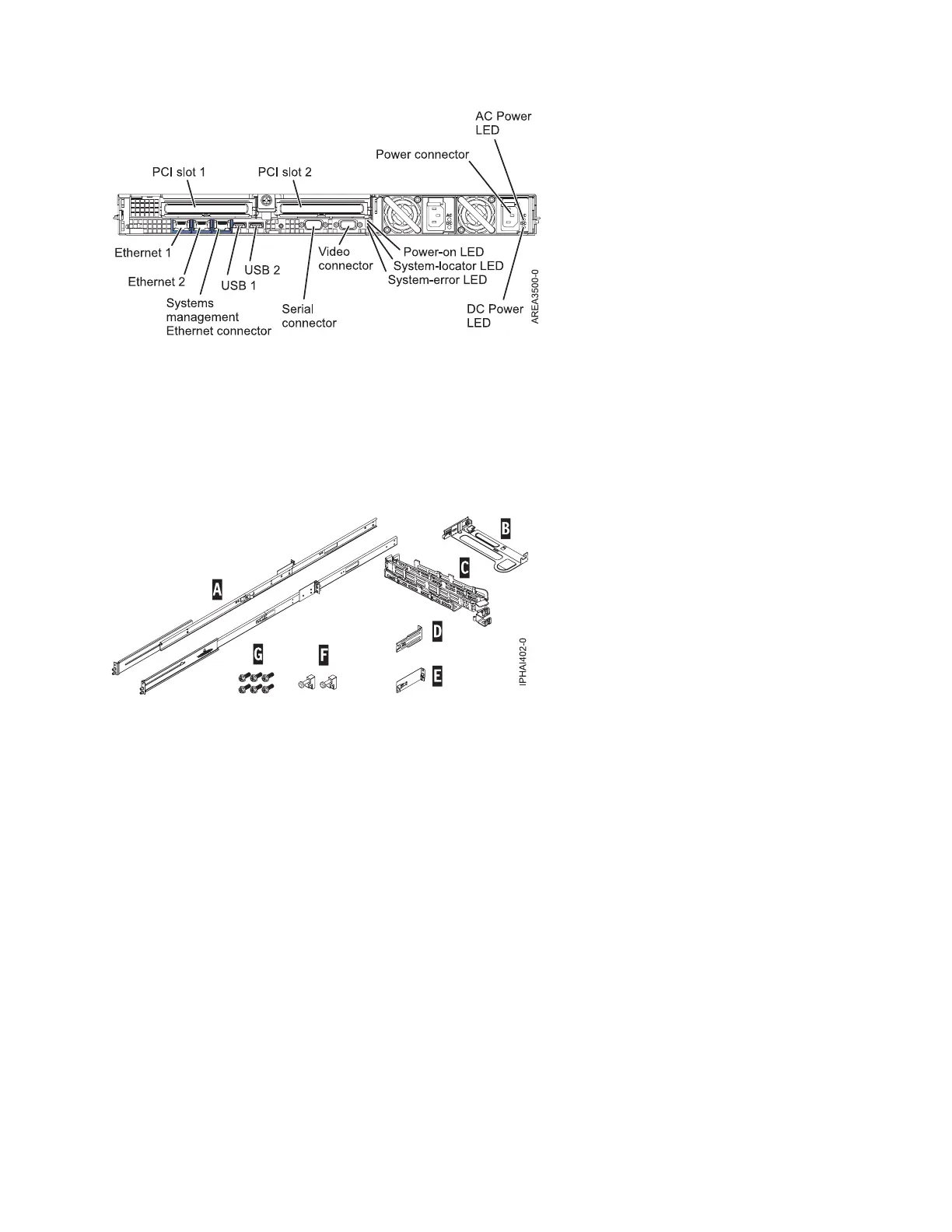To install the 7310-CR4 HMC into a rack, complete the following steps:
1. Complete a parts inventory. See Completing a parts inventory.
2. Locate the rack-mounting hardware kit and the system rail assemblies that were included with your
system unit.
Table 6. Rail kit parts
Sliding-rail kit parts
A Slide rails
B Cable-management arm mounting plate
C Cable-management arm
D Cable-management bracket
E Cable-management support bracket and security tab
F Latch strikes (2)
G Screws (6)
Important: This system unit is 1 EIA unit high; you will need this information to complete the
installation.
Completing a parts inventory
You might need to complete a parts inventory. Use the procedure in this section to perform this task.
If you have not done so, complete a parts inventory before proceeding with the installation:
1. Locate the kitting report in an accessory box.
Figure 1. Rear-view of the 7310–CR4
Figure 2. Rail Kit
Installing and configuring the Hardware Management Console 25