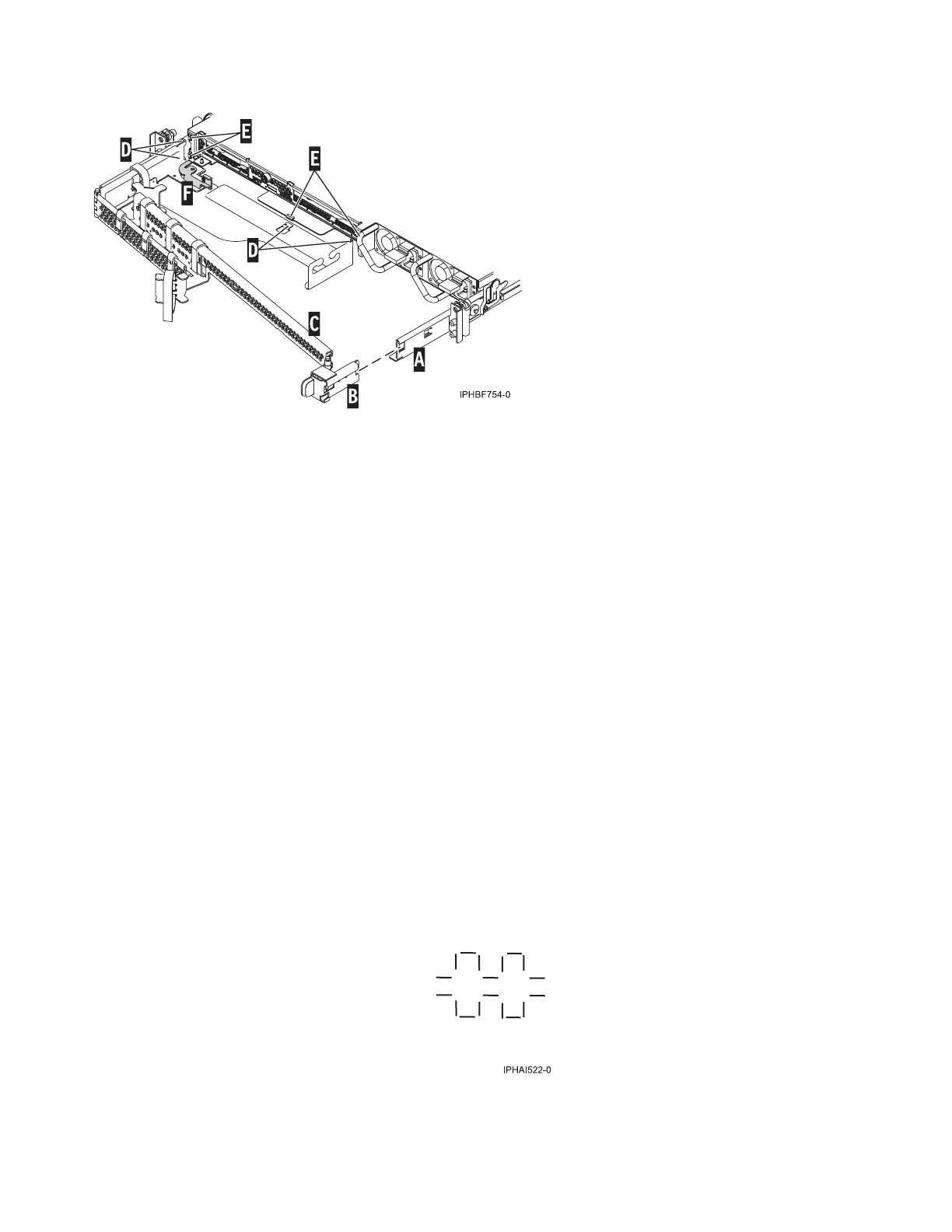3. Attach the other end of the cable-management arm (C) to the rear of the HMC. Align the tabs (D) on
the cable-management arm with the slots (E) on the rear of the HMC.
4. Slide the cable-management arm to the left, securing it into place. Make sure all the tabs fit into the
slots.
5. Push the locking lever (F) into the locked position. Ensure that the cable-management arm (C) is level
so that it moves freely.
Cabling your rack-mounted HMC
Learn how to physically install your rack-mounted HMC.
1. Ensure that you position the HMC in the correct location.
2. Install the HMC into a rack. For more information, see “Installing the 7310-CR4 HMC into a rack”
on page 24. When you are finished installing the HMC into a rack, continue with the next step.
3. Plug the power cord into the HMC.
4. Connect the keyboard, monitor, and mouse.
5. Connect an optional modem:
If you are connecting an external modem, do the following:
Note: You can use other connectivity methods to send error information to IBM. For more
information, see “Deciding which connectivity method to use for the call-home server” on page 5.
a. If you want to install the external modem into a rack, do it now.
b. If you have not already done so, connect the modem data cable to the external HMC modem.
c. Connect the modem data cable to the system port on the HMC labeled with the following
symbol:
d. Use the telephone cable to connect the line port of the external modem to the analog telephone
jack on your wall.
e. Plug the modem power supply cord into the HMC modem.
Figure 13. Cable-management arm and system unit.
34 Power Systems: Installing and configuring the Hardware Management Console