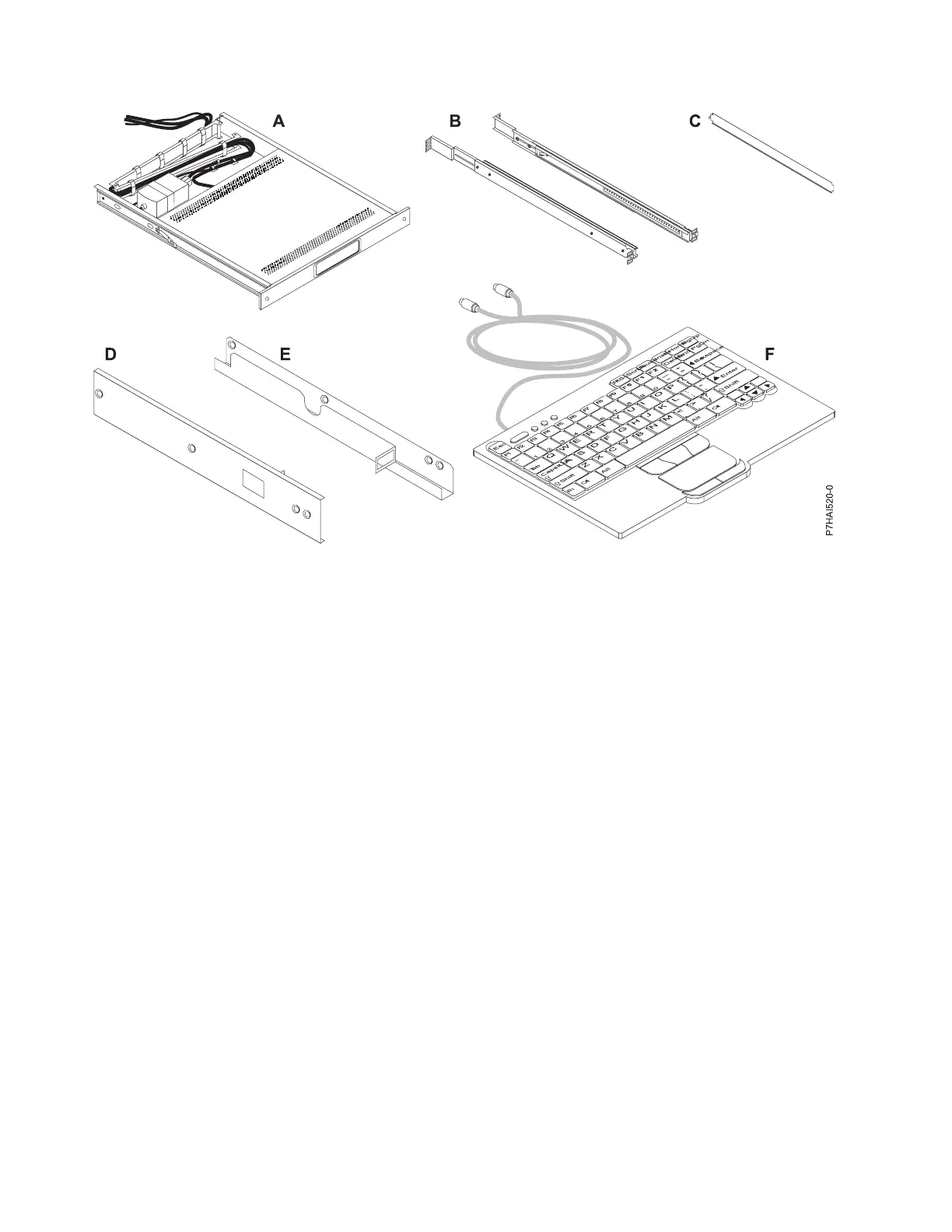A One keyboard tray with built-in flat panel monitor
B Outer rails (2)
C Rail alignment spacer (1)
D Right-side console-switch mounting bracket (1)
E Left-side console-switch mounting bracket (1)
F Keyboard with built-in pointing device (1)
G Miscellaneous Hardware kit: 12 cage nuts, 12 clip nuts, 10 philips screws, 4 (8-32) screws, and 2 thumbscrews.
H 1.8 m (6 ft) power cord (1)
I 2.4 m (8 ft) International Electrotechnical Commission (IEC) connector power cable (1)
J Keyboard extension cable (1)
K Mouse extension cable (1)
L The CD containing Windows keyboard and mouse drivers (not for use with Eserver pSeries systems or any AIX,
Linux, or OS/400-based system)
Important: Use the following tools to install the flat panel rack-mounted monitor and keyboard:
v Scissors
v Philips screwdriver
v Flat-head screwdriver
Completing a parts inventory
You might need to complete a parts inventory.
If you have not done so, complete a parts inventory before proceeding with the installation:
1. Locate the kitting report in an accessory box.
Figure 26. Installation kit parts
42 Power Systems: Installing and configuring the Hardware Management Console