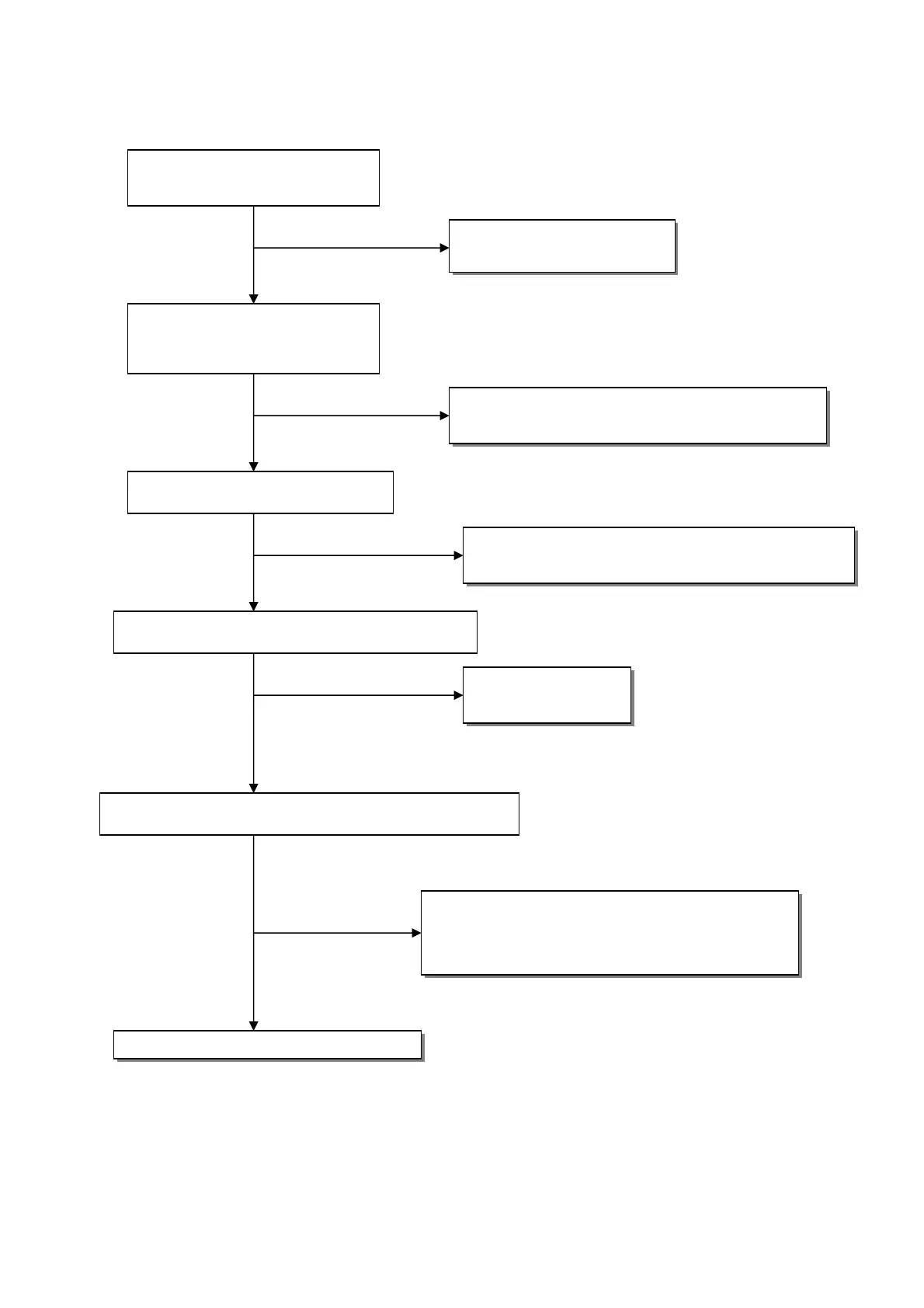IBM 15” Service Manual
36
8.2.2 Power/Inverter Board
1.) No power
Check to CN102 pin2 = 5V
Check Interface board
OK
NG
Check AC line volt 120V or
220V
NG
Change F901 , check BD901,Q903,IC901
Check the voltage of C905(+)
Check bridge rectified circuit cFailure point
NG
Check start voltage for the pin3 of IC901
Change IC901
NG
Repeating the start voltage
Check the auxiliary voltage is smaller than 20V
1) Check IC902, IC903
2) Check Q901,Q902…OVP circuit
OK
ec
,
,,
,
OK
OK
OK
OK
NG
NG
NG
http://www.wjel.net