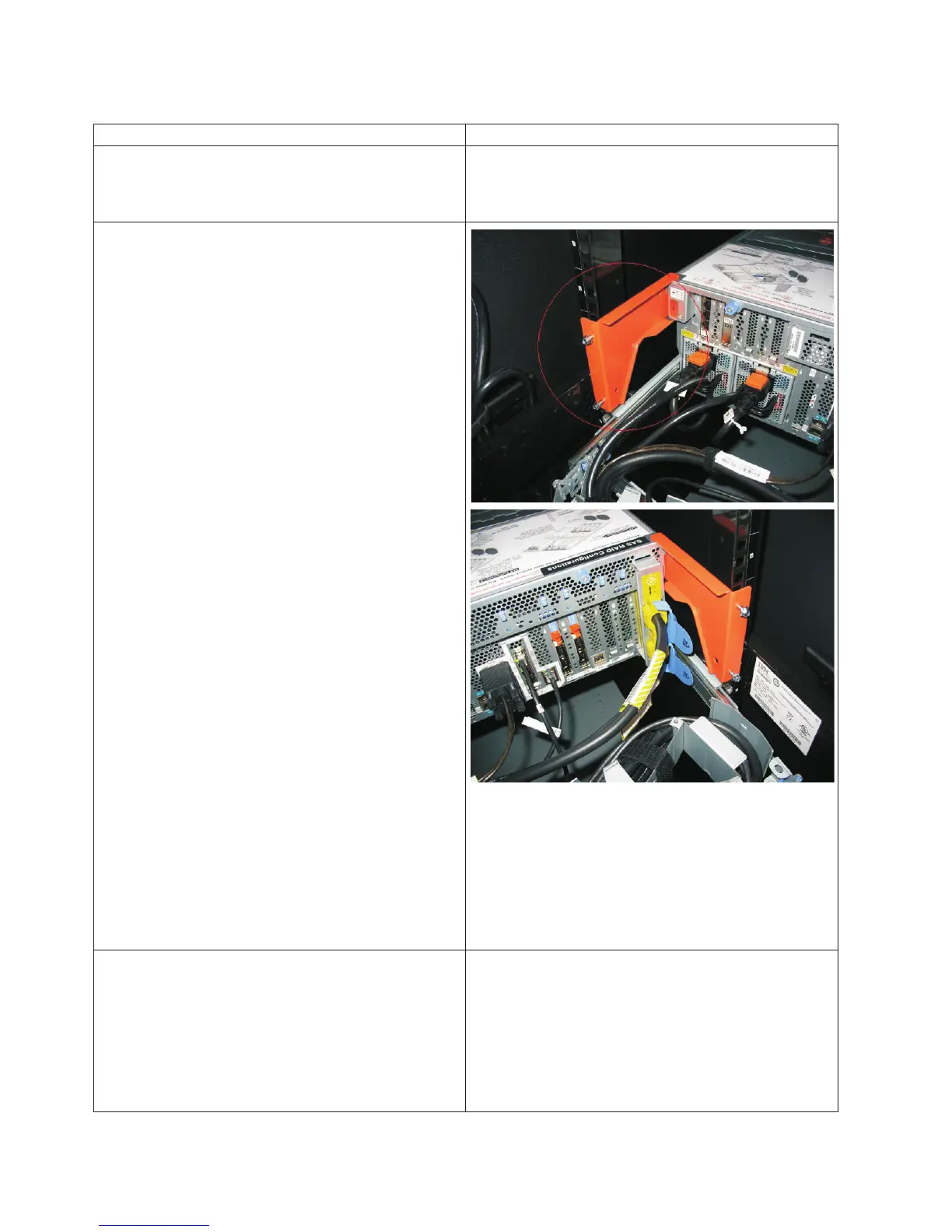Table 3. Tasks to install the factory-racked server (continued)
Task Where to find associated information
Verify the rack position. You must first install the rack. If you do not have a rack
installed, see Installing the rack (http://
publib.boulder.ibm.com/infocenter/systems/scope/hw/
topic/p7hbf/installrack.htm).
Remove the shipping brackets on the back of the system
that protect the power supplies and hold the system
down in the back. This shipping bracket is not needed
for system installation.
Note: Depending on your configuration, there might be
shipping brackets on either side of the rear of the system
and also covering the power supplies. Both must be
removed. The example on the right shows the system
shipping brackets only.
To remove the shipping bracket, do the following:
1. Remove the screws.
2. Pull the power supplies out slightly so that you can
remove the shipping bracket.
3. Re-seat the power supplies.
Note: If expansion units are present, you must also
remove the shipping brackets that cover the power
supplies.
Install/connect your expansion unit, disk drives, and PCI
adapters, if applicable.
Note: Do not power on your system until you return to
this guide.
For more information, see Enclosures and expansion
units (http://publib.boulder.ibm.com/infocenter/
systems/scope/hw/topic/p7ham/expansionunit.htm),
Disk drives (http://publib.boulder.ibm.com/infocenter/
systems/scope/hw/topic/p7hal/p7halkickoff.htm), and
Model 8202-E4B or 8205-E6B PCI adapters
(http://publib.boulder.ibm.com/infocenter/systems/
scope/hw/topic/p7hak/p8202pcianddiv.htm). When you
are finished, continue with the next task.
8 Power Systems: Installing the IBM Power 720 Express (8202-E4B) and IBM Power 740 Express (8205-E6B)
