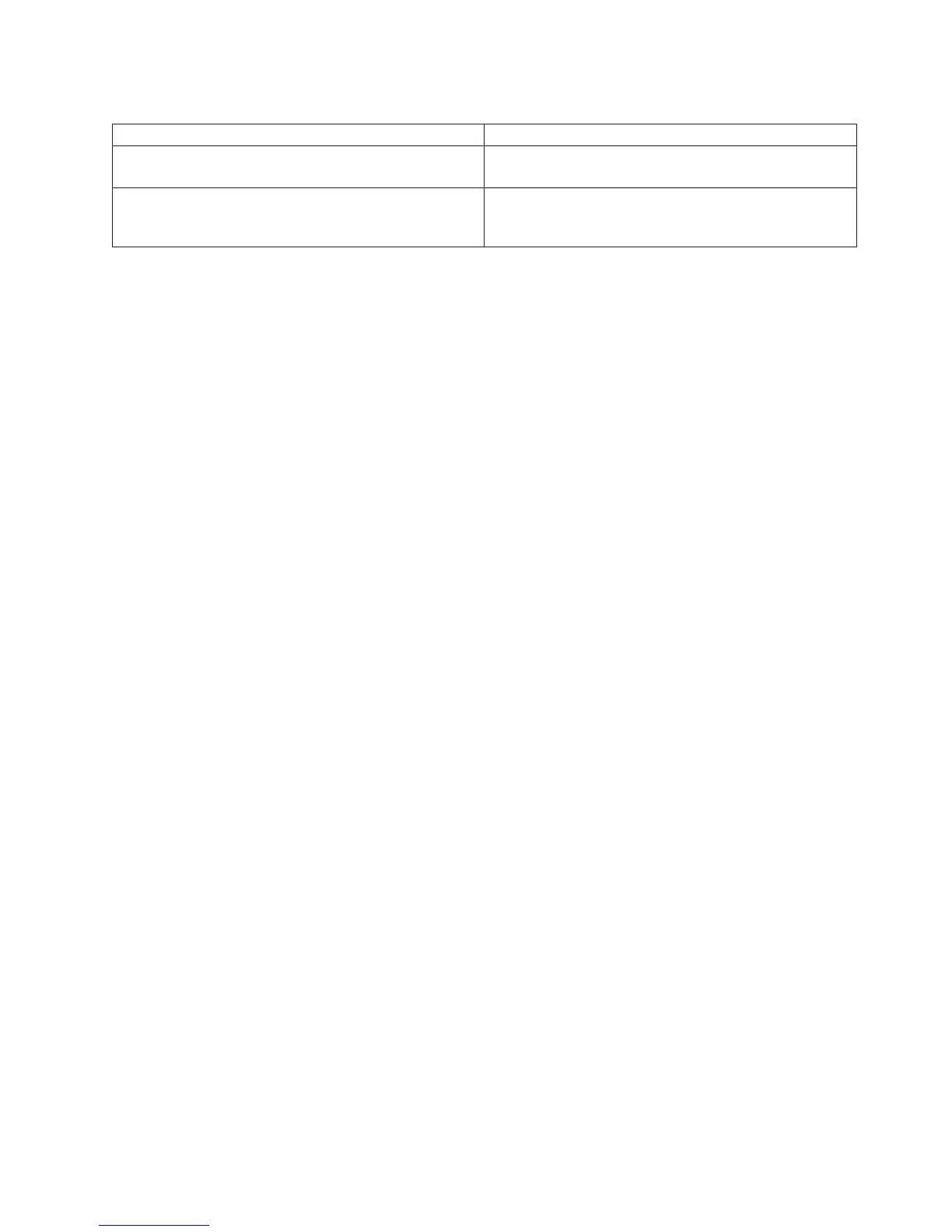Table 3. Tasks to install the factory-racked server (continued)
Task Where to find associated information
Cable the system and set up a console, interface, or
terminal.
To cable the system, see Cable the system and set up a
console, interface, or terminal.
Connect power cables and apply power. For more information, see Completing server setup if
you have an HMC, or Completing server setup if you do
not have an HMC
Installing the IBM Power 720 Express (8202-E4B) and the IBM Power 740 Express (8205-E6B) 9
