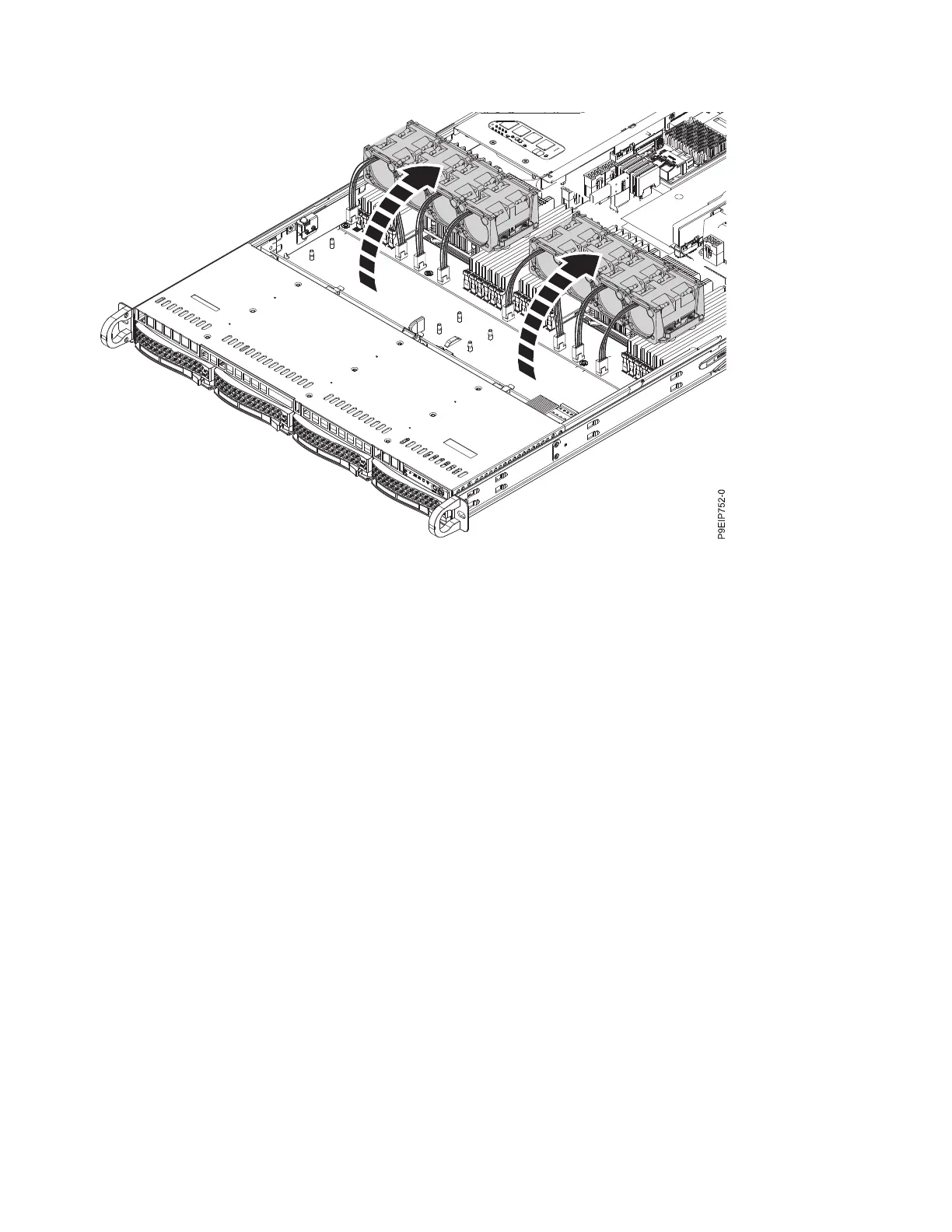4. Partially remove the front drive trays. You do not need to completely remove the disk drives; pull
them out about 2 cm (1 in.). For instructions, see “Removing a disk drive from the 7063-CR1 system”
on page 3.
5. Remove the disk drive backplane as shown in Figure 7 on page 11.
a. Remove the two screws (A), one from each side, from the top of the disk drive backplane.
b. Pivot the top of the disk drive backplane towards the rear of the system to free the disk drive
backplane from the three retaining clips (B).
c. Lift the disk drive backplane (C) from the system.
Figure 6. Moving the fans
10 Power Systems: Servicing the 7063-CR1 Hardware Management Console system
