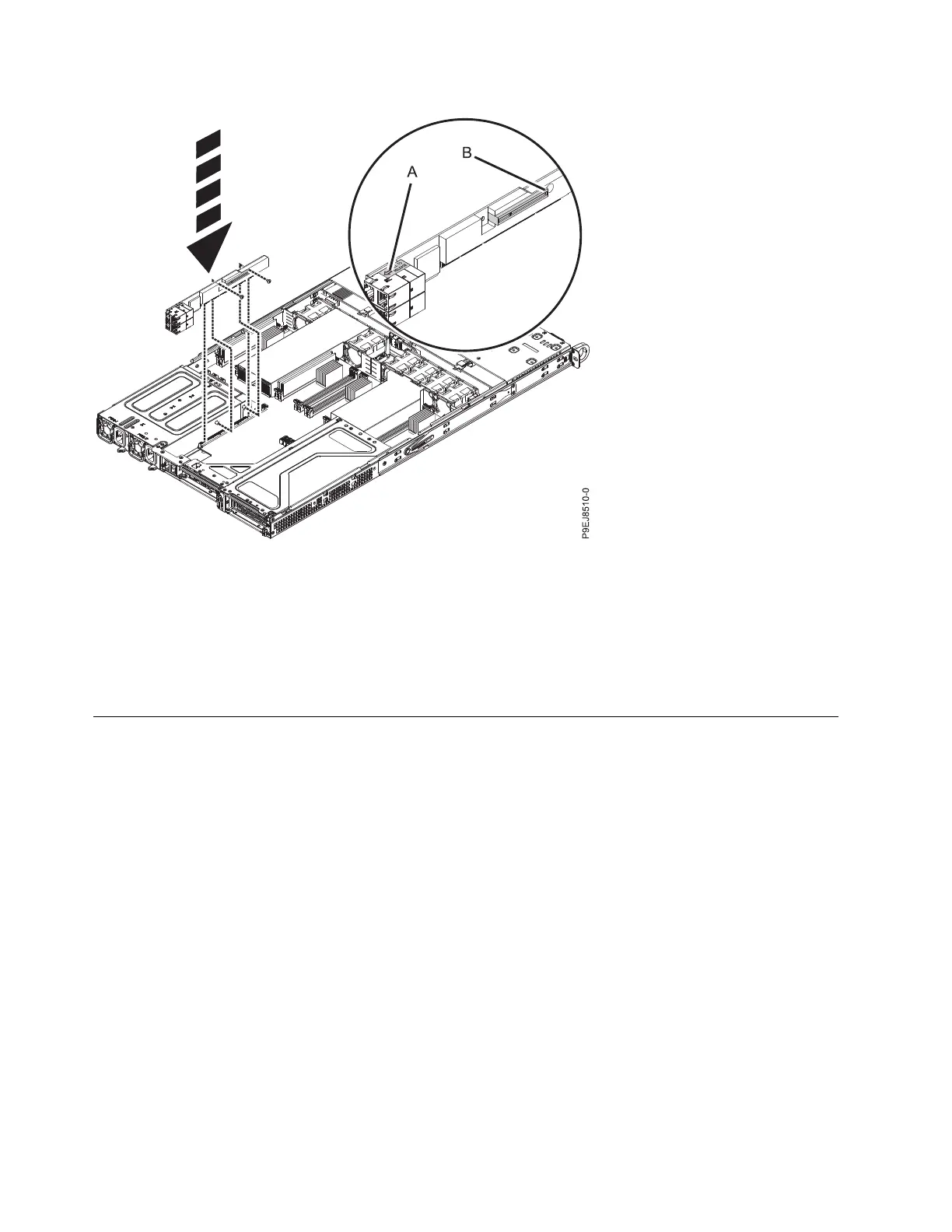4. Using your labels, replace any cables and plugs that you removed from the PCIe adapters.
What to do next
Prepare the system for operation. For instructions, see “Preparing the 7063-CR1 system for operation after
you remove and replace internal parts” on page 68.
Removing and replacing a power supply in the 7063-CR1
Learn how to remove and replace power supplies in the IBM 7063-CR1 Hardware Management Console
systems.
Removing a power supply from the 7063-CR1
Learn how to remove power supplies from the IBM 7063-CR1 Hardware Management Console systems.
About this task
If a single power supply failed, it can be replaced while the system is running.
Procedure
1. Attach the electrostatic discharge (ESD) wrist strap. The ESD wrist strap must be connected to an
unpainted metal surface until the service procedure is completed, and if applicable, until the service
access cover is replaced.
Figure 25. Replacing the PCIe adapter riser screws
26 Power Systems: Servicing the 7063-CR1 Hardware Management Console system
