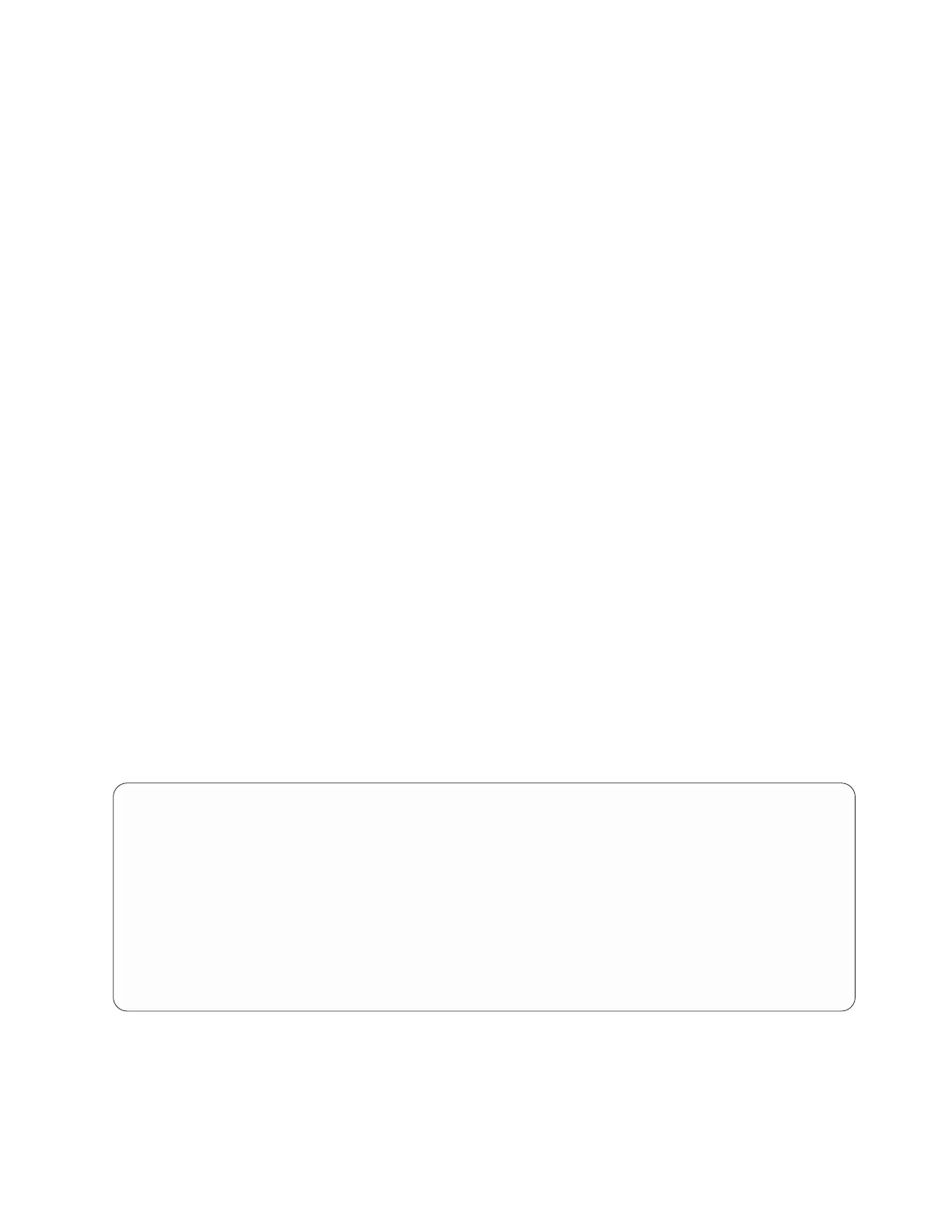– After you configure the network, you can use the scp or wget commands to copy the mvcli
utility:
scp USER_ID@HOST_NAME:PATH_TO_CMD/mvcli /tmp
Or:
wget http://HOSTNAME/PATH_TO_CMD/mvcli -P /tmp
Where: USER_ID is the user name to use on the HOST_NAME where the mvcli utility is located.
HOSTNAME is the host name or IP address where the mvcli utility is located
– Make the mvcli utility executable before running it.
chmod +x /tmp/mvcli
– To run the command; use:
/tmp/mvcli
v If you have the mvcli utility on a USB drive, ensure that the USB drive is formatted as "vfat".
– If you have the USB drive inserted and then boot, the USB drive might be automatically
mounted. To see if the USB drive is mounted, from the petiboot shell, run this command :
mount
If the USB drive mounted automatically, is will show the USB drive as: /dev/mapper/sdb1
mounted on /var/petitboot/mnt/dev/sdb1
– The drive mounts as read-only; you need to unmount then remount the USB drive as read-write.
At the petitboot shell, unmount the USB drive using this command:
umount /var/petitboot/mnt/dev/sdb1
– At the petitboot shell, re-mount the USB drive in read-write mode using these commands:
mkdir /tmp/media
mount /dev/mapper/sdb1 /tmp/media
modprobe sg
– To run the command; use:
/tmp/media/mvcli
mvCLI commands
To check the status of the RAID virtual disk, run the following command:
info -o vd
The results are similar to this listing:
Virtual Disk Information
-------------------------
id: 0
name: HMC Disk
status: online
Stripe size: 64
RAID mode: RAID1
Cache mode: Off
size: 1907649 M
BGA status: N/A
Block ids: 0 4
# of PDs: 2
PD RAID setup: 0 1
Total # of VD: 1
To show all physical disks and IDs, run the following command:
info -o pd
The physical disk ID (PD ID) matches the slot in which the drive is plugged in the system, with 0 being
the leftmost slot.
Common procedures for servicing the 7063-CR1 71
