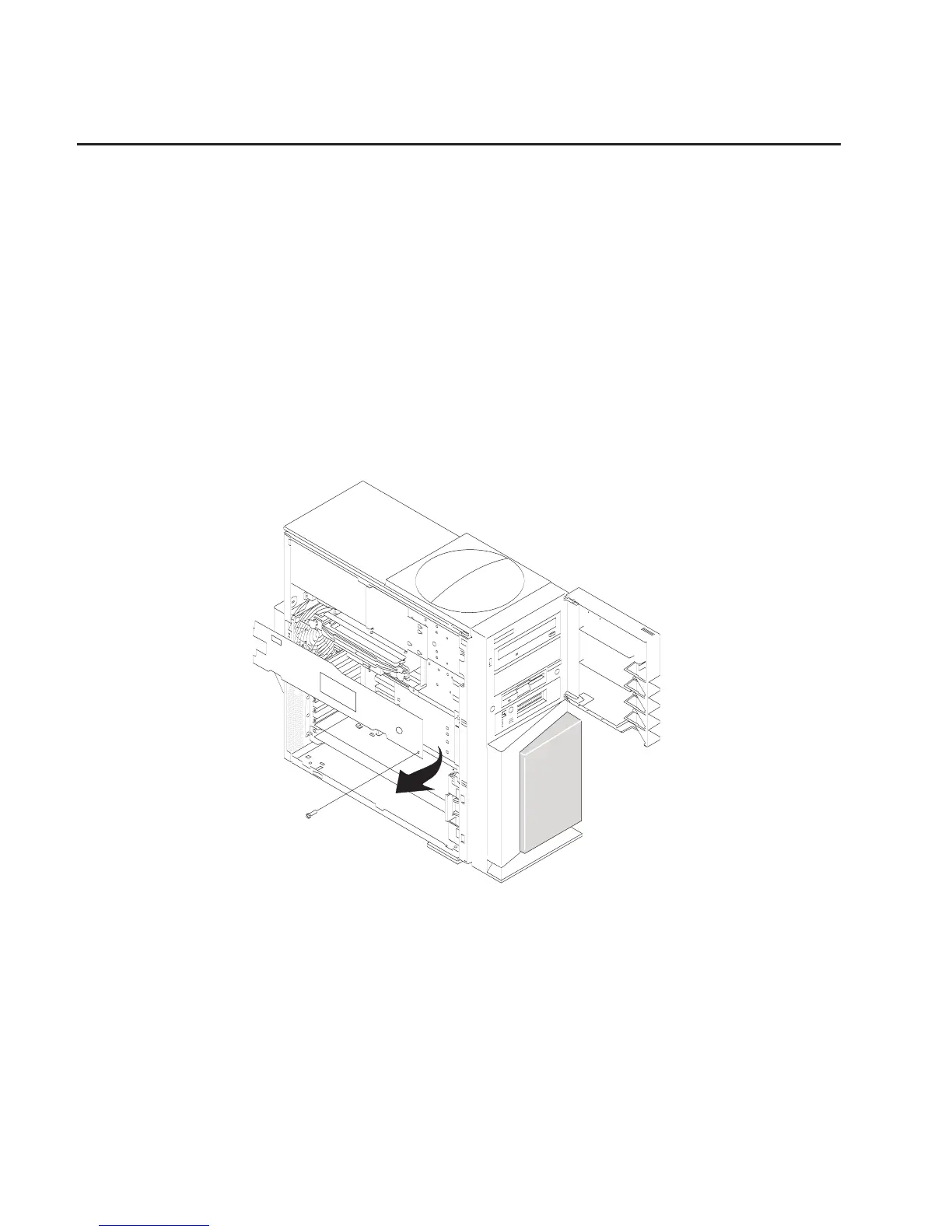Cover Support Bridge
The support bridge might need to be removed to access the inside of the machine. Use
the following steps when removing or replacing the support bridge.
Removing the Cover Support Bridge
1. Shut down the system as described in “Stopping the System Unit” on page 22.
2. Unplug the system unit power cable from the electrical outlet.
3. Remove the left side cover as described in “Removing the Left Side Cover” on
page 23.
4. Remove the screw securing the cover support bridge.
5. Pivot the cover support bridge out from front to back and then remove from the
system unit.
Replacing the Cover Support Bridge
To replace the cover support bridge, perform the removal steps in reverse order.
26 44P Series Model 170 Installation Guide
