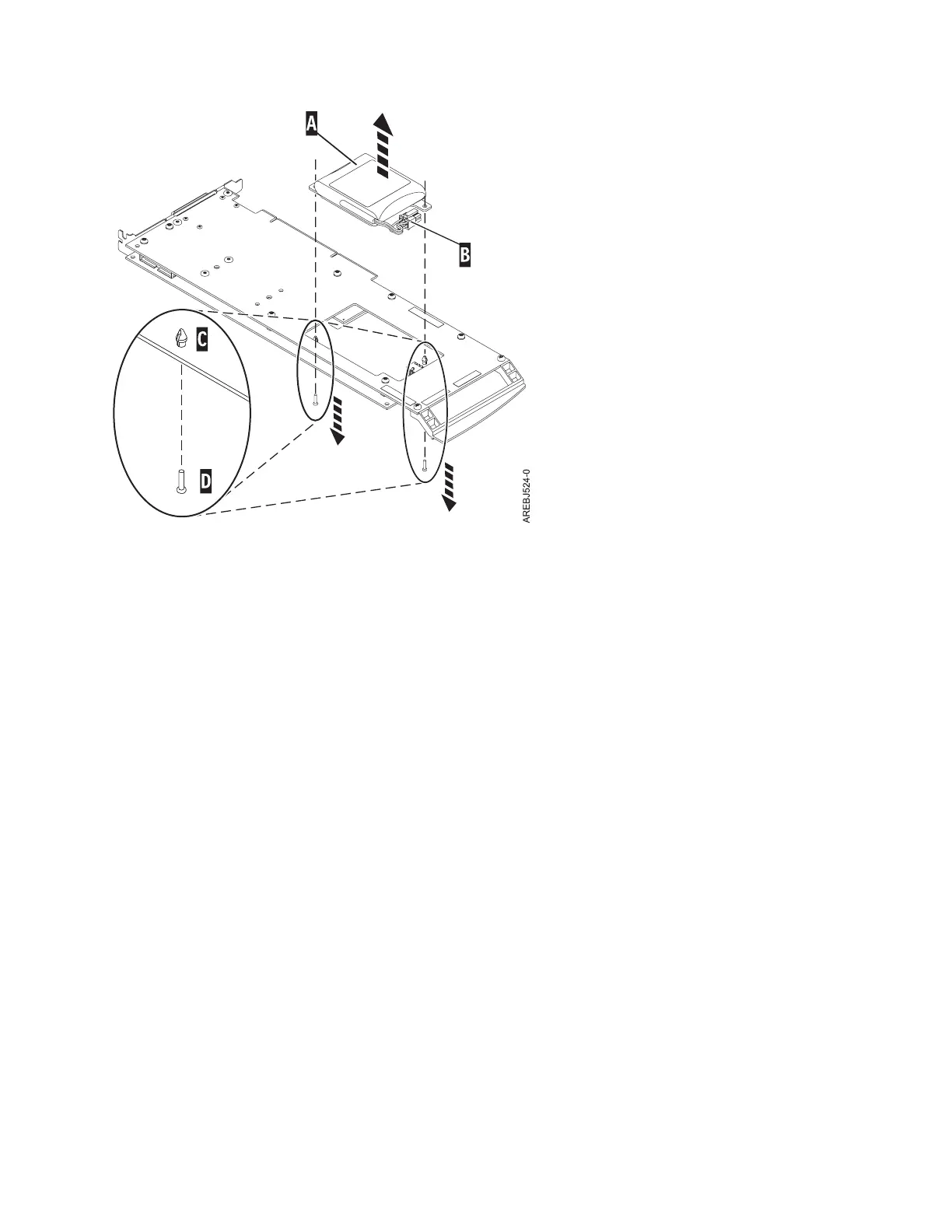4. Locate the two plastic rivets (C) that hold the cache battery pack in place. From the back of the
adapter, remove the two pins (D) that are inserted inside of the rivets.
5. Release the rivets (C) that secure the battery assembly to the adapter. Press the rivets through the
back of the adapter and remove the battery pack (A) from the adapter. If the rivets (C) cannot be
pressed through the back of the adapter, follow these steps to press out the rivets with a ballpoint
pen:
a. Locate a retractable ballpoint pen.
Note: A medium-sized retractable ballpoint pen is preferred, or an equivalent item with a small
opening can be used. The small opening must be large enough so that the pen (or equivalent) can
go around the tip of the rivet, but small enough that it does not slide over the rivet and contact
the battery assembly bracket.
b. Slide the card off the edge of the work area enough so rivet (C) can be pressed out of the back of
the adapter.
c. Hold the pen with the ballpoint retracted, place the pen on top of rivet (C), and gently press
straight down until rivet (C) presses out.
d. Repeat steps 5b and 5c for the other rivet (C).
e. Remove the cache battery pack (A) from the adapter.
f. Turn the adapter over and press the rivets (C) back into the adapter.
6. Install the new battery pack. (A) onto the press rivets (C) of the adapter.
7. Reinsert the pins (D) into the rivets from the back of the adapter.
8. Connect the cache battery pack connector (B) to the adapter. The plug connects to the adapter in only
one way, so it cannot be inserted incorrectly.
(A) Cache battery pack
(B) Battery connector
(C) Plastic rivet
(D) Plastic pin
Figure 25. Removing the cache battery
SAS RAID controllers for IBM i 37