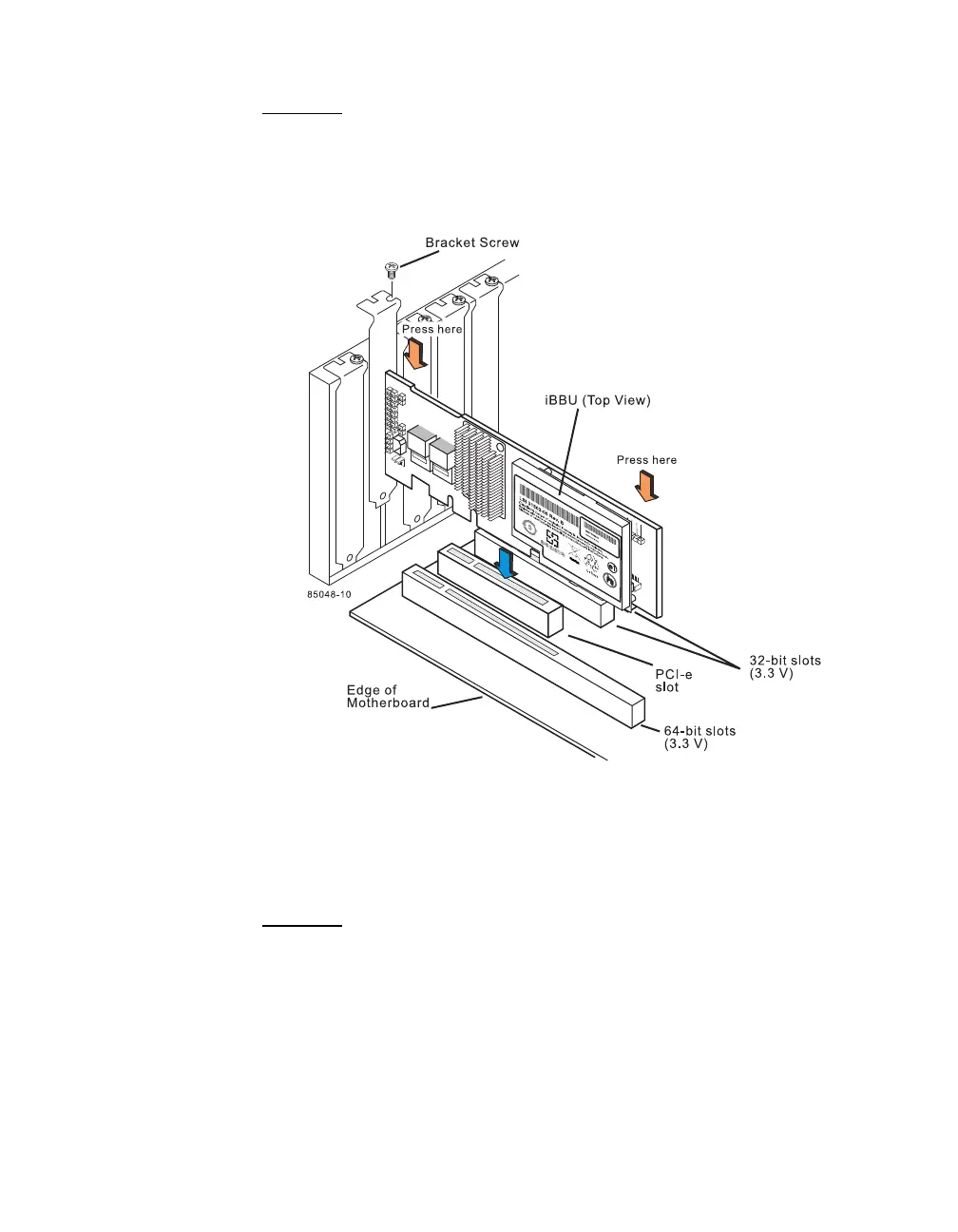Installing the ServerRAID M5000 Series Battery Assembly on a Controller 5-5
Attention: Never apply pressure to the battery assembly when you
insert the controller. Instead, press down only on the top
edge of the controller, as shown in the following figure.
Figure 5.3 Installing the ServeRAID M5014 Controller
8. Attach the controller to the computer chassis with the bracket screw.
9. Attach the cables, as needed, to the connectors on the controller.
10. Reinstall the computer cover, reattach the power cords, and turn on
the power to the computer.
Attention:
See the ServeRAID-M Software User’s Guide for
information about running the RAID configuration utility and
installing software drivers.