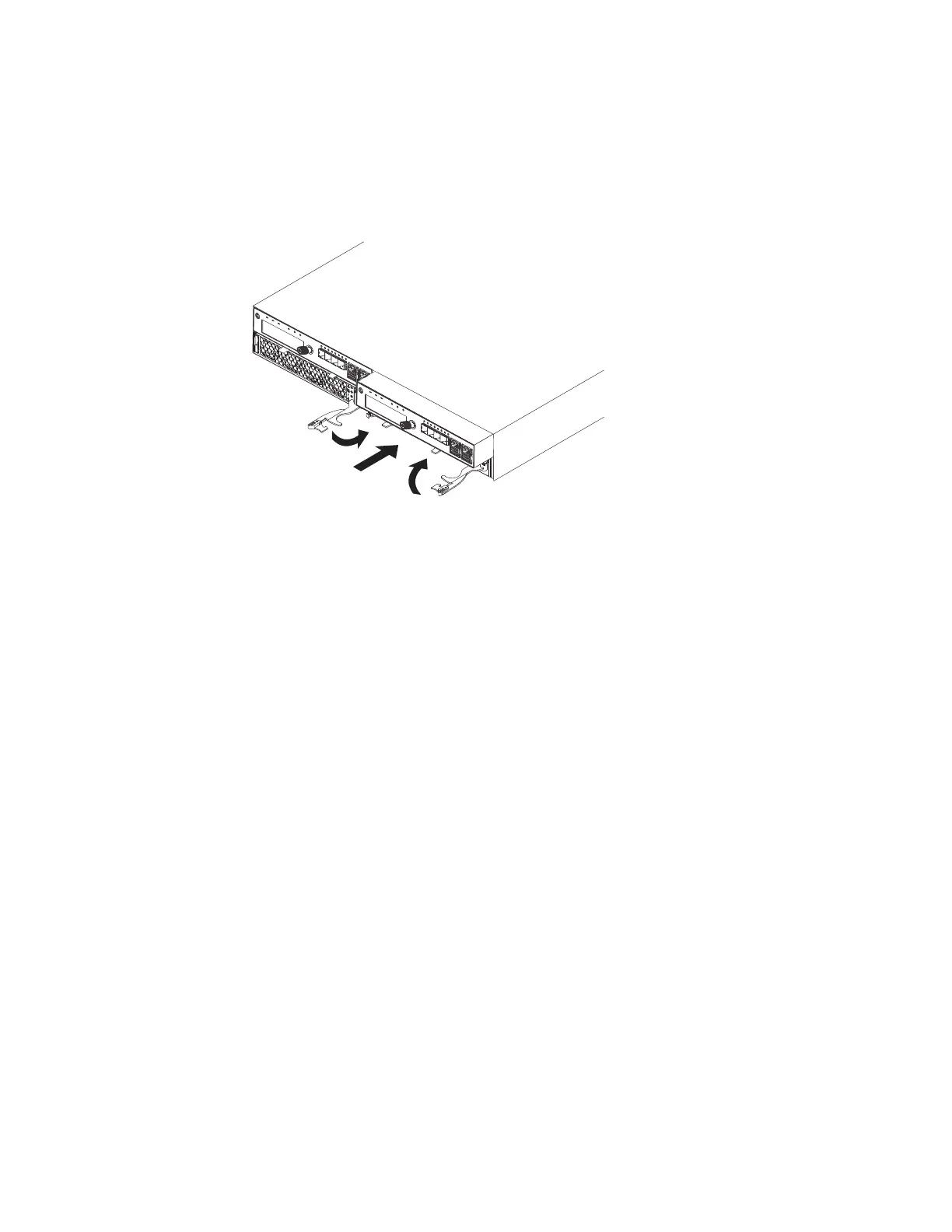2. Turn the canister over and install it in the control enclosure as shown in
Figure 17.
a. With the latch and release levers fully extended, slide the canister into the
enclosure until the levers begin to move inwards.
b. Simultaneously close both latch and release levers.
Figure 17. Installing a node canister
22 Storwize V3500: Quick Installation Guide
