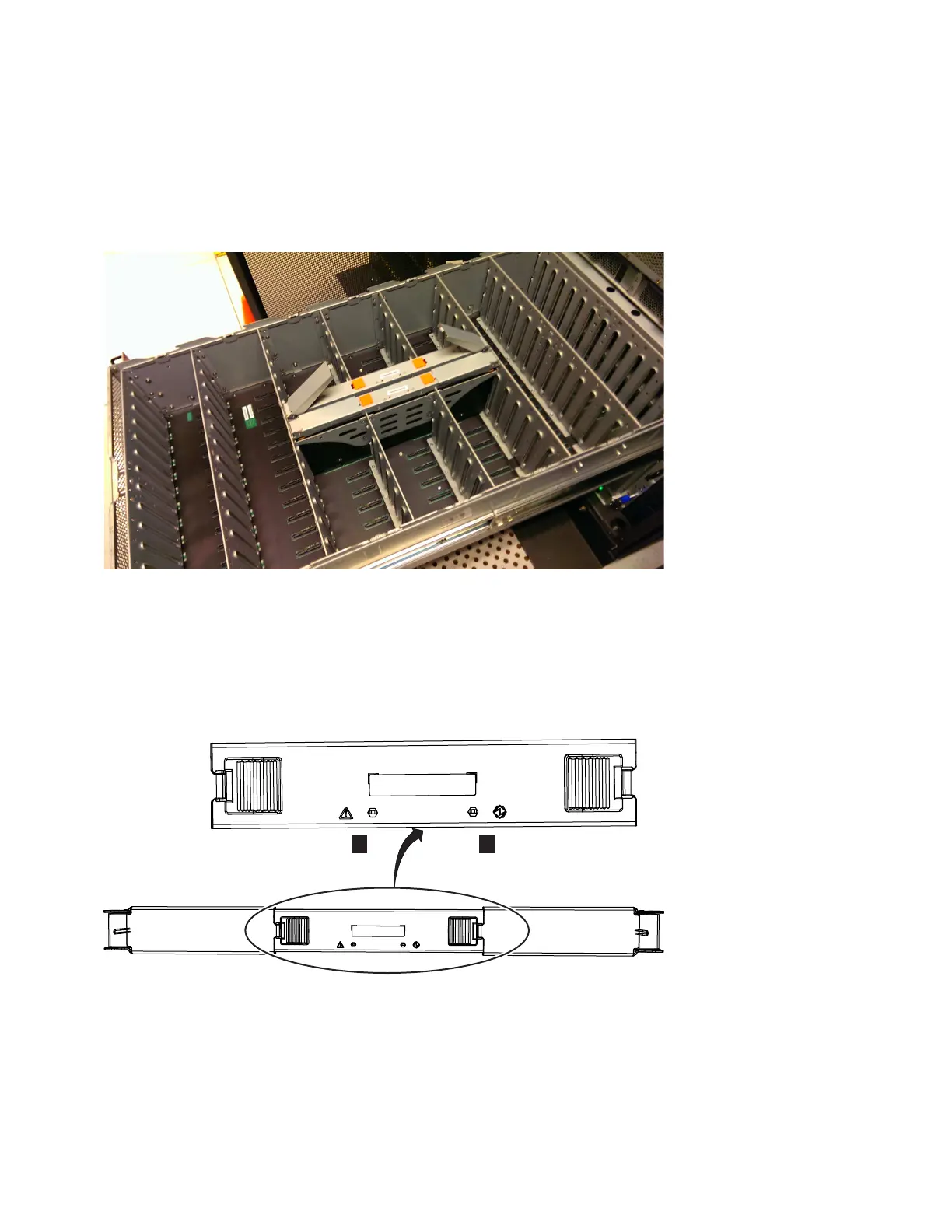communicate only with SAS port 1 on each drive. Similarly, if secondary expander
module 1 is missing or is faulty, the expansion canisters can communicate only
with SAS port 2 on each drive.
The two secondary expansion modules are already installed when the 2077-92F
expansion enclosure is shipped, as Figure 91 shows.
Figure 92 shows the location of the LED indicators on the top of the secondary
expander module. Each secondary expander module has its own set of LEDs.
When power is connected to the expansion enclosure, the LEDs identify the
operational status of the secondary expander modules.
Table 19 on page 111 describes the function and status values of each LED
indicator.
Figure 91. Location of secondary expander modules
Figure 92. Location of LEDs on the secondary expander module
110 Storwize V5000 Gen2: Quick Installation Guide
