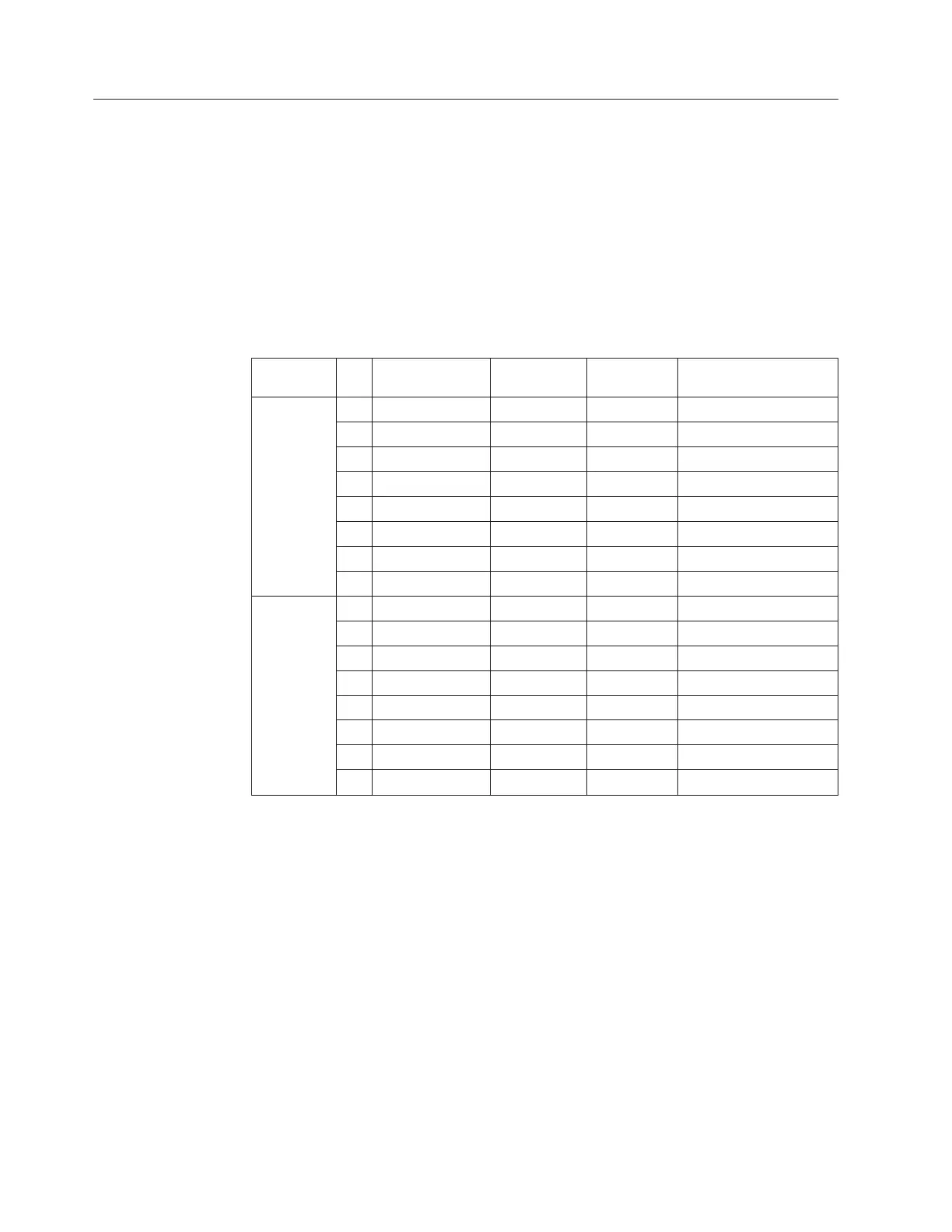Planning to free Fibre Channel ports from use for volumes
Plan how to free Fibre Channel ports 1 and 2 on each node canister in the control
enclosure from being used for accessing block storage. Freeing ports 1 and 2 is
required because file modules connect directly to ports 1 and 2 of the node
canisters in the control enclosure that is providing IO group 0. After connecting file
modules, only ports 3 and 4 connect to the Storage Area Network (SAN) for Fibre
Channel access to volumes.
About this task
Table 5 provides a list that you can use to record your use of FC ports.
Table 5. Fibre Channel ports and their use
FC
port WWPN Status
Speed
(Gbps) Connected to
Node
canister 1
1
2
3
4
5
6
7
8
Node
canister 2
1
2
3
4
5
6
7
8
The WWPN and speed for each Fibre Channel port on the control enclosure is
listed in the Storwize V7000 management GUI.
Procedure
To check the current use of the Fibre Channel ports, perform the following
procedure.
1. In the management GUI select Monitoring > System .
2. Use the dynamic image of the system to display the rear of the system.
3. Hover over each canister to display the node name and other details about the
canister.
4. In the Ports table, the port order can be found from the WWPN order.
Note: Consult your records and follow the physical cables to find out if the
Fibre Channel port is not connected, connected to a switch, or connected to a
file module.
6 IBM Storwize V7000 Unified: Adding Storwize V7000 File Modules to an existing Storwize V7000 system 2073-720
