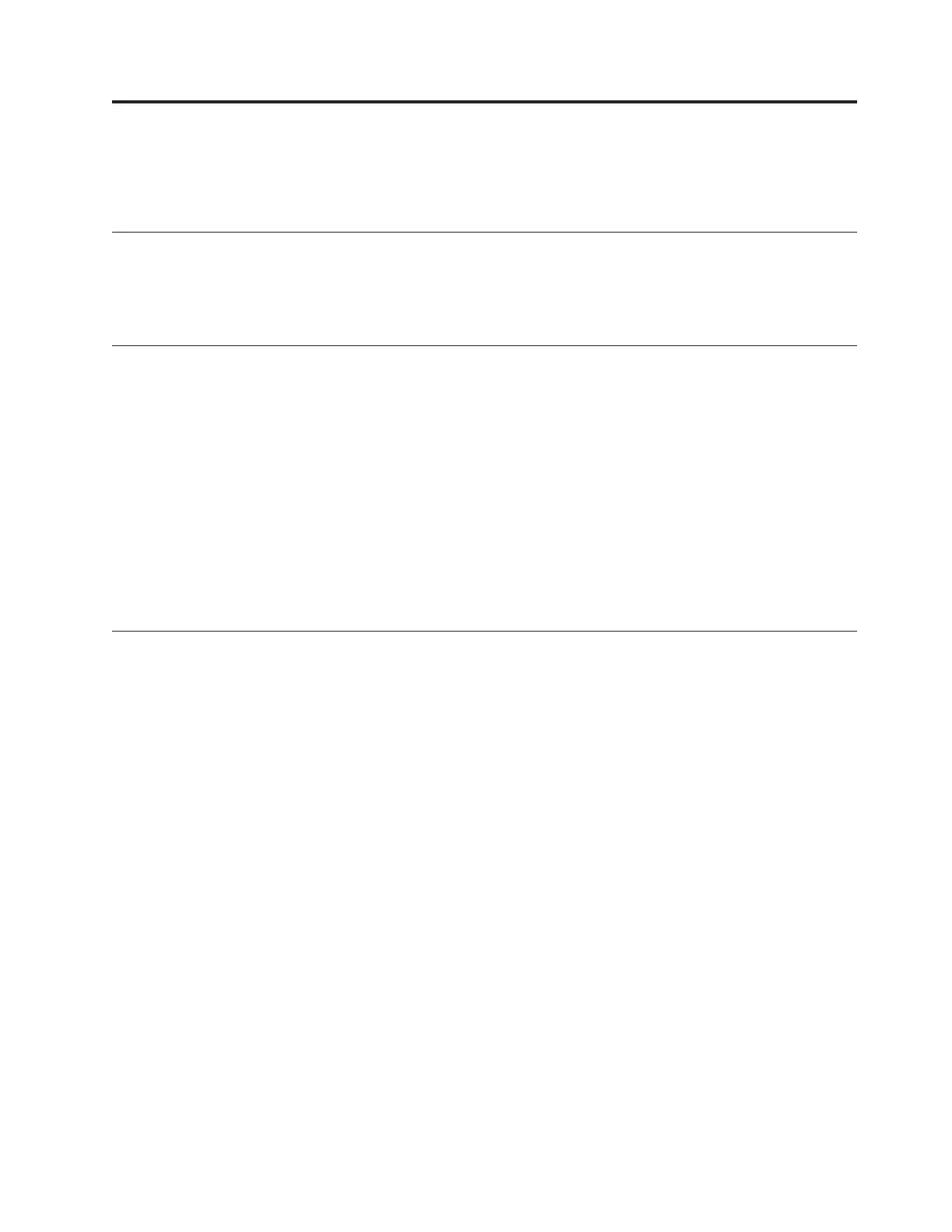Chapter 4. Preparing for installation
Follow these steps to prepare the Storwize V7000 for adding file modules.
Make Fibre Channel ports available
Make Fibre Channel port 1 and port 2 available on each Storwize V7000 control
enclosure node canister, following the planning that you did earlier in Chapter 2,
“Planning for adding file modules,” on page 3.
Disconnecting Fibre Channel ports from the switch
Make sure it is safe to disconnect Fibre Channel ports 1 and 2 from the switch.
For each node canister in IO group 0, check that Fibre Channel port 1 and 2 have
no SAN connectivity:
v From Settings chose: Settings > Nework > Fibre Channel panel from the
management GUI
v From View connectivity for: choose Nodes from the dropdown menu, and then
the node (such as node1) from the second dropdown menu
v Select Show Results
v Local Port 1 should not be shown in the results table
v Local Port 2 should not be shown in the results table
Record and delete event notification settings
Use the Storwize V7000 management GUI to record and delete the event
notification settings because they will be overwritten by the Storwize V7000
Unified management GUI during initial configuration of the Storwize V7000
Unified system.
Perform the following:
1. Navigate to Settings > Event Notifications > Email in the V7000 management
GUI
v Make a note of the following:
– Email Servers
– Support User
– Email Contact
– Inventory Service
2. Select the Edit button.
v Select the red X to delete each email server and support user.
v Select the Save button.
3. Navigate to Settings > Event Notifications > SNMP in the V7000 management
GUI
v Note the SNMP Servers.
v Select the red X to delete each server.
© Copyright IBM Corp. 2012, 2014 69
