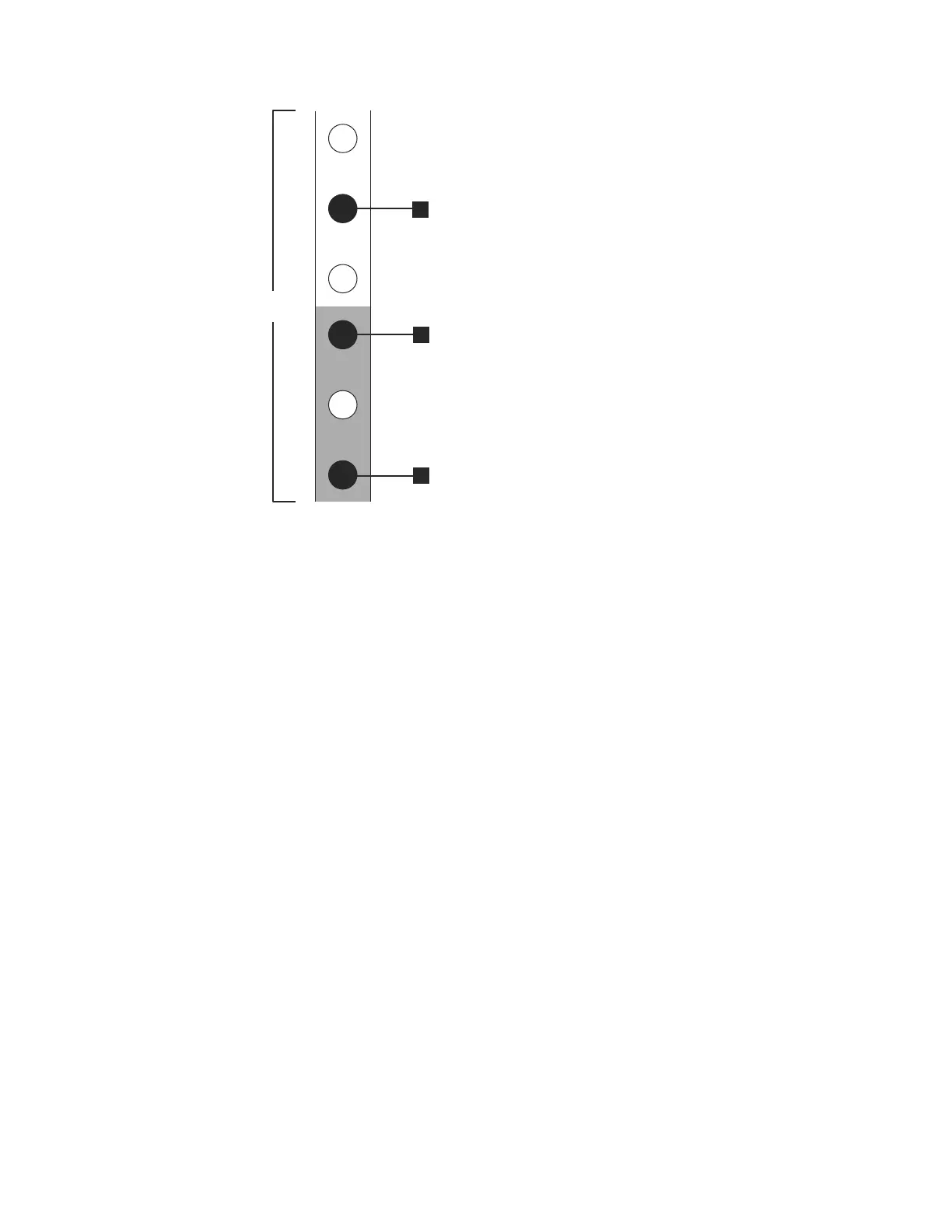v 1 Bottom rail location pin hole
v 2 Rack mounting screw hole
v 3 Top rail location pin hole
7. Insert the rail location pins through the holes 1 and 3 in the rack cabinet.
8. Insert a clamping screw into the rack mounting hole 2 between the rail
location pins.
9. Tighten the screw to secure the rail to the rack from the back side.
10. Repeat the steps to secure the opposite rail to the rack cabinet.
11. Repeat the procedure for each additional enclosure.
Installing the enclosures
Follow all safety procedures when installing the enclosures in the rack.
About this task
CAUTION:
The weight of this part or unit is between 18 and 32 kg (39.7 and 70.5 lb). It
takes two persons to safely lift this part or unit. (C009)
svc00696
2 Units
1
2
3
Figure 32. Hole locations in the back of the rack
78 IBM Storwize V7000 Unified: Adding Storwize V7000 File Modules to an existing Storwize V7000 system 2073-720
