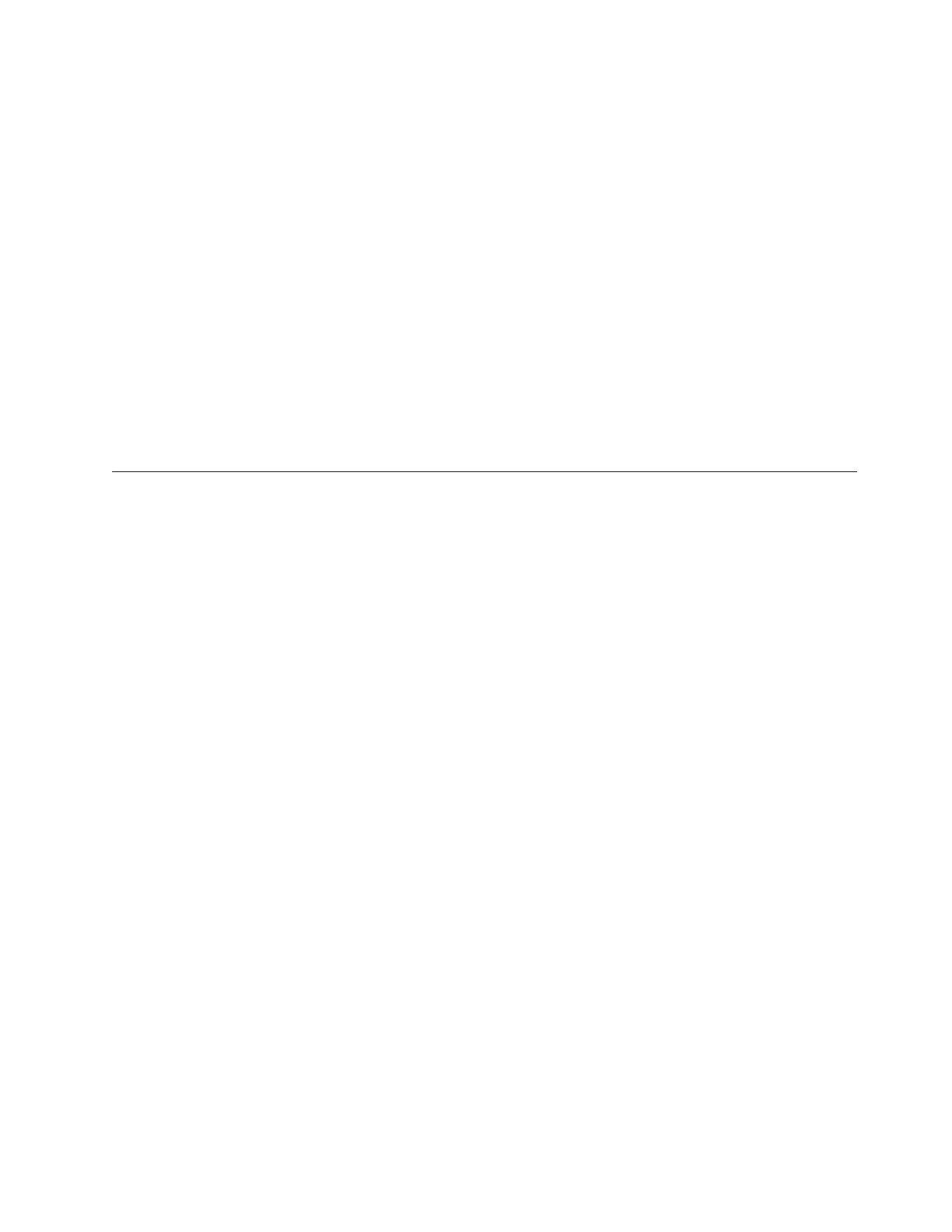This step includes verifying that adequate space in a suitable rack is available and
that requirements for power and environmental conditions are met. This
documentation assumes that you have completed the physical planning for the
environment of your system.
If you have not done the environmental planning for your system, see Chapter 2,
“Planning for adding file modules,” on page 3.
You must use a supported web browser. Verify that you are using a supported web
browser from the following website:
www.ibm.com/storage/support/storwize/v7000
1. From the Search support input field, type browser.
You are shown a search result for “IBM Storwize V7000 Supported Hardware
List, Device Driver, Firmware and Recommended Software Levels.” Click the
search entry.
2. Scroll down to the Other Hardware and Software section.
3. Find and select Management GUI.
Reviewing enclosure and file module location guidelines
Follow these guidelines to create a plan that identifies the location in the rack for
the storage enclosures and an appropriate location for the file modules that you are
installing.
These guidelines assume that you are reviewing the existing Storwize V7000
control enclosure and expansion enclosures (between 1 to 20) locations to
accommodate the two file modules. You must consider the amount of space
available and the length of cables needed in the rack. Refer to the planning
information regarding your physical environment that is available from the IBM
Storwize V7000 Information Center. publib.boulder.ibm.com/infocenter/storwize/
unified_ic/index.jsp. Refer Figure 22 on page 52 to identify the recommended
locations for the your system. Other configurations are possible, but all racks must
be close together to accommodate cable lengths. A floor plan showing the layout
must be developed prior to the start of the installation.
Chapter 3. Before you begin adding file modules 51
