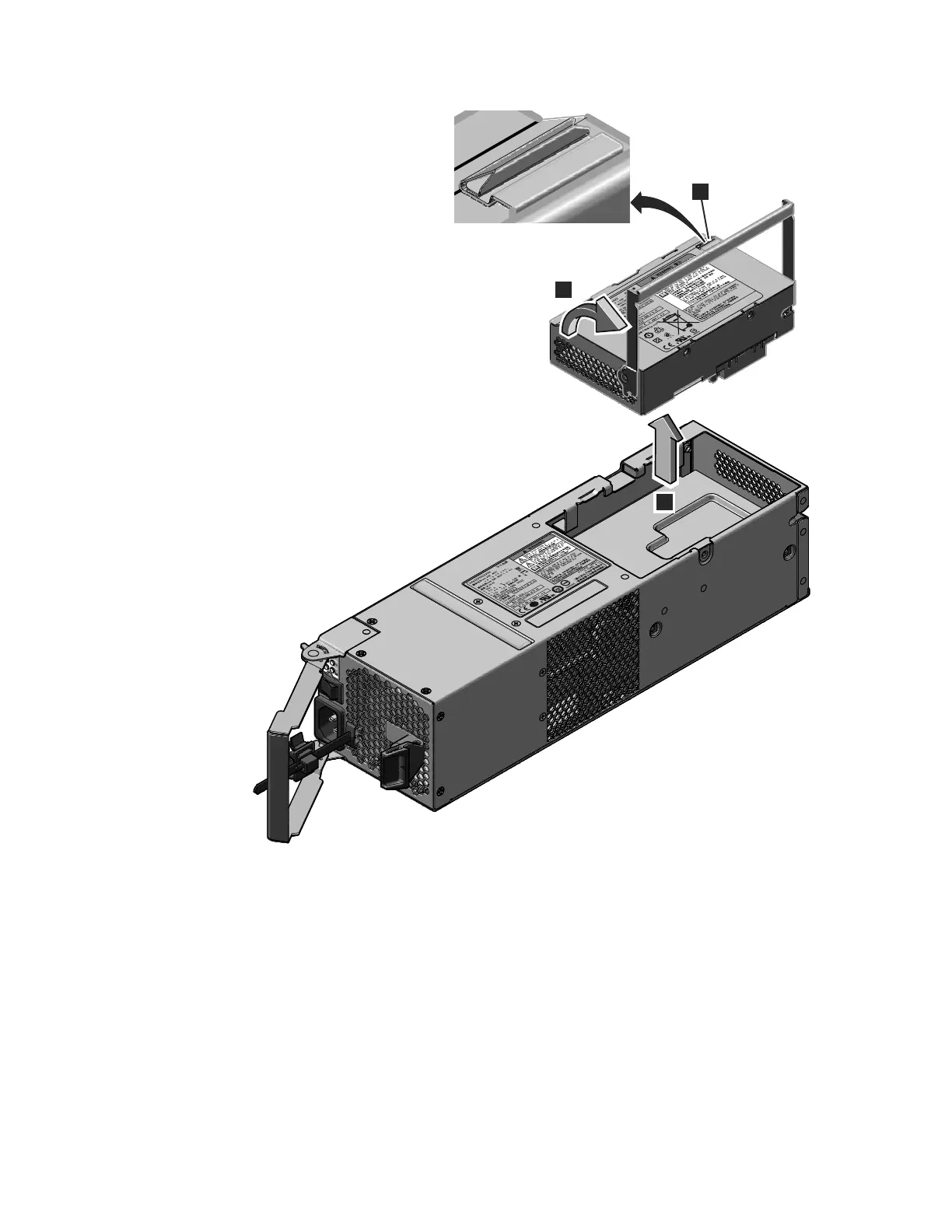a. Press the catch to release the handle 1.
b. Lift the handle on the battery 2.
c. Lift the battery out of the power supply unit 3.
4. Install the replacement battery.
Attention: The replacement battery has protective end caps that must be
removed prior to use.
a. Remove the battery from the packaging.
b. Remove the end caps.
c. Attach the end caps to both ends of the battery that you removed and place
the battery in the original packaging.
2
svc00611
3
1
Figure 33. Removing the battery from the control enclosure power-supply unit
102 Storwize V7000: Troubleshooting, Recovery, and Maintenance Guide
