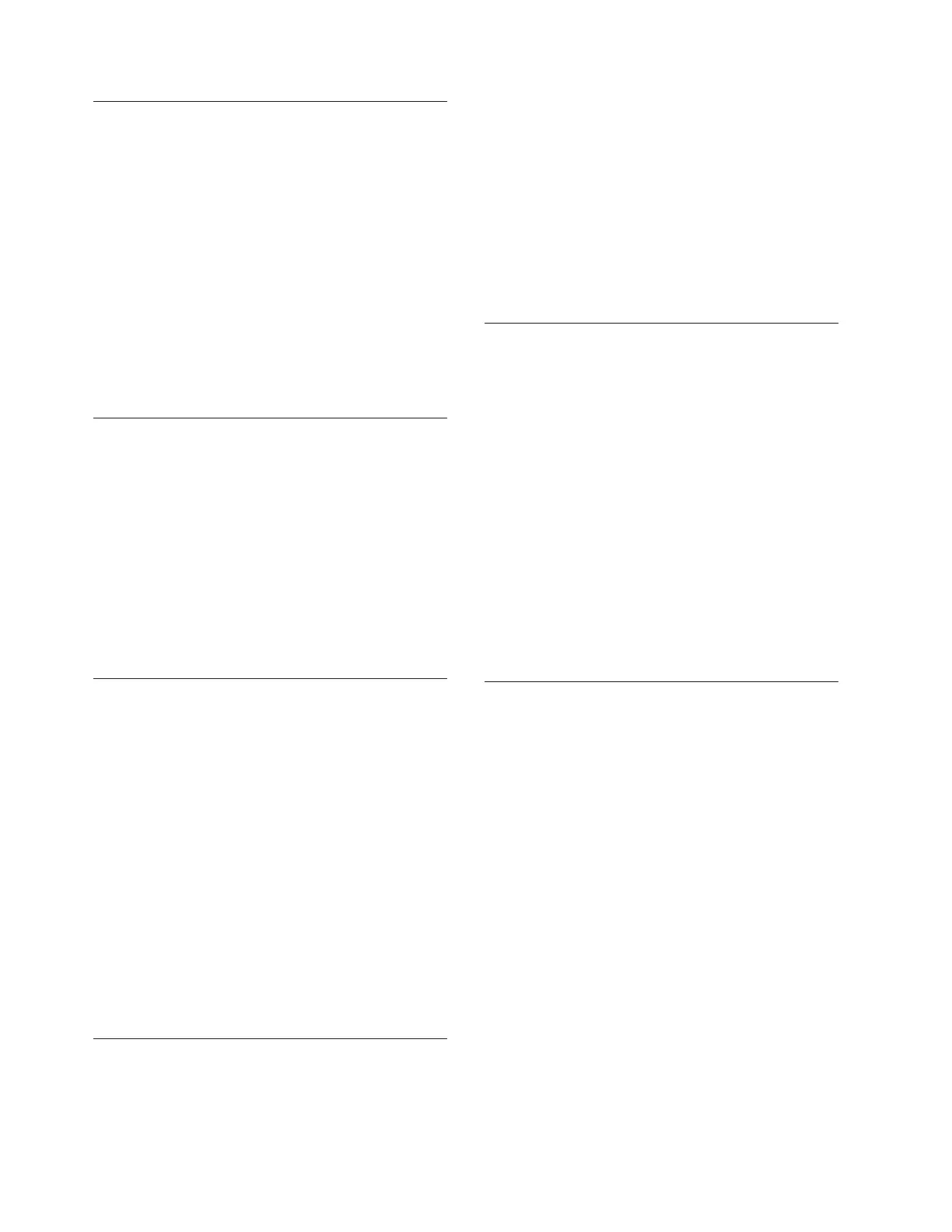523 The internal disk file system is
damaged.
Explanation: The node startup procedures have found
problems with the file system on the internal disk of
the node.
User response: Follow troubleshooting procedures to
reload the software.
1. Follow the procedures to rescue the software of a
node from another node.
2. If the rescue node does not succeed, use the
hardware remove and replace procedures for the
node canister.
Possible Cause—FRUs or other:
v Node canister (100%)
525 Unable to update system board service
processor firmware.
Explanation: The node startup procedures have been
unable to update the firmware configuration of the
node canister.
User response: Follow troubleshooting procedures to
fix the hardware:
1. Follow the hardware remove and replace
procedures for the node canister.
Possible Cause—FRUs or other:
v Node canister (100%)
528 Ambient temperature is too high during
system startup.
Explanation: The ambient temperature in the
enclosure, read during the node canister startup
procedures, is too high for the node canister to
continue. The startup procedure will continue when the
temperature is within range.
User response: Reduce the temperature around the
system.
1. Resolve the issue with the ambient temperature, by
checking and correcting:
a. Room temperature and air conditioning
b. Ventilation around the rack
c. Airflow within the rack
Possible Cause—FRUs or other:
v Environment issue (100%)
535 Canister internal PCIe switch failed
Explanation: The PCI Express switch has failed or
cannot be detected. In this situation, the only
connectivity to the node canister is through the
Ethernet ports.
User response: Follow troubleshooting procedures to
fix the hardware:
1. Follow the procedure for reseating a node canister.
See “Procedure: Reseating a node canister” on page
65.
2. If reseating the canister does not resolve the
situation, follow the “Replacing a node canister” on
page 85 procedure to replace the canister.
Possible Cause—FRUs or other:
v Node canister (100%)
541 Multiple, undetermined, hardware
errors
Explanation: Multiple hardware failures have been
reported on the data paths within the node canister,
and the threshold of the number of acceptable errors
within a given time frame has been reached. It has not
been possible to isolate the errors to a single
component.
After this node error has been raised, all ports on the
node will be deactivated. The reason for this is that the
node canister is considered unstable, and has the
potential to corrupt data.
User response:
1. Follow the procedure for collecting information for
support, and contact your support organization.
2. A software [code] upgrade may resolve the issue.
3. Replace the node canister.
550 A cluster cannot be formed because of a
lack of cluster resources.
Explanation: The node canister cannot become active
in a cluster because it is unable to connect to enough
cluster resources. The cluster resources are the node
canisters in the system and the active quorum disk or
drive. The node needs to be able to connect to a
majority of the resources before that group will form an
online cluster. This prevents the cluster splitting into
two or more active parts, with both parts
independently performing I/O.
The error data lists the missing resources. This will
include a list of node canisters and optionally a drive
that is operating as the quorum drive or a LUN on an
external storage system that is operating as the quorum
disk.
If a drive in one of the system enclosures is the missing
quorum disk, it is listed as enclosure:slot[part
identification] where enclosure:slot is the location of the
drive when the node shut down, enclosure is the seven
digit product serial number of the enclosure, slot is a
number between 1 and 24. The part identification is the
22 character string starting "11S" found on a label on a
drive. The part identification cannot be seen until the
drive is removed from the enclosure.
523 • 550
144
Storwize V7000: Troubleshooting, Recovery, and Maintenance Guide
