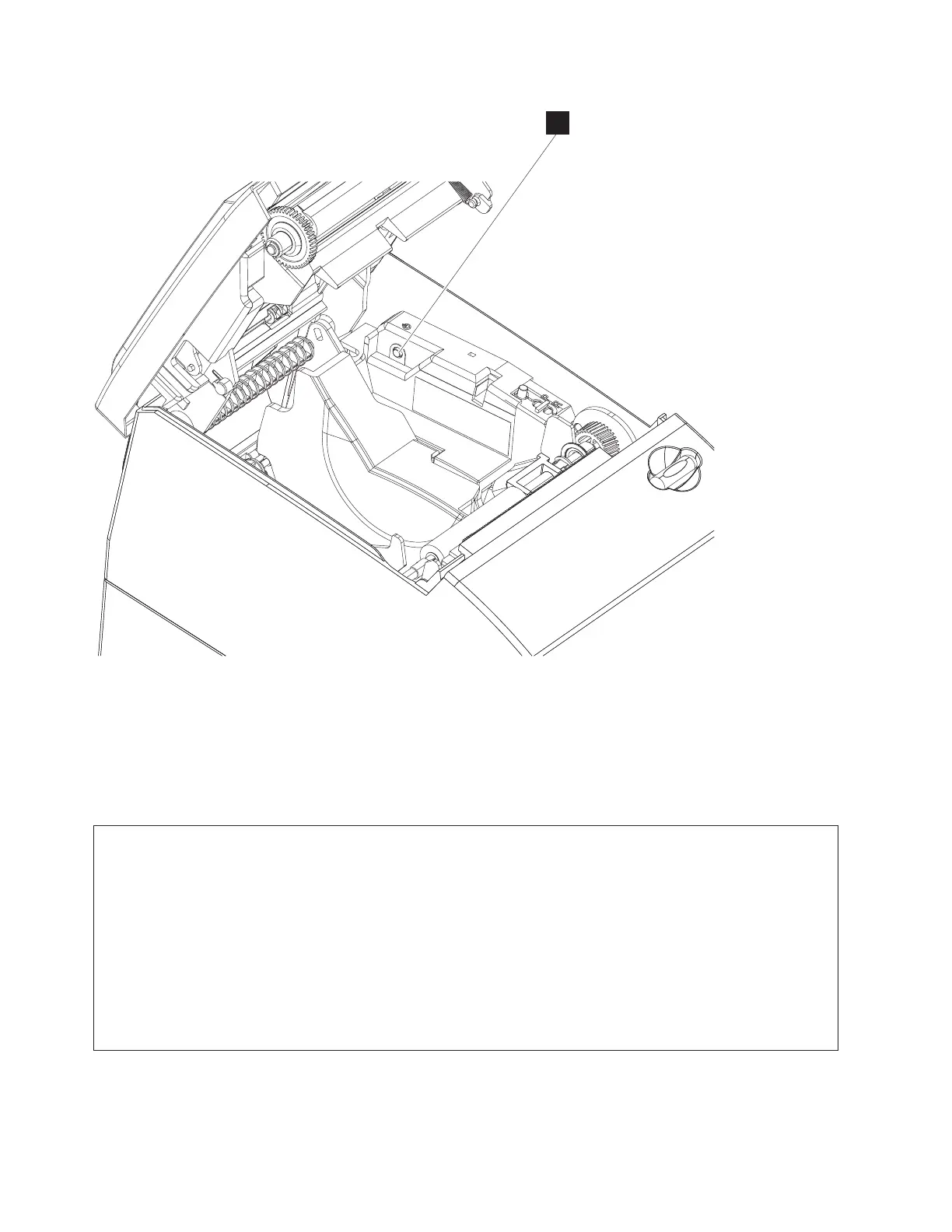3. Close the paper door cover.
4. Press and hold the paper feed button until you hear a click and the front LED indicator blinks.
Upon entering the off-line test mode the following off-line selection menu is printed. Follow the instructions
on the printed menu.
To enter a sub-menu or run a test, follow the printed instructions (see “Summary of off-line test menus” on
page 25 for information about the sub-menus and tests available in the off-line test mode).
A
Figure 6. Off-line tests activation
Off-line Selection started
To select a sub-menu or test:
FIRST, press the paper feed button the indicated number of times.
THEN, press again and hold button down at least 1
second to confirm selection.
Sub-menus Presses
Thermal Receipt test 1
Enable Fiscal Testing 2
More Selections 3
To exit off-line setup, open printer cover.
Figure 7. Example of the off-line selection menu
24 SureMark Hardware Service
