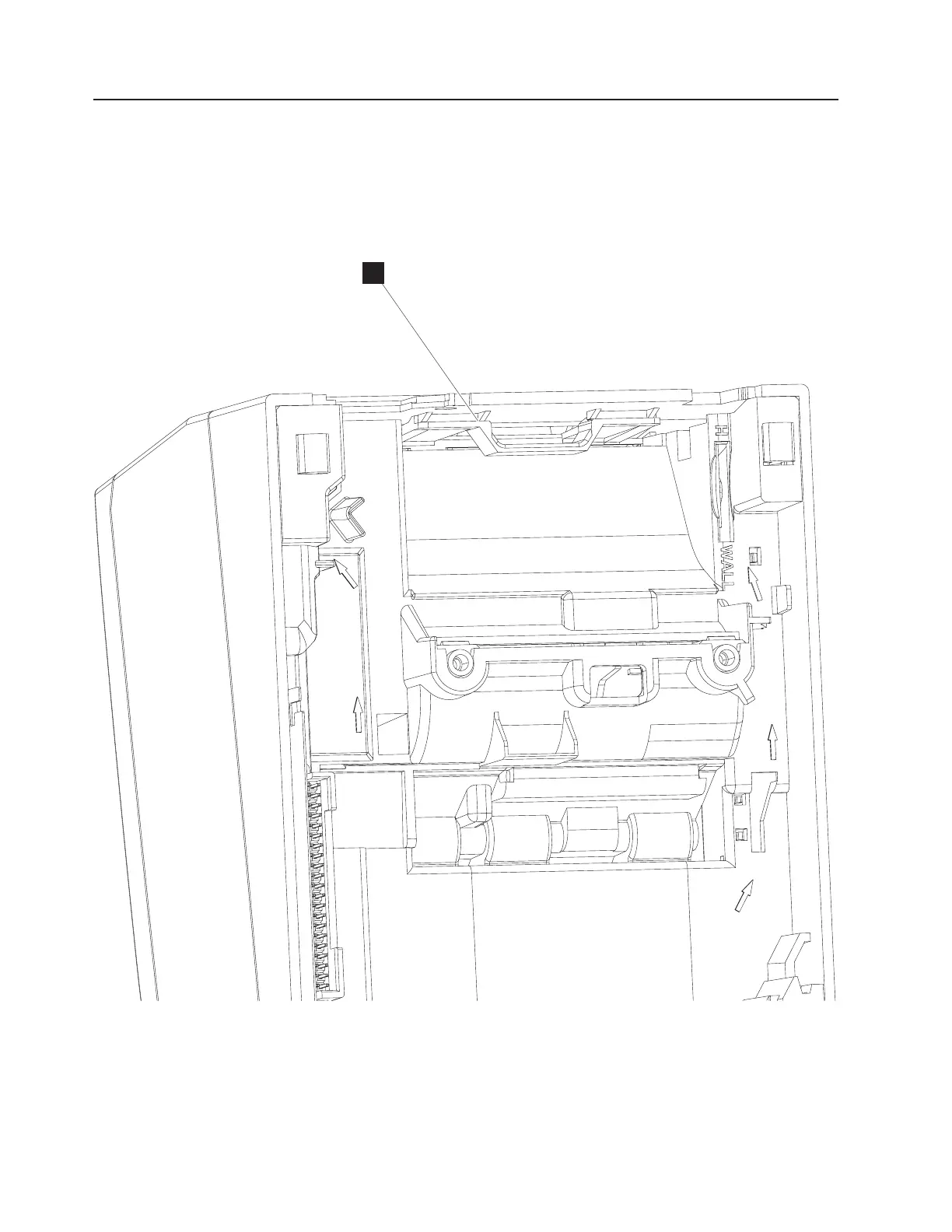Removing the main cover
This section provides information for removing the main cover from a fiscal printer.
Note: The following figure shows the location of the main cover release tab if you turn the printer over.
During the removal process, the printer must be placed upright and you will have to locate the tab
by feel. The following illustration shows the printer without the fiscal base in place for clarity.
To remove the main cover, complete the following steps:
1. Remove the paper door cover (see “Removing the paper door cover” on page 41).
2. Press the paper door assembly down until it closes and latches. You will hear a click when the paper
door is closed.
A
Figure 20. Main cover tab
Removing and replacing FRUs
44
SureMark Hardware Service
