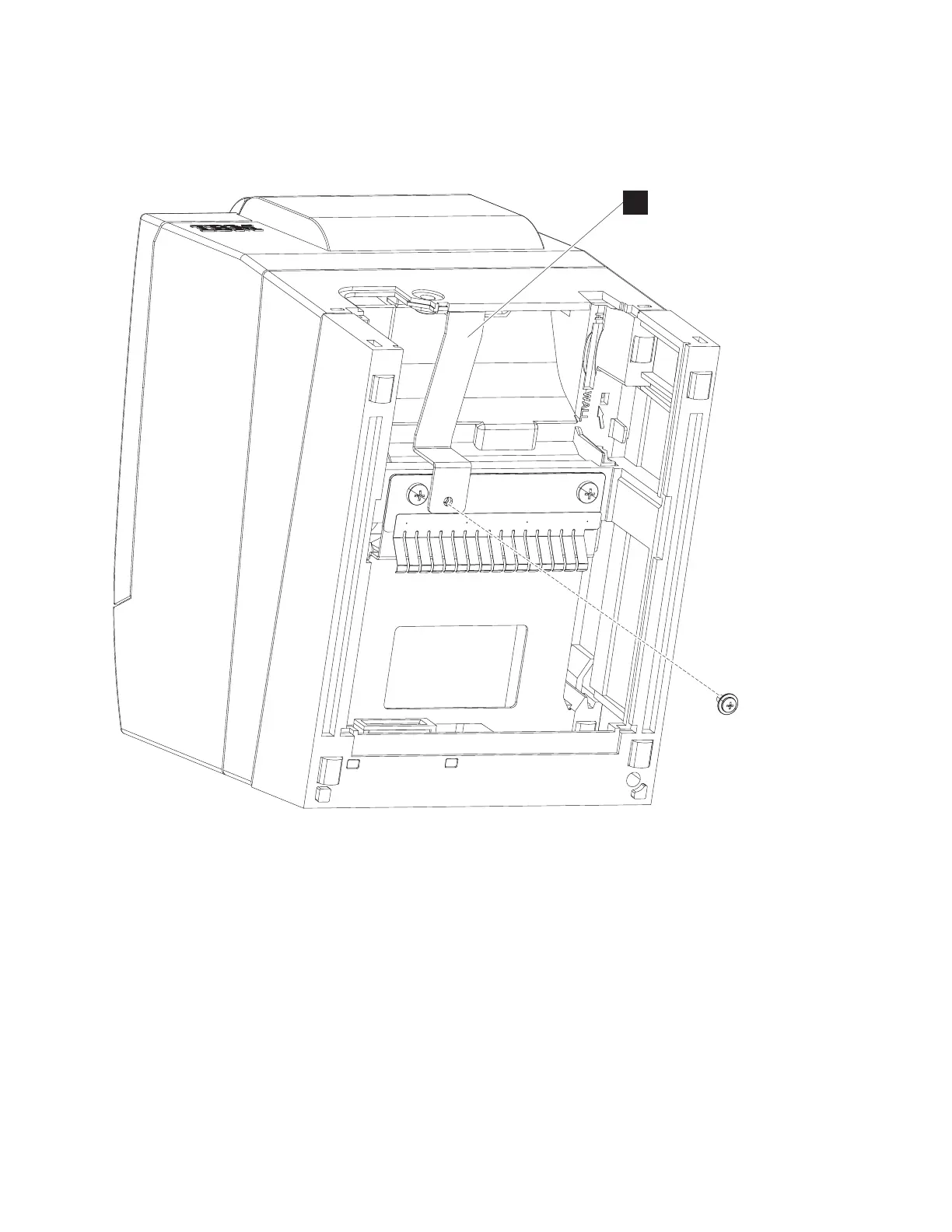3. If necessary, remove the fiscal tray from the printer (see “Removing the fiscal tray” on page 28 for
information).
4. Remove the fiscal security bar (A in Figure 21):
a. Position the printer so that you can gain access to the bottom of the printer.
b. Remove the screw that secures the fiscal security bar to the cross member of the fiscal base.
c. Lift the security bar up and out of the printer.
d. Set the security bar and the screw in a safe location for future use.
5. Locate the main cover release tab A (Figure 18 on page 42) above.
6. Turn the printer over with the paper door assembly facing up.
7. From the rear of the printer place a fingertip against the inside wall of the cover.
8. Slide your fingertip up the inside of the cover until you come in contact with the release tab. The
release tab will be touching your fingernail.
Note: You might hear a click when you place your fingertip between the cover and the release tab.
9. Grasp the front of the printer with your opposite hand.
10. Place the thumb of your hand at the rear of the printer against the raised part of the printer cover.
A
Figure 21. Removing the security bar
Removing and replacing FRUs
Chapter 5. Removing and replacing FRUs 45
