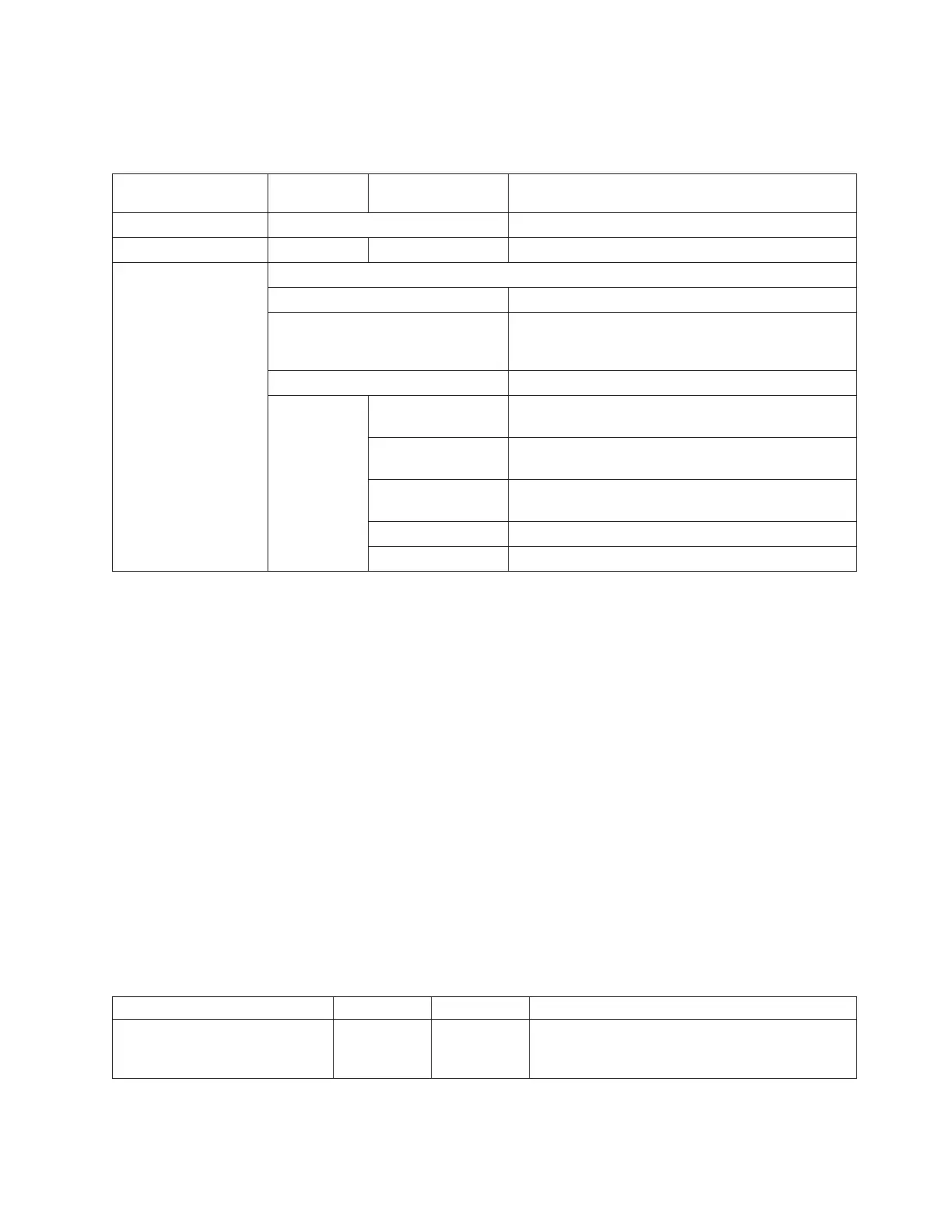Summary of off-line test menus
The following table describes the off-line test menu and sub-menu items.
Table 13. Summary of the off-line test menu items
Menu item Definition
Submenu (if
applicable) Definition
Thermal Receipt test Prints a receipt
Fiscal offline test Fiscal test Varies by country.
More Selections Provides additional menus:
MCT listing Provides information for service personnel.
Low Paper Calibration You are instructed to insert a small roll of paper in the
printer. During the test the printer ejects all of the
paper from this roll to calibrate the low-paper sensor.
More Selections Provides additional menus:
Execute Print Head
test
Starts printhead test.
Reset TPH User
data
Select after you install a new thermal printhead.
Paper Out Sensor
Test
Starts motion sensor test.
Print Resident Code Prints out the twenty-three resident code pages.
Main menu Return to main menu.
Low paper sensing and calibration
Low-paper sensing in the Model 1NF is based upon the paper thickness and the core size. You can modify
the low-paper and critically low sensing settings. These settings determine the amount of paper that
remains on the roll and at which time the low-paper and the critically low-paper status is sent. The default
setting for low-paper status is 5 meters (or 5000 mm) remaining on the roll, and critically low status is 1
meter (or 1000 mm) remaining on the roll.
You must calibrate the printer to accurately recognize the thickness of the paper supply, which you can do
with an off-line test or by a command (see Table 13). You only need to calibrate one printer for a specific
paper supply. You can then broadcast that calibration constant to all printers that will use the same paper.
To set the low-paper supply sensors of all printers within your system:
1. Run the calibration on one printer (see Table 13).
2. Read out MCT#0X'28' from the calibrated printer.
Note: The calibration constant is stored in MCT#0X'28'. System management can interrogate all
printers to determine whether one has been recently calibrated.
3. Clear the high-order bit and send the value to all printers in the enterprise.
Table 14. MCT load command settings for low-paper and critically low-paper amounts
Constant Decimal Hexadecimal Description
Low-paper amount 38 X'26' The amount of paper left in the printer when it
sends the low-paper status. Default is 5 meters
(5000 or 0X'1388'; number is stored as mm).
Chapter 4. Running tests and diagnostics 25
