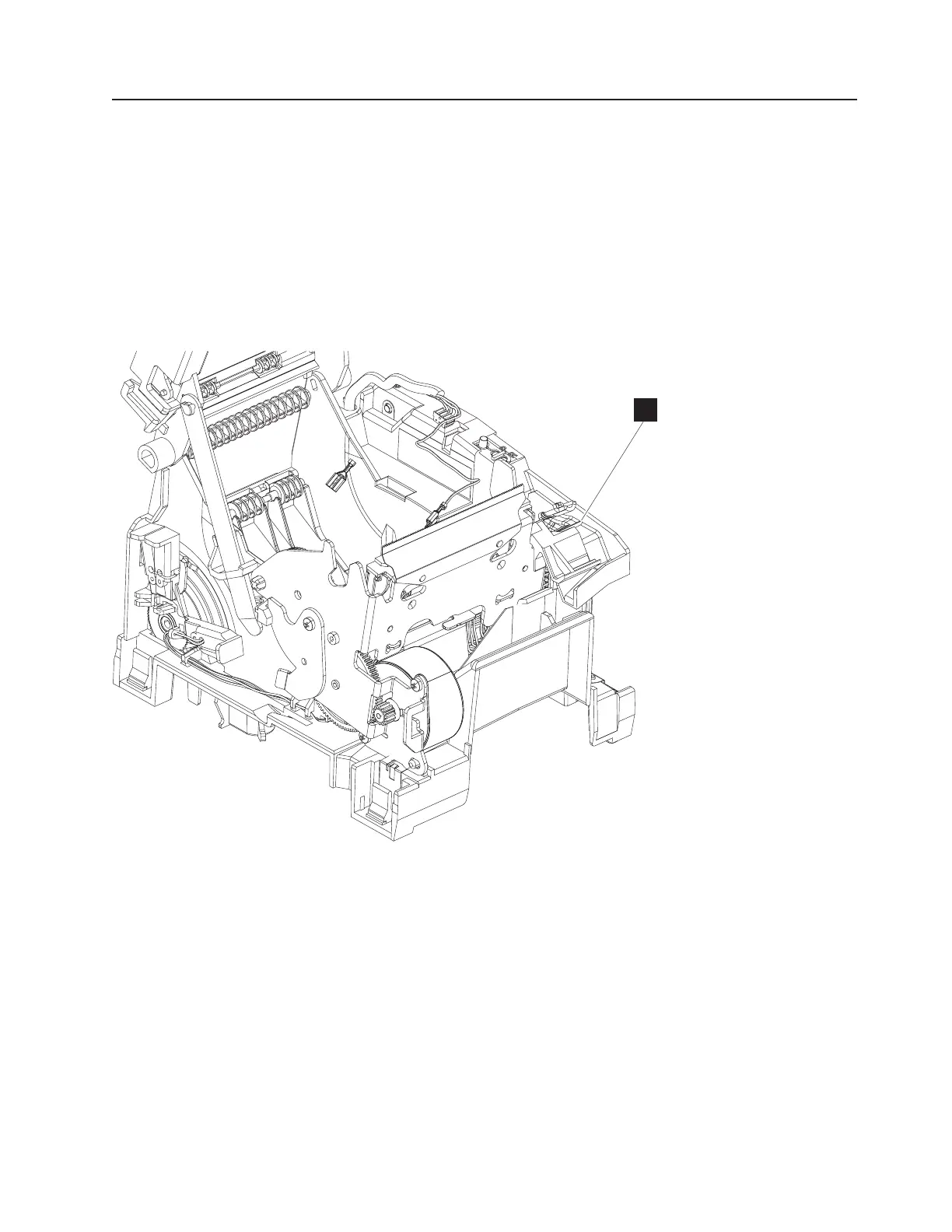Removing the thermal printhead
This section provides the information needed to remove the thermal printhead from a fiscal or fiscal ready
printer.
To remove the thermal printhead, complete the following steps:
1. Remove the logic card (see “Removing the logic card” on page 54 for information on how to remove
the logic card).
2. Remove both the paper door and main covers (see “Removing the paper door cover” on page 41 and
“Removing the main cover” on page 44 for instructions).
3. Press the paper door release lever A (Figure 25) to put the paper door in the open position.
4. Set the unit on its back.
A
Figure 25. Paper door release lever
Removing and replacing FRUs
Chapter 5. Removing and replacing FRUs 51
