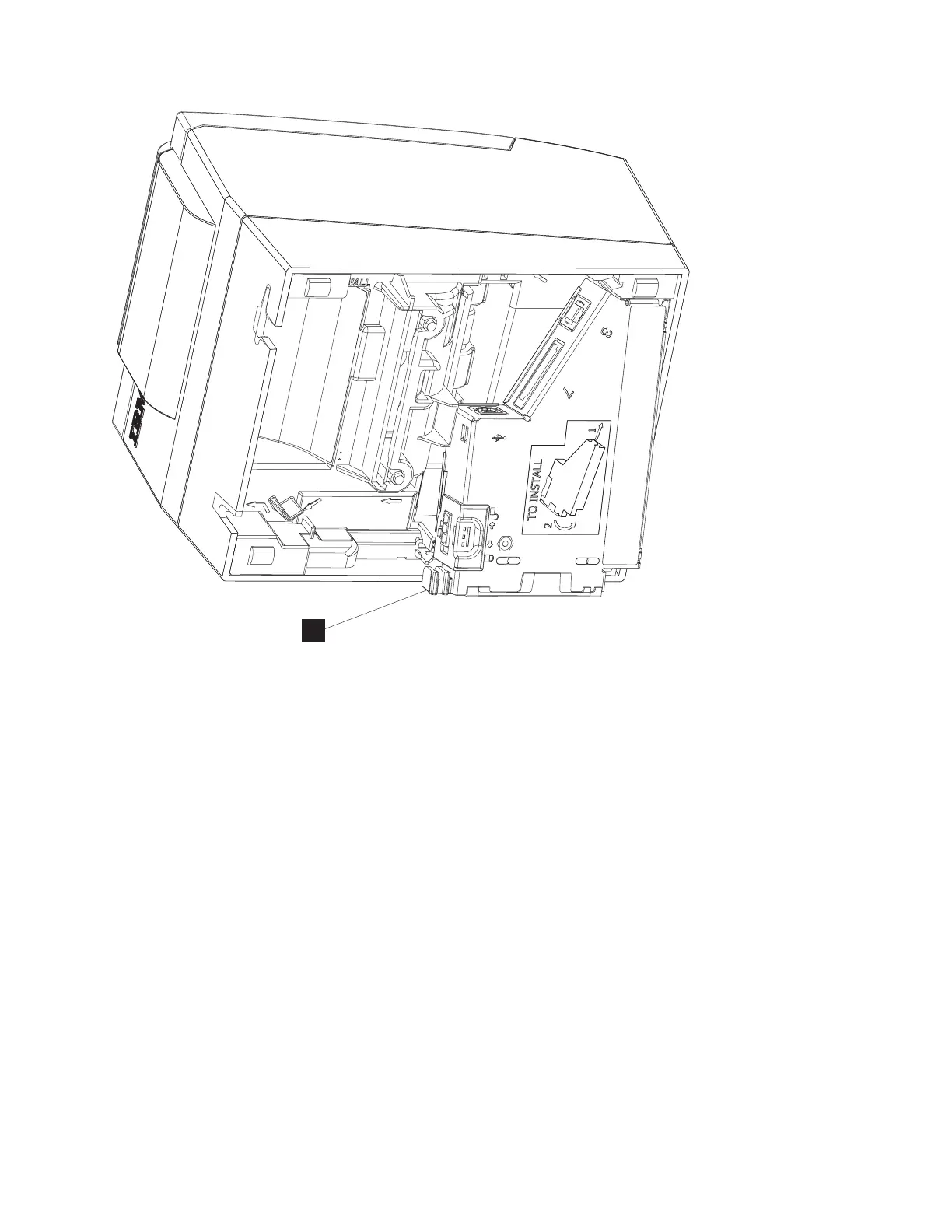5. Position the printer on a work surface with the logic card B (Figure 29 on page 56) facing you; then,
press upward on the logic card B (Figure 29 on page 56) release tab and rotate the top of the logic
card away from the printer unit.
A
Figure 28. Removing the interface card
Removing and replacing FRUs
Chapter 5. Removing and replacing FRUs 55
