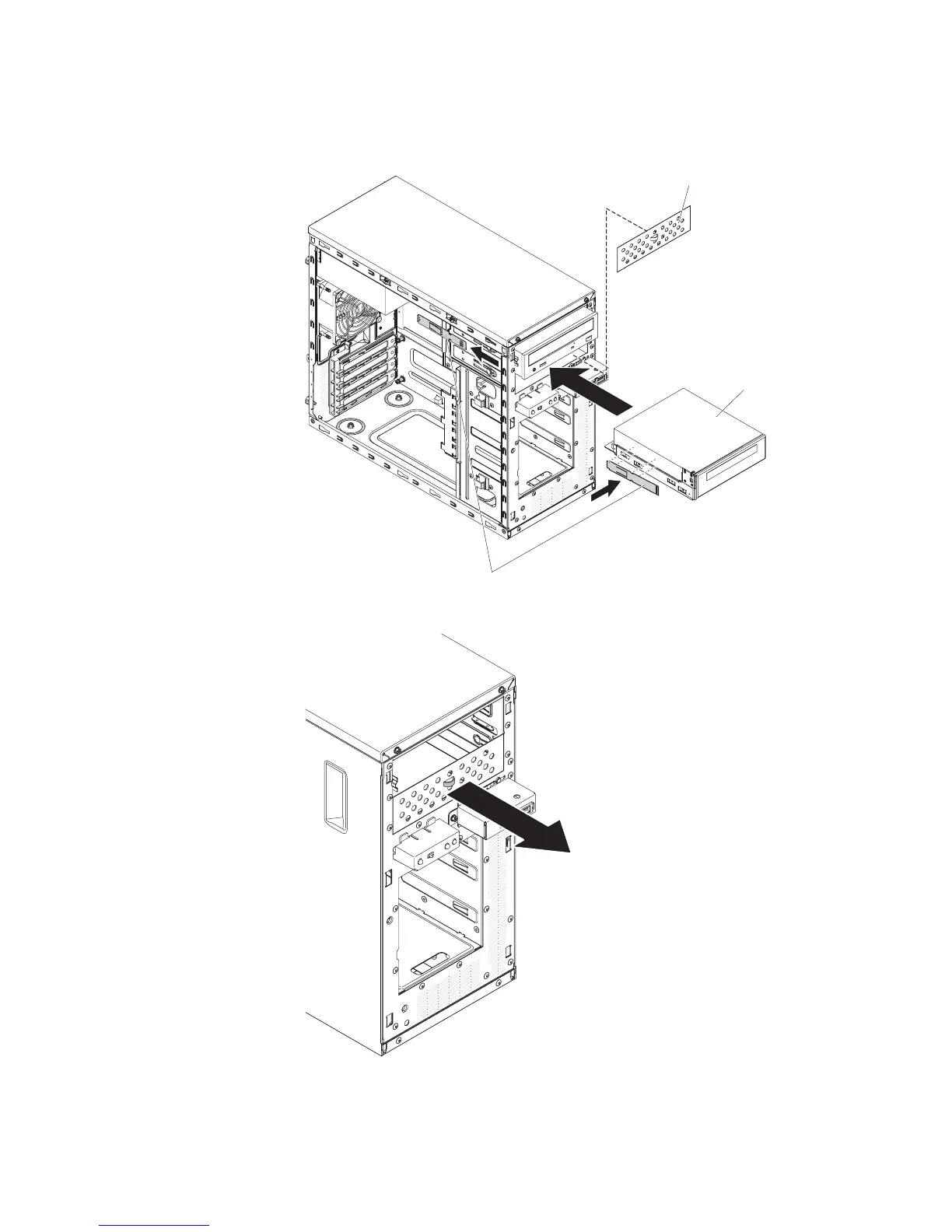10. Remove the drive retainer clip from the side of the drive cage of bay 1 or bay
2. Slide the drive retainer clip to the front to remove it from the drive cage;
then, snap the drive retainer clip into the screw holes on the side of the drive.
Tape drive
Drive retainer clip
EMC filler
11. Remove the EMC filler.
Note: Be careful of any sharp edges.
12. Push the drive into the bay.
Chapter 5. Removing and replacing server components 191
