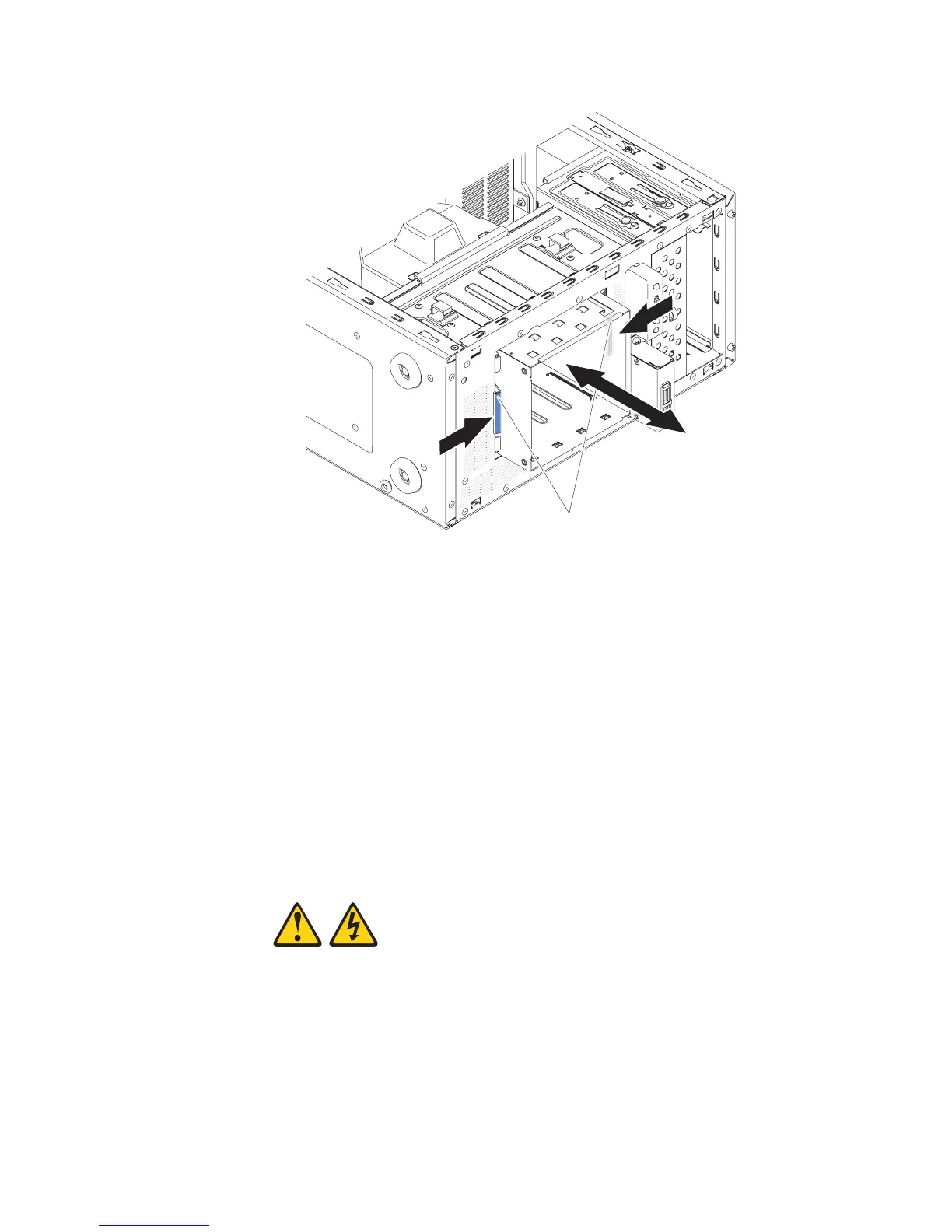Cage release latches
Note: Make sure the backplate is already installed on the disk drive cage (see
“Installing the simple-swap backplate” on page 219).
8. Install the air duct.
9. Install the side cover (see “Installing the side cover” on page 167).
10. Stand the server back up in its vertical position.
11. Install bezel (see “Installing the bezel” on page 171).
12. Reconnect the external cables and power cords; then, turn on the attached
devices and turn on the server.
Removing the non-hot-swap power supply
This procedure applies only to 4U server models with non-hot-swap power supplies.
When you remove or install a non-hot-swap power supply on 4U server models with
non-hot-swap power supplies, observe the following precautions.
Statement 8:
Chapter 5. Removing and replacing server components 239
